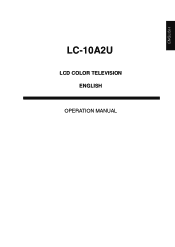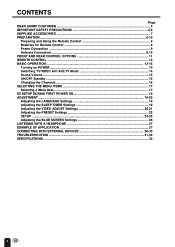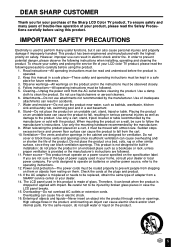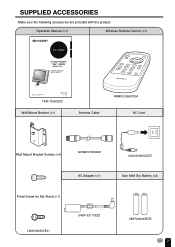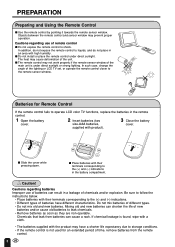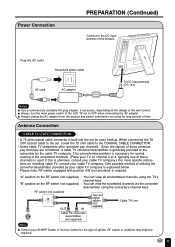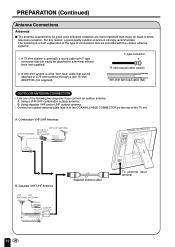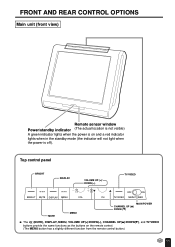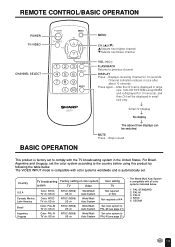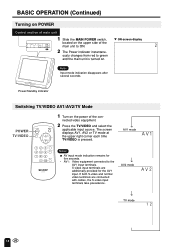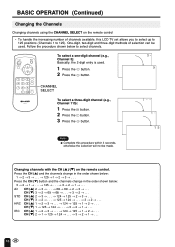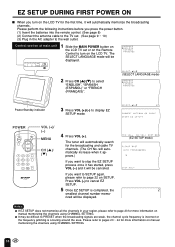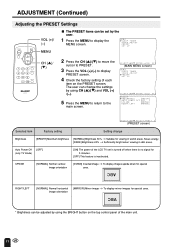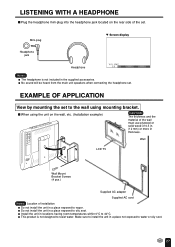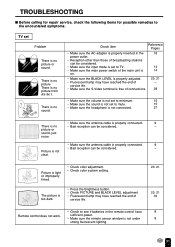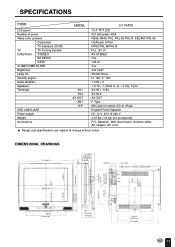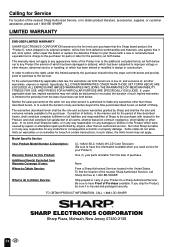Sharp LC-10A2 Support Question
Find answers below for this question about Sharp LC-10A2.Need a Sharp LC-10A2 manual? We have 1 online manual for this item!
Question posted by jeripedro on April 5th, 2013
Adapter
I need the electril adapter for the LC 102A TV
Current Answers
Related Sharp LC-10A2 Manual Pages
Similar Questions
Is The Screen Replaceable On A Lc-60e69u Tv
Is the screen replaceable on a Lc-60e69u tv. All I know is it was dropped/knocked over & screen ...
Is the screen replaceable on a Lc-60e69u tv. All I know is it was dropped/knocked over & screen ...
(Posted by lisajohn1964 2 years ago)
Lc-c6077un Tv Table Stand Replacement
Where can I buy a table stand for a Sharp LC-C6077UN TV? The part number is not in the owners manual...
Where can I buy a table stand for a Sharp LC-C6077UN TV? The part number is not in the owners manual...
(Posted by lindav7150 8 years ago)
Flat Panel Lc20b4u-sm Is Broken.
Can I replace a broke flat panel lc 20b4u-sm
Can I replace a broke flat panel lc 20b4u-sm
(Posted by Mbermudezford 11 years ago)
Where Can I Find A Av Board For My Lc-32sh20u Tv?
where can i find a AV board for my LC-32SH20U TV?I live in venezuela and there is no sharp agent tha...
where can i find a AV board for my LC-32SH20U TV?I live in venezuela and there is no sharp agent tha...
(Posted by zambranoandreina 13 years ago)