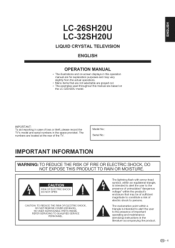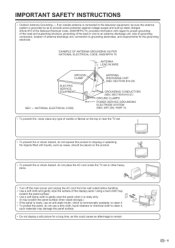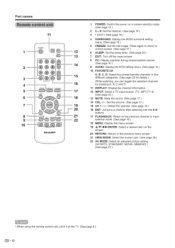Sharp LC 32SH20U Support Question
Find answers below for this question about Sharp LC 32SH20U - 32" LCD TV.Need a Sharp LC 32SH20U manual? We have 1 online manual for this item!
Question posted by zambranoandreina on June 21st, 2010
Where Can I Find A Av Board For My Lc-32sh20u Tv?
where can i find a AV board for my LC-32SH20U TV?I live in venezuela and there is no sharp agent that repares my TV, also i can´t find the part here in venezuela.Thanks
Current Answers
Related Sharp LC 32SH20U Manual Pages
Similar Questions
Is There A Universal Base For A 32' Lcd Tv That Is Not A Wall Mount?
I have a 32" sharp lcd tv but do not have the factory base. Is there a universal base? I do not want...
I have a 32" sharp lcd tv but do not have the factory base. Is there a universal base? I do not want...
(Posted by rndacole 12 years ago)
Where Can I Purchase A Lcd Screen For My Lc-46sb54u Flat Panel Tv Brand Is Shar
(Posted by allwayswillbe 12 years ago)
Black Lines On Screen
My TV, a Sharp LC 32SH20U, has to black lines on the screen about 1 inch wide each, this lines go fr...
My TV, a Sharp LC 32SH20U, has to black lines on the screen about 1 inch wide each, this lines go fr...
(Posted by kfortunato 13 years ago)
Tv Takes Along Time To Come On Must Cut It Off And On A Couple Times
(Posted by natking444 13 years ago)
How To Reset My Lc-32sh20u .. The Tv Went Dark Blue
PLS HELPNEED... NEED TO KNOW WHAT TO DO MY TV WENT DARK BLUE AND NOTHING SHOWS UP WHEN I CHANGE FROM...
PLS HELPNEED... NEED TO KNOW WHAT TO DO MY TV WENT DARK BLUE AND NOTHING SHOWS UP WHEN I CHANGE FROM...
(Posted by IBATRES 14 years ago)