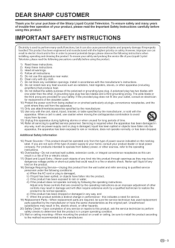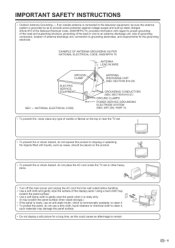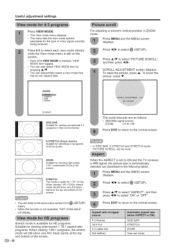Sharp LC 32SH20U Support Question
Find answers below for this question about Sharp LC 32SH20U - 32" LCD TV.Need a Sharp LC 32SH20U manual? We have 1 online manual for this item!
Question posted by natking444 on May 28th, 2010
Tv Takes Along Time To Come On Must Cut It Off And On A Couple Times
The person who posted this question about this Sharp product did not include a detailed explanation. Please use the "Request More Information" button to the right if more details would help you to answer this question.
Current Answers
Related Sharp LC 32SH20U Manual Pages
Similar Questions
Sharp 32 Inch Hd Flat Screen Tv Power Light Keeps Blinking Set Will Not Turn On
(Posted by nvspher 9 years ago)
Is There A Universal Base For A 32' Lcd Tv That Is Not A Wall Mount?
I have a 32" sharp lcd tv but do not have the factory base. Is there a universal base? I do not want...
I have a 32" sharp lcd tv but do not have the factory base. Is there a universal base? I do not want...
(Posted by rndacole 12 years ago)
Black Lines On Screen
My TV, a Sharp LC 32SH20U, has to black lines on the screen about 1 inch wide each, this lines go fr...
My TV, a Sharp LC 32SH20U, has to black lines on the screen about 1 inch wide each, this lines go fr...
(Posted by kfortunato 13 years ago)
Where Can I Find A Av Board For My Lc-32sh20u Tv?
where can i find a AV board for my LC-32SH20U TV?I live in venezuela and there is no sharp agent tha...
where can i find a AV board for my LC-32SH20U TV?I live in venezuela and there is no sharp agent tha...
(Posted by zambranoandreina 13 years ago)
How To Reset My Lc-32sh20u .. The Tv Went Dark Blue
PLS HELPNEED... NEED TO KNOW WHAT TO DO MY TV WENT DARK BLUE AND NOTHING SHOWS UP WHEN I CHANGE FROM...
PLS HELPNEED... NEED TO KNOW WHAT TO DO MY TV WENT DARK BLUE AND NOTHING SHOWS UP WHEN I CHANGE FROM...
(Posted by IBATRES 14 years ago)