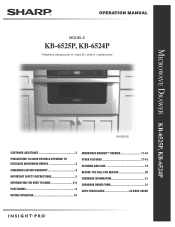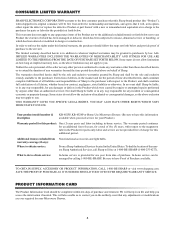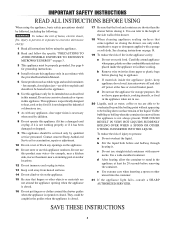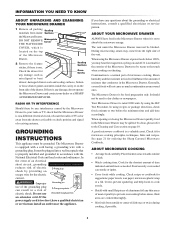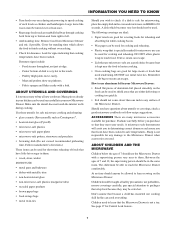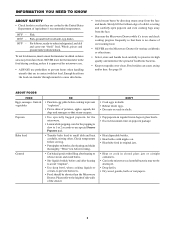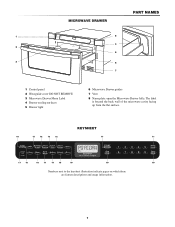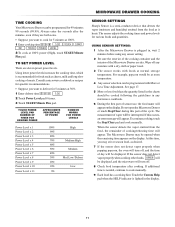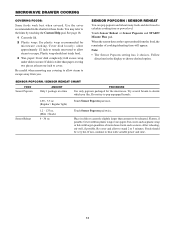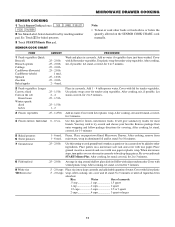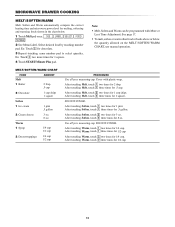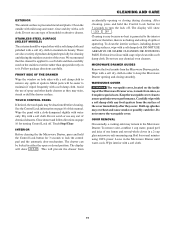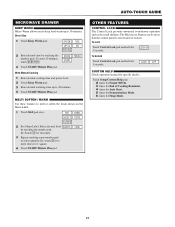Sharp KB6525PS Support Question
Find answers below for this question about Sharp KB6525PS.Need a Sharp KB6525PS manual? We have 1 online manual for this item!
Question posted by rjreuter on November 8th, 2015
My Sharp Kb-6525ps Microwave Drawer Has No Power
While heating something in the unit, the power suddenly went off. I checked the breaker and even tried plugging the unit into another outlet, but there is no power to the microwave. Is there a fuse that I can access to check?
Current Answers
Answer #1: Posted by TechSupport101 on November 8th, 2015 9:02 PM
Hi. There is no amperage fuse mentioned on the and if it were a thermal fuse (this is tripped by overheating), the unit must be operational after 30 min to an hour. That being said, the unit's power PCB must have failed.
Related Sharp KB6525PS Manual Pages
Similar Questions
Sharp Kb6525ps Loose Control Panel
How do you tighten a loose control panel on a Sharp Insight Pro Microwave model # KB-6525PS?
How do you tighten a loose control panel on a Sharp Insight Pro Microwave model # KB-6525PS?
(Posted by kaadams15 2 years ago)
My Microwave Doesn't Heat When I Close It Unless I Keep Pressing The Door Closed
Microwave turns on, but doesn't heat when closed regularly. I need to close it firmly, and it is get...
Microwave turns on, but doesn't heat when closed regularly. I need to close it firmly, and it is get...
(Posted by Adesrosiers19 7 years ago)
Sharp Insight Microwave Drawer
Where can I get a wave Guide cover for this item
Where can I get a wave Guide cover for this item
(Posted by jayandbear 9 years ago)
R1214t Sharp Microwave Lost Power
my microwave lost power while heating left overs no metal just food. we heard a sizzle then it stopp...
my microwave lost power while heating left overs no metal just food. we heard a sizzle then it stopp...
(Posted by shelia4 9 years ago)
Is The Kb6525ps A 'convection' Microwave?
We are looking to purchase a convection microwave oven. Is the KB6525PS model a convection microwave...
We are looking to purchase a convection microwave oven. Is the KB6525PS model a convection microwave...
(Posted by mckelvey0482 11 years ago)