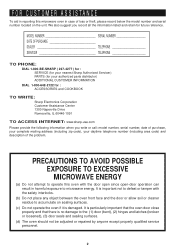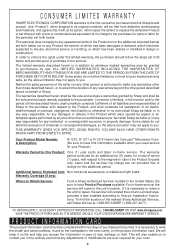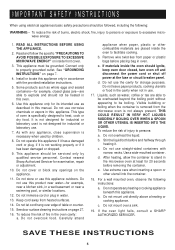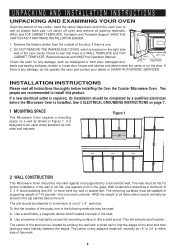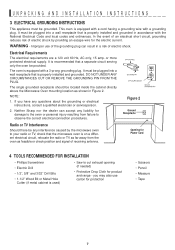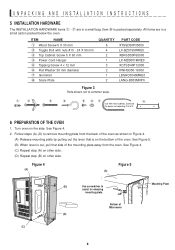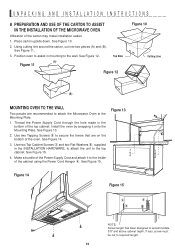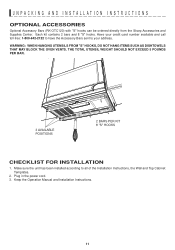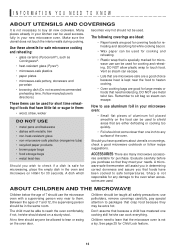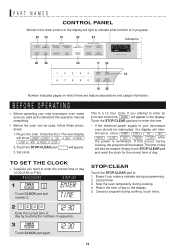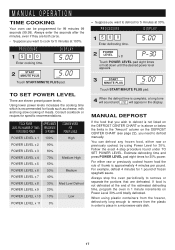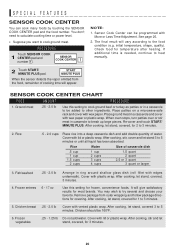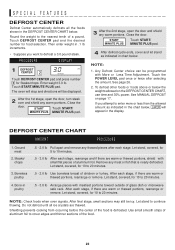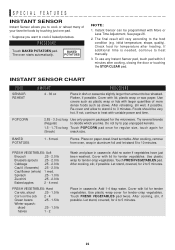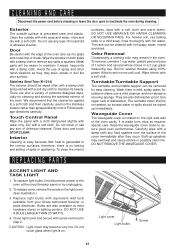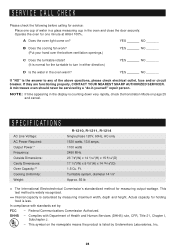Sharp R1214T Support Question
Find answers below for this question about Sharp R1214T.Need a Sharp R1214T manual? We have 1 online manual for this item!
Question posted by shelia4 on August 3rd, 2014
R1214t Sharp Microwave Lost Power
my microwave lost power while heating left overs no metal just food. we heard a sizzle then it stopped. not the breaker or plug. could it be fuse it is out of warranty by 3 months thinking of buying a new one but not a sharp. could it e the fuse...
Current Answers
Related Sharp R1214T Manual Pages
Similar Questions
Microwave Fails To Heat
I have owned this microwave for about 3 months and everything has been fine. Just this morning, it w...
I have owned this microwave for about 3 months and everything has been fine. Just this morning, it w...
(Posted by jodapro2000 2 years ago)
My Microwave Doesn't Heat When I Close It Unless I Keep Pressing The Door Closed
Microwave turns on, but doesn't heat when closed regularly. I need to close it firmly, and it is get...
Microwave turns on, but doesn't heat when closed regularly. I need to close it firmly, and it is get...
(Posted by Adesrosiers19 7 years ago)
My Sharp Kb-6525ps Microwave Drawer Has No Power
While heating something in the unit, the power suddenly went off. I checked the breaker and even tri...
While heating something in the unit, the power suddenly went off. I checked the breaker and even tri...
(Posted by rjreuter 8 years ago)
Is The Kb6525ps A 'convection' Microwave?
We are looking to purchase a convection microwave oven. Is the KB6525PS model a convection microwave...
We are looking to purchase a convection microwave oven. Is the KB6525PS model a convection microwave...
(Posted by mckelvey0482 11 years ago)