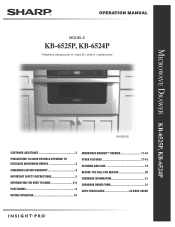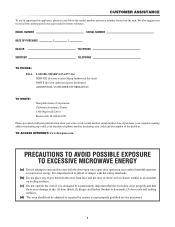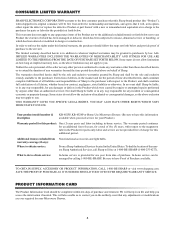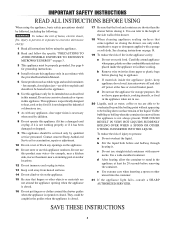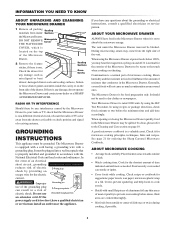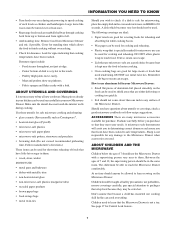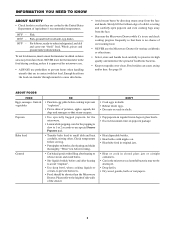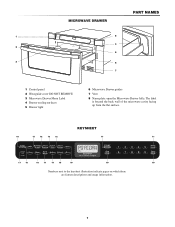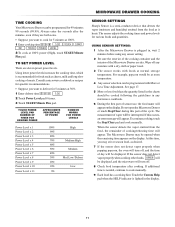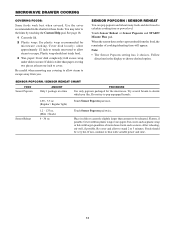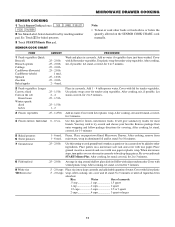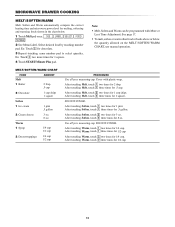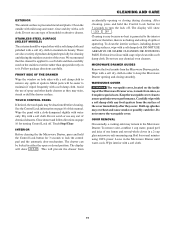Sharp KB6525PS Support Question
Find answers below for this question about Sharp KB6525PS.Need a Sharp KB6525PS manual? We have 1 online manual for this item!
Question posted by Adesrosiers19 on April 5th, 2017
My Microwave Doesn't Heat When I Close It Unless I Keep Pressing The Door Closed
Microwave turns on, but doesn't heat when closed regularly. I need to close it firmly, and it is getting less reliable. I was inquiring to what parts may need to be troubleshooted or changed
Current Answers
Answer #1: Posted by Odin on April 5th, 2017 6:08 PM
Hope this is useful. Please don't forget to click the Accept This Answer button if you do accept it. My aim is to provide reliable helpful answers, not just a lot of them. See https://www.helpowl.com/profile/Odin.
Answer #2: Posted by silverstorm on April 6th, 2017 1:27 AM
the door close mechanism has lost the hold grip and its not triggering the door closed signal. when you hold the door closed its completing the circuit thus starting the microwave operation.
please check the electronic circuits for problems
it can be caused by mechanical ware and tare of lock mechanism. even millimeters count .
thank you
Related Sharp KB6525PS Manual Pages
Similar Questions
Microwave Fails To Heat
I have owned this microwave for about 3 months and everything has been fine. Just this morning, it w...
I have owned this microwave for about 3 months and everything has been fine. Just this morning, it w...
(Posted by jodapro2000 2 years ago)
Sharp Kb6525ps Loose Control Panel
How do you tighten a loose control panel on a Sharp Insight Pro Microwave model # KB-6525PS?
How do you tighten a loose control panel on a Sharp Insight Pro Microwave model # KB-6525PS?
(Posted by kaadams15 2 years ago)
My Sharp Kb-6525ps Microwave Drawer Has No Power
While heating something in the unit, the power suddenly went off. I checked the breaker and even tri...
While heating something in the unit, the power suddenly went off. I checked the breaker and even tri...
(Posted by rjreuter 8 years ago)
Is The Kb6525ps A 'convection' Microwave?
We are looking to purchase a convection microwave oven. Is the KB6525PS model a convection microwave...
We are looking to purchase a convection microwave oven. Is the KB6525PS model a convection microwave...
(Posted by mckelvey0482 11 years ago)