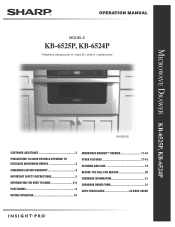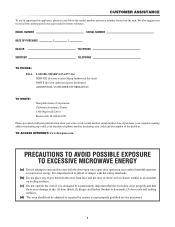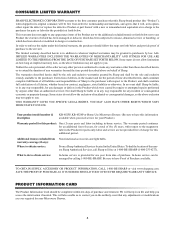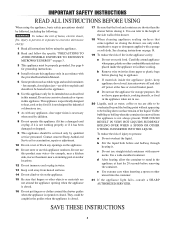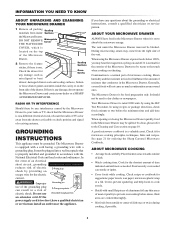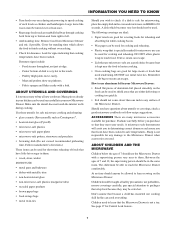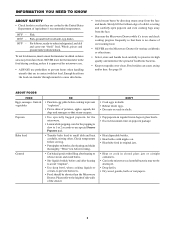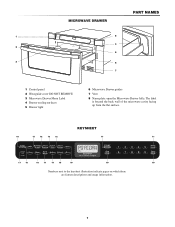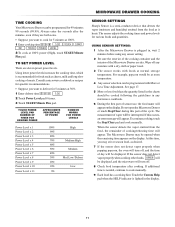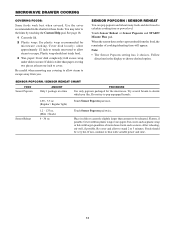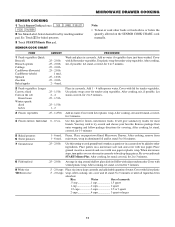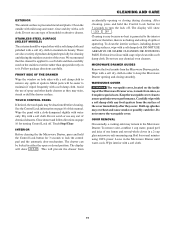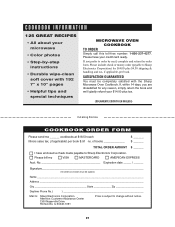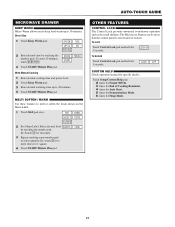Sharp KB6525PS Support Question
Find answers below for this question about Sharp KB6525PS.Need a Sharp KB6525PS manual? We have 1 online manual for this item!
Question posted by kaadams15 on September 25th, 2021
Sharp Kb6525ps Loose Control Panel
How do you tighten a loose control panel on a Sharp Insight Pro Microwave model # KB-6525PS?
Current Answers
Answer #1: Posted by SonuKumar on September 25th, 2021 9:59 AM
https://www.manualslib.com/manual/1027079/Sharp-Kb-6524ps.html
its service manual, follow the process.... Good luck !!
Please respond to my effort to provide you with the best possible solution by using the "Acceptable Solution" and/or the "Helpful" buttons when the answer has proven to be helpful.
Regards,
Sonu
Your search handyman for all e-support needs!!
Related Sharp KB6525PS Manual Pages
Similar Questions
My Sharp Kb-6525ps Microwave Drawer Has No Power
While heating something in the unit, the power suddenly went off. I checked the breaker and even tri...
While heating something in the unit, the power suddenly went off. I checked the breaker and even tri...
(Posted by rjreuter 8 years ago)
Intermittent Heating
My microwave works for about five sessions then stops heating. All other operations continue to work...
My microwave works for about five sessions then stops heating. All other operations continue to work...
(Posted by shieldsskipper 10 years ago)
Is The Kb6525ps A 'convection' Microwave?
We are looking to purchase a convection microwave oven. Is the KB6525PS model a convection microwave...
We are looking to purchase a convection microwave oven. Is the KB6525PS model a convection microwave...
(Posted by mckelvey0482 11 years ago)
Oven Light Blew Fuse, Fuse Smashed No Marks. Model R-9x55. Wks Ok! Temp Repai
Make shift repair waiting information as to correct fuse Machine 19 Years old still like new. Fuse ...
Make shift repair waiting information as to correct fuse Machine 19 Years old still like new. Fuse ...
(Posted by peterbrent 12 years ago)
Manual Carousel Convection Oven R-9x55
We are looking for a manual for this model.
We are looking for a manual for this model.
(Posted by gjordan 12 years ago)