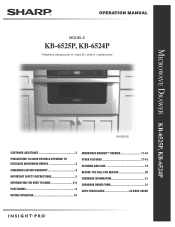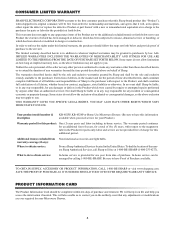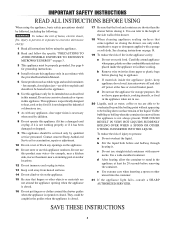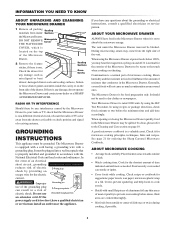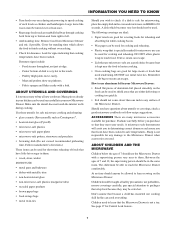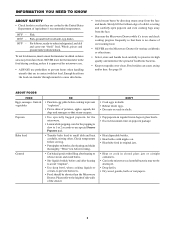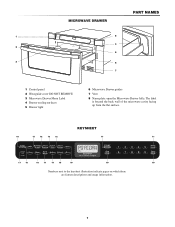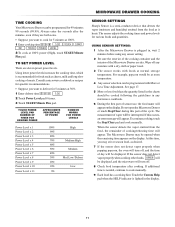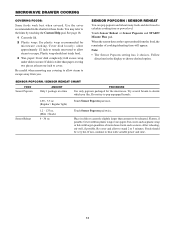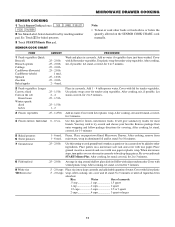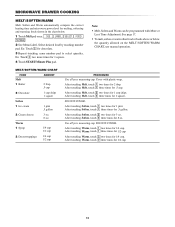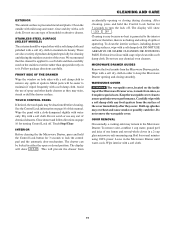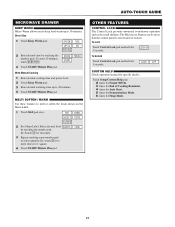Sharp KB6524PS Support Question
Find answers below for this question about Sharp KB6524PS.Need a Sharp KB6524PS manual? We have 1 online manual for this item!
Question posted by jayandbear on September 23rd, 2014
Sharp Insight Microwave Drawer
Where can I get a wave Guide cover for this item
Current Answers
Related Sharp KB6524PS Manual Pages
Similar Questions
Microwave Fails To Heat
I have owned this microwave for about 3 months and everything has been fine. Just this morning, it w...
I have owned this microwave for about 3 months and everything has been fine. Just this morning, it w...
(Posted by jodapro2000 2 years ago)
Sharp Kb6525ps Loose Control Panel
How do you tighten a loose control panel on a Sharp Insight Pro Microwave model # KB-6525PS?
How do you tighten a loose control panel on a Sharp Insight Pro Microwave model # KB-6525PS?
(Posted by kaadams15 2 years ago)
My Drawer Microwave Is Not Working. When I Open The Drawer The Word Enjoy Comes
Microwave drawer has ENJOY on display when opening the door. But does not work
Microwave drawer has ENJOY on display when opening the door. But does not work
(Posted by kimmeadows 2 years ago)
Drawer Operation
My Sharp microwave, Kb-6524p drawer not opening when you push the open button. It must be opened man...
My Sharp microwave, Kb-6524p drawer not opening when you push the open button. It must be opened man...
(Posted by stevewerner26 3 years ago)
My Sharp Kb-6525ps Microwave Drawer Has No Power
While heating something in the unit, the power suddenly went off. I checked the breaker and even tri...
While heating something in the unit, the power suddenly went off. I checked the breaker and even tri...
(Posted by rjreuter 8 years ago)