Sharp FO-4970 Support Question
Find answers below for this question about Sharp FO-4970.Need a Sharp FO-4970 manual? We have 1 online manual for this item!
Question posted by Melissafjones on November 23rd, 2012
Fax Shows 'please Wait A Moment'
My fax shows "please wait a moment" and currently does not function
Current Answers
There are currently no answers that have been posted for this question.
Be the first to post an answer! Remember that you can earn up to 1,100 points for every answer you submit. The better the quality of your answer, the better chance it has to be accepted.
Be the first to post an answer! Remember that you can earn up to 1,100 points for every answer you submit. The better the quality of your answer, the better chance it has to be accepted.
Related Sharp FO-4970 Manual Pages
FO-4650 | FO-4970 Operation Manual - Page 5


... FO-4970: 100 numbers
Memory size*
FO-4650: 1 MB (approx. 56 pages ) FO-4970: 2 MB (approx. 116 pages)
Modem speed
FO-4650: 14,400 bps (max.) FO-4970: 33,600 bps (max.) Automatic fallback to lower speeds. Transmission time*
FO-4650: Approx. 6 seconds FO-4970: Approx. 2 seconds
Toner cartridge yield Initial starter cartridge (included with fax
(4% page coverage, letter machine): Approx...
FO-4650 | FO-4970 Operation Manual - Page 44
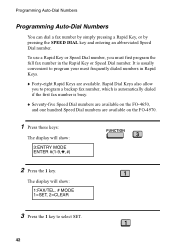
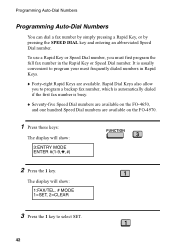
It is busy.
♦ Seventy-five Speed Dial numbers are available on the FO-4970.
1 Press these keys:
The display will show:
3:ENTRY MODE ENTER #(1-9,*,#)
FUNCTION
3
2 Press the 1 key.
1
The display will show:
1:FAX/TEL. # MODE 1=SET, 2=CLEAR
3 Press the 1 key to program your most frequently dialed numbers in the Rapid Key or Speed Dial number. Rapid...
FO-4650 | FO-4970 Operation Manual - Page 48
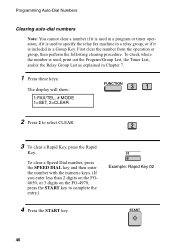
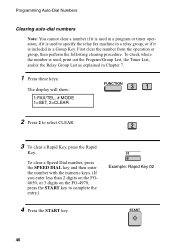
... the following clearing procedure. To check where the number is used to specify the relay fax machine in a relay group, or if it is included in Chapter 7.
1 Press these keys:
The display will show: 1:FAX/TEL. # MODE 1=SET, 2=CLEAR
FUNCTION
3
1
2 Press 2 to select CLEAR.
2
3 To clear a Rapid Key, press the Rapid
Key.
Programming Auto-Dial...
FO-4650 | FO-4970 Operation Manual - Page 50


The FO-4970 can hold approximately 56 pages of average content
in memory. Less pages can be transmitted in the order in which means that you can load a document and dial by automatic dialing even when the fax machine is established. (To transmit the document ahead of any were scanned using fine or halftone resolution...
FO-4650 | FO-4970 Operation Manual - Page 53
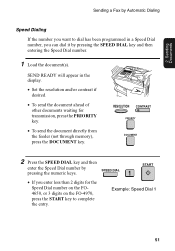
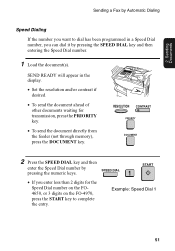
... key and then entering the Speed Dial number.
1 Load the document(s). Sending Documents
Sending a Fax by Automatic Dialing
Speed Dialing
If the number you want to complete the entry.
Example: Speed ...desired.
• To send the document ahead of other documents waiting for the Speed Dial number on the FO4650, or 3 digits on the FO-4970, press the START key to dial has been programmed in ...
FO-4650 | FO-4970 Operation Manual - Page 58
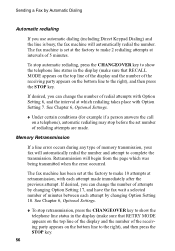
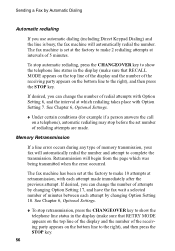
...56
See Chapter 6, Optional Settings.
♦ To stop retransmission, press the CHANGEOVER key to show the telephone line status in the display (make sure that RETRY MODE appears on the bottom line... changing Option Setting 17, and have the fax wait a selected number of redialing attempts are made immediately after the previous attempt. The fax machine has been set at the factory to make...
FO-4650 | FO-4970 Operation Manual - Page 71
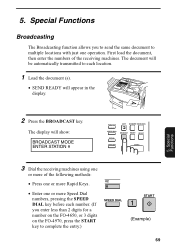
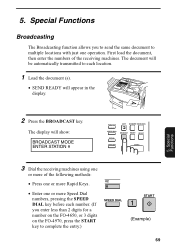
... 3 digits on the FO-4970, press the START key to multiple locations with just one or more of the receiving machines. The display will appear in the display.
5.
5. Special Functions
2 Press the BROADCAST key. The document will be automatically transmitted to each location.
1 Load the document (s).
• SEND READY will show:
BROADCAST MODE ENTER STATION...
FO-4650 | FO-4970 Operation Manual - Page 84
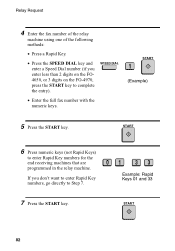
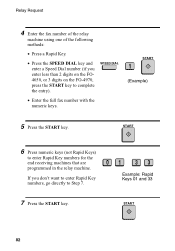
... the fu.
Relay Request
4 Enter the fax number of the relay
machine using one of the following methods:
•...fax number with the numeric keys.
START
82 START
6 Press numeric keys (not Rapid Keys)
to enter Rapid Key numbers for the end receiving machines that are programmed in the relay machine.
01
33
If you enter less than 2 digits on the FO4650, or 3 digits on the FO-4970...
FO-4650 | FO-4970 Operation Manual - Page 90


... have it send a document to both poll and be polled by others.
The display will show: 8:SERIAL POLL. In other words, the receiving fax machine, not the transmitting fax machine, initiates the transmission. You can dial more than 2 digits on the FO-4650, or 3 digits on the FO4970, press the START key to complete the entry...
FO-4650 | FO-4970 Operation Manual - Page 110
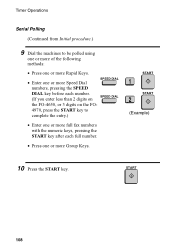
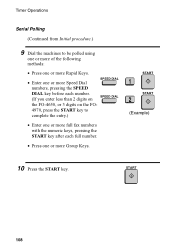
... START key.
START
108
Timer Operations
Serial Polling (Continued from Initial procedure.)
9 Dial the machines to be polled using
one or more of the following methods:
• Press one or ...less than 2 digits on SPEED DIAL
the FO-4650, or 3 digits on the FO-
4970, press the START key to
complete the entry.)
• Enter one or more full fax numbers with the numeric keys, pressing the ...
FO-4650 | FO-4970 Operation Manual - Page 111


...press the START key. Special Functions
109 START
1
START
2
(Example)
10 Press the START key. Timer Operations
Broadcasting (Continued from Initial procedure.)
9 Dial the receiving machines using one
or more of the...2 digits on SPEED DIAL the FO-4650, or 3 digits on the FO-
4970, press the START key to
complete the entry.)
• Enter one or more full fax numbers with the numeric keys, ...
FO-4650 | FO-4970 Operation Manual - Page 121
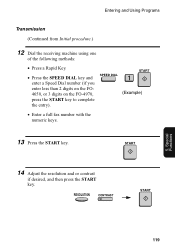
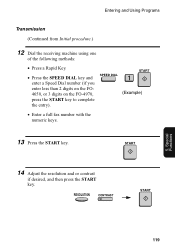
....
Special Functions
119 Entering and Using Programs
Transmission (Continued from Initial procedure.)
12 Dial the receiving machine using one
of the following methods:
• Press a Rapid Key.
• Press the SPEED DIAL key and enter a Speed Dial number (if you enter less than 2 digits on the FO4650, or 3 digits on the FO-4970, press...
FO-4650 | FO-4970 Operation Manual - Page 123


.... Entering and Using Programs
14 Dial the receiving machine using one
of the following methods:
• Press a Rapid Key.
• Press the SPEED DIAL key and enter a Speed Dial number (if you enter less than 2 digits on the FO4650, or 3 digits on the FO-4970, press the START key to be sent directly...
FO-4650 | FO-4970 Operation Manual - Page 124
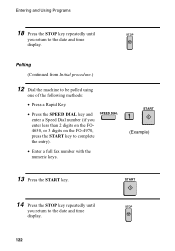
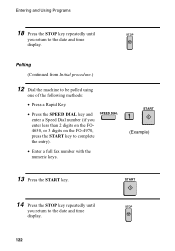
...machine to be polled using
one of the following methods:
• Press a Rapid Key.
• Press the SPEED DIAL key and enter a Speed Dial number (if you enter less than 2 digits on the FO4650, or 3 digits on the FO-4970..., press the START key to the date and time
display.
122
SPEED DIAL
• Enter a full fax number with the numeric keys. START
1
...
FO-4650 | FO-4970 Operation Manual - Page 140


... parties which you need to know the 2-digit number which you do not want to receive faxes as explained in Chapter 7.
1 Press these keys:
The display will show:
8:STORE JUNK FAX # 1=SET, 2=CLEAR
3 FUNCTION
8
2 Press 1 to enter a number in the Anti Junk Number List.
♦ To clear a number from the list. SET
CLEAR
1 or...
FO-4650 | FO-4970 Operation Manual - Page 147


... rings the fax machine waits before answering an incoming call in AUTO receive mode. To return to 9). Optional Settings
STOP
STOP
Option Settings
Setting 01: FINE RESOLUTION PRIORITY This option sets the default resolution (the resolution used if a setting is entered the fax machine will appear in MANUAL reception mode. To turn on this function, enter...
FO-4650 | FO-4970 Operation Manual - Page 148


... TIMES This sets the maximum number of times your fax will automatically redial if the line is busy. Enter... out a Transaction Report.
Enter a number from 00 to turn the function off.
♦ Initial setting: 2
Setting 05: TRANSACTION REPORT PRINT ...
Setting 04: AUTO LISTING Press 1 (YES) to have the fax machine automatically print an Activity Report once every 30 send/receive operations. ...
FO-4650 | FO-4970 Operation Manual - Page 149
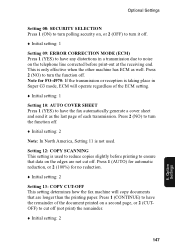
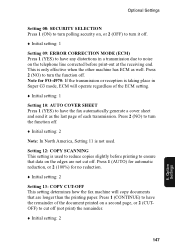
... off. Press 1 (AUTO) for automatic reduction, or 2 (100%) for FO-4970: If the transmission or reception is not used to reduce copies slightly before print-out at the receiving end. Setting 12: COPY SCANNING This setting is only effective when the other machine has ECM as the last page of each transmission.
Note...
FO-4650 | FO-4970 Operation Manual - Page 151


... 14, or enter 00 to turn off the function.
♦ Initial setting: 10
Setting 18: ...fax waits between attempts, enter 00.
♦ Initial setting: 02
Setting 19: HEATER MODE To conserve power, you receive a document (there will reattempt a memory transmission which has been interrupted by a line error or power failure. Optional Settings
Note: This setting will only appear if your fax machine...
FO-4650 | FO-4970 Operation Manual - Page 152
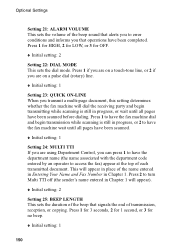
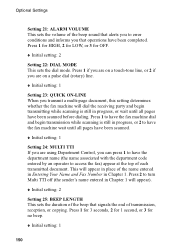
...: QUICK ON-LINE When you that signals the end of transmission, reception, or copying. Press 1 to have the fax machine dial and begin transmitting while scanning is still in progress, or 2 to have the fax machine wait until all pages have the department name (the name associated with the department code entered by an operator...
Similar Questions
Sharp Fo-2081 Fax Memory Full
how do i get this to start working again? how do i delete or cancel fax jobs so memory starts workin...
how do i get this to start working again? how do i delete or cancel fax jobs so memory starts workin...
(Posted by karen67661 9 years ago)
How Do I Change The Display On The Sharp Fo-2081 To Show # Of Pages Being Faxed
(Posted by charleengrant 10 years ago)
Delete The Activity Report On An Old Sharp Fax Machine Fo 3350?
How do you delete the activity report on an old Sharp Fax machine FO 3350?
How do you delete the activity report on an old Sharp Fax machine FO 3350?
(Posted by luterman45 12 years ago)
Does This Machine Recognize The Distinctive Ring That Triggers Fax
(Posted by noelle76852 12 years ago)

