Sharp FO-2081 Support Question
Find answers below for this question about Sharp FO-2081.Need a Sharp FO-2081 manual? We have 3 online manuals for this item!
Question posted by karen67661 on September 2nd, 2014
Sharp Fo-2081 Fax Memory Full
how do i get this to start working again? how do i delete or cancel fax jobs so memory starts working
Current Answers
There are currently no answers that have been posted for this question.
Be the first to post an answer! Remember that you can earn up to 1,100 points for every answer you submit. The better the quality of your answer, the better chance it has to be accepted.
Be the first to post an answer! Remember that you can earn up to 1,100 points for every answer you submit. The better the quality of your answer, the better chance it has to be accepted.
Related Sharp FO-2081 Manual Pages
FO-2081 Operation Guide (for general information) - Page 5
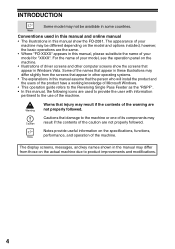
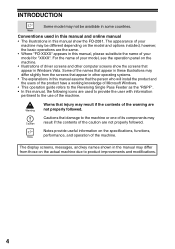
... followed. Warns that appear in other computer screens show the FO-2081. Cautions that the person who will install the product and the users of the product have a working knowledge of Microsoft Windows. • This operation guide refers to the use of the machine. Some of the names that appear in these illustrations may...
FO-2081 Operation Guide (for general information) - Page 9


... selected paper tray. The indicator of the selected mode lights (copy, printer, scanner mode indicators).
2 Display This shows messages indicating the machine status and any problems that occur, as well as cancel a job that is placed in function setting menus.
4 [CLEAR] key ( ) Use this key to enter the number of copies and other...
FO-2081 Operation Guide (for general information) - Page 16


... time can be performed by pressing the start ( ) key is pressed when the RSPF cover is not completely closed after "CLOSE THE SPF/RSPF COVER." PREPARATIONS
Power off while the machine is in operation, a misfeed may occur and the job that was in progress will be canceled.
If the power switch is turned off...
FO-2081 Operation Guide (for general information) - Page 56
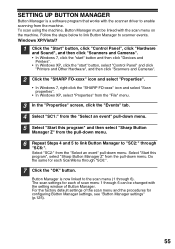
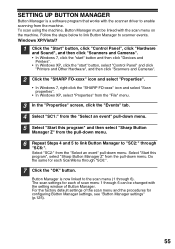
... steps below to link Button Manager to "SC2:" through 6). Select "Start this program", select "Sharp Button Manager Z" from the "Select an event" pull-down menu.
5 Select "Start this program" and then select "Sharp Button
Manager Z" from the machine. Button Manager is a software program that works with the scanner driver to enable scanning from the pull-down...
FO-2081 Operation Guide (for general information) - Page 57
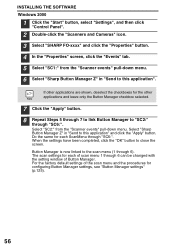
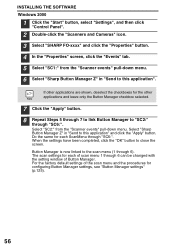
...completed, click the "OK" button to the scan menu (1 through "SC6:". Select "Sharp Button Manager Z" in "Send to this application" and click the "Apply" button.
...". INSTALLING THE SOFTWARE Windows 2000
1 Click the "Start" button, select "Settings", and then click
"Control Panel".
2 Double-click the "Scanners and Cameras" icon. 3 Select "SHARP FO-xxxx" and click the "Properties" button. 4 ...
FO-2081 Operation Guide (for general information) - Page 61
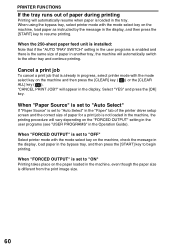
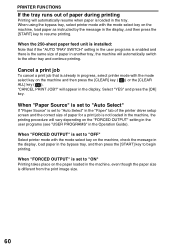
... takes place on the machine, load paper as instructed by the message in the display, and then press the [START] key to begin printing.
Select "YES" and press the [OK] key. PRINTER FUNCTIONS
If the tray runs out of paper during printing
Printing will appear in the display. "CANCEL PRINT JOB?" When "Paper Source...
FO-2081 Operation Guide (for general information) - Page 129


.../7)" (p.132)
• Depending on TWAIN and WIA settings, see the help file of TWAIN-compliant applications.
1 Place the original(s) that you can also select "WIASHARP FO-2081" to scan from a TWAIN-compliant application
The SHARP scanner driver is not possible during a copy job.
FO-2081 Operation Guide (for general information) - Page 134
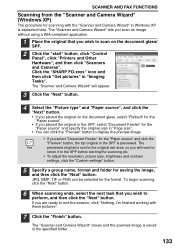
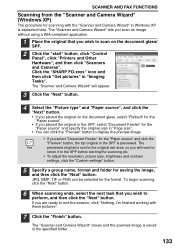
... the "SHARP FO-xxxx"... working ... before starting the scanning job.
...• To adjust the resolution, picture type, brightness and contrast settings, click the "Custom settings" button.
5 Specify a group name, format and folder for scanning with these pictures".
7 Click the "Finish" button. The "Scanner and Camera Wizard" closes and the scanned image is explained here. SCANNER AND FAX...
FO-2081 Operation Guide (for general information) - Page 151


... before it is
in auto power shut-off mode.
Press the [START] key ( ) to that point, or cancel the job and clear the data from memory.
The power save indicator is lit, the
machine is lit. Other indicators are lit, the machine is finished.
The same power outlet is used for the lighting fixture and the...
FO-2081 Operation Guide (for general information) - Page 157


...; On Windows 2000, double-click the "Add/Remove Programs" icon.
3 Select "SHARP FO-2081 MFP Driver" and Button Manager from
the list, and remove the software.
If "FO-XXXX" and "SHARP FOXXXX" appear, select and delete both of these items.
Other devices FO-XXXX Scanner
SHARP FO-XXXX
If "Other devices" does not appear, close the "Device Manager" window...
FO-2081 Operation Manual - Page 4
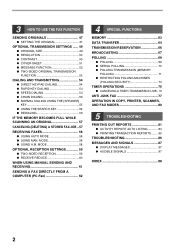
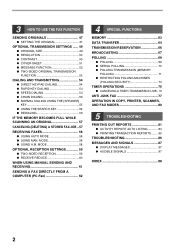
...TRANSMISSION (MEMORY
POLLING 71 ● RESTRICTING POLLING MACHINES
(POLLING SECURITY 73
TIMER OPERATIONS 75
● CANCELING A TIMER TRANSMISSION JOB.. 76
ANTI JUNK FAX 77 OPERATION IN COPY, PRINTER, SCANNER, AND FAX MODES 80...56
IF THE MEMORY BECOMES FULL WHILE SCANNING AN ORIGINAL 57
CANCELING (DELETING) A STORED FAX JOB...57
RECEIVING FAXES 58
● USING AUTO MODE 58 ● USING MAN...
FO-2081 Operation Manual - Page 7


...reception mode of an original placed in your machine must be received automatically. Adjust the resolution and contrast. (p.50)
Dial.
Sending a fax to the machine. Faxes will be transmitted after previous jobs are automatically received. Storing a fax job while another job is connected to multiple destinations (Broadcasting) (p.67)
Place the original.
"A.M." "A.M." : Select...
FO-2081 Operation Manual - Page 8
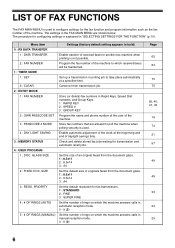
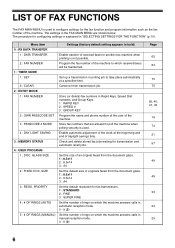
... transfer of the machine. SIZE
3 : RESO. Check and delete stored fax jobs waiting for configuring settings is not possible. Menu item 0 : RX DATA TRANSFER
1 : DATA TRANSFER 2 : FAX NUMBER 1 : TIMER MODE 1 : SET 2 : CLEAR 2 : ENTRY MODE 1 : FAX NUMBER
2 : OWN PASSCODE SET 3 : PASSCODE # MODE 4 : DAY LIGHT SAVING 3 : MEMORY STATUS 4 : USER PROGRAM 1 : DOC. Store (or delete) fax numbers in...
FO-2081 Operation Manual - Page 24


...fax is being used for sending faxes: memory transmission and direct transmission. The machine memory is not used ), dialing and scanning begin at the same time.
This transmission method is full. Direct transmission (the MEMORY...Memory transmission (the MEMORY indicator is lit)
When a fax is scanned into memory before transmission. If there are no previously stored fax jobs and no job ...
FO-2081 Operation Manual - Page 35


... the resolution. The selections are as follows: 1:STANDARD 2:FINE 3:SUPER FINE
5 Press the [OK] key.
33
Selection "3:RESO. INITIAL SETTINGS
SETTING RESOLUTION PRIORITY
For most faxing jobs, you can also set a default resolution when no setting is made using the [RESOLUTION] key. However, you will most likely want to exit.
2 Press the...
FO-2081 Operation Manual - Page 59


... the pages that have already been scanned, select "1:SEND XX?". 3.
"MEMORY FULL ERROR" appears in progress. Note A stored fax job cannot be canceled while transmission of another job is
finished and then cancel the stored job. Selection
"3:MEMORY STATUS"
4 Press the [OK] key.
Follow the steps below to cancel (delete) a fax job:
1 Press the [MENU] key.
3 Press the [ ] key ( ) or...
FO-2081 Operation Manual - Page 71
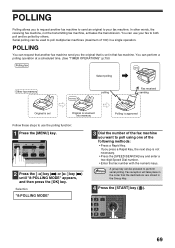
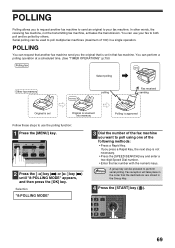
.... (See "TIMER OPERATIONS" (p.75))
Polling fax
beep
Select polling
Other fax memory
memory
polling
Fax received sending
Original is set in that the destinations are stored in the Group Key.
4 Press the [START] key ( ).
69 You can be pressed to use your fax machine. Selection "8:POLLING MODE"
3 Dial the number of the fax machine you want to both poll and...
FO-2081 Operation Manual - Page 78


If necessary, the MEMORY STATUS function can be used to select the transmission mode and press the [OK] key. CANCELING A TIMER TRANSMISSION JOB
After a timer transmission job is on standby ("CANCELING (DELETING) A STORED FAX JOB" on standby until the specified time of the following methods: • Press a Rapid key. SPECIAL FUNCTIONS
6 Press the [ ] key ( ) or [ ] key ( ) to select the...
Startup Guide - Page 1
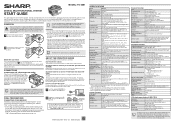
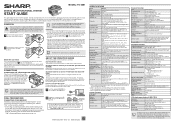
...°C to 30°C), Humidity: 20% to and receive faxes from the following URL:
http://www.adobe.com/
PRINTED IN ...FO-2081
DIGITAL MULTIFUNCTIONAL SYSTEM
START GUIDE
This guide explains how to install the machine, and indicates important points to note for the machine... transmission
Yes
Automatic document feeding
Yes (50 pages)
Memory capacity
2 MB
Error Correction Mode (ECM)
Yes
250...
Startup Guide - Page 2
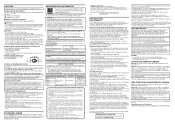
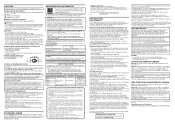
... DISPOSAL
THIS PRODUCT CONTAINS A LITHIUM PRIMARY MEMORY BACK-UP BATTERY THAT MUST BE DISPOSED ...machine so that may not be determined by turning the equipment off . Consult the dealer or an experienced radio/TV technician for details. Declaration of Conformity SHARP Digital Multifunctional System, FO-2081... is indicated on the fax printed circuit board and on the machine. • Save these...
Similar Questions
Need Service Manual For Sharp Fo-2081
need service manual for Sharp FO-2081..to replace SPF and [email protected]
need service manual for Sharp FO-2081..to replace SPF and [email protected]
(Posted by robertsjp42 2 years ago)
I Have A Sharp Fo-2081 Saying System Error A0-30 What Does This Means ?
i have a sharp fo-2081saying system error A0-30what does this means ? is there a reset code?
i have a sharp fo-2081saying system error A0-30what does this means ? is there a reset code?
(Posted by techki29 9 years ago)
How Do I Change The Display On The Sharp Fo-2081 To Show # Of Pages Being Faxed
(Posted by charleengrant 10 years ago)
I Need To Do A Memory Clear For The Sharp Fo 4650 Fax System
(Posted by rh4687 12 years ago)

