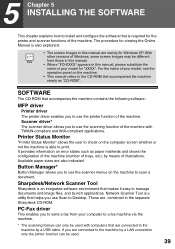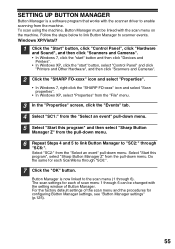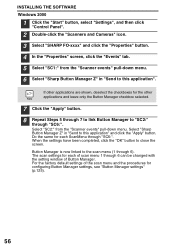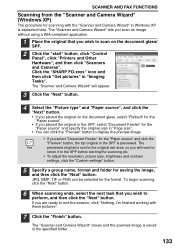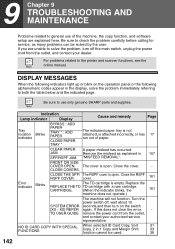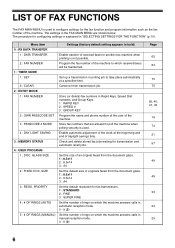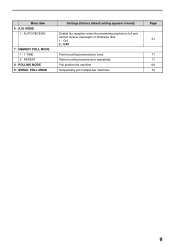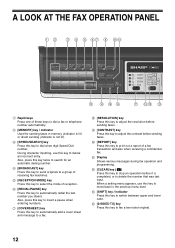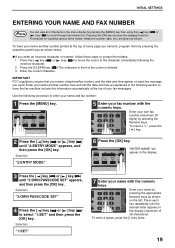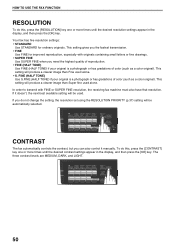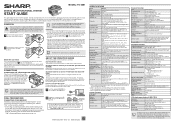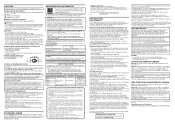Sharp FO-2081 Support Question
Find answers below for this question about Sharp FO-2081.Need a Sharp FO-2081 manual? We have 3 online manuals for this item!
Question posted by charleengrant on March 19th, 2014
How Do I Change The Display On The Sharp Fo-2081 To Show # Of Pages Being Faxed
The person who posted this question about this Sharp product did not include a detailed explanation. Please use the "Request More Information" button to the right if more details would help you to answer this question.
Current Answers
Related Sharp FO-2081 Manual Pages
Similar Questions
Need Service Manual For Sharp Fo-2081
need service manual for Sharp FO-2081..to replace SPF and [email protected]
need service manual for Sharp FO-2081..to replace SPF and [email protected]
(Posted by robertsjp42 2 years ago)
I Have A Sharp Fo-2081 Saying System Error A0-30 What Does This Means ?
i have a sharp fo-2081saying system error A0-30what does this means ? is there a reset code?
i have a sharp fo-2081saying system error A0-30what does this means ? is there a reset code?
(Posted by techki29 9 years ago)
Sharp Fo-2081 Ip
I am trying to set up a new fax machine in our office and I am unable to identify the IP address to ...
I am trying to set up a new fax machine in our office and I am unable to identify the IP address to ...
(Posted by mnmftw 11 years ago)
Delete The Activity Report On An Old Sharp Fax Machine Fo 3350?
How do you delete the activity report on an old Sharp Fax machine FO 3350?
How do you delete the activity report on an old Sharp Fax machine FO 3350?
(Posted by luterman45 12 years ago)