Sharp FO-2081 Support Question
Find answers below for this question about Sharp FO-2081.Need a Sharp FO-2081 manual? We have 3 online manuals for this item!
Question posted by mnmftw on January 14th, 2013
Sharp Fo-2081 Ip
I am trying to set up a new fax machine in our office and I am unable to identify the IP address to locate the device. Help Please.
Current Answers
There are currently no answers that have been posted for this question.
Be the first to post an answer! Remember that you can earn up to 1,100 points for every answer you submit. The better the quality of your answer, the better chance it has to be accepted.
Be the first to post an answer! Remember that you can earn up to 1,100 points for every answer you submit. The better the quality of your answer, the better chance it has to be accepted.
Related Sharp FO-2081 Manual Pages
FO-2081 Operation Guide (for general information) - Page 5
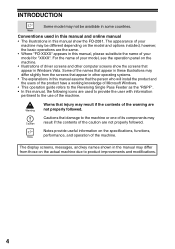
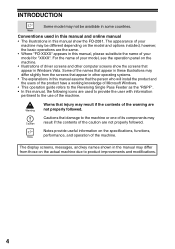
... name of your model, see the operation panel on the machine. • Illustrations of driver screens and other operating systems. • The explanations in this manual assume that injury may differ from the screens that appear in other computer screens show the FO-2081. INTRODUCTION
Some model may not be different depending on...
FO-2081 Operation Guide (for general information) - Page 47


... the "Next" button.
11 Select whether or not you wish the printer to directly specify the IP address.
10 A confirmation window appears.
If you wish to change the printer name, enter the desired ... printer driver, select "Yes" and click the "Next" button.
46 If the machine is powered on and connected to set either printer driver as your default
printer and click the "Next" button. If you...
FO-2081 Operation Guide (for general information) - Page 56
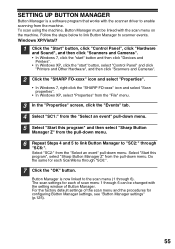
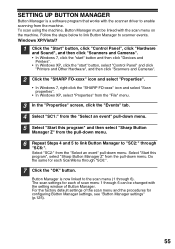
... 7, right-click the "SHARP FO-xxxx" icon and select "Scan properties".
• In Windows XP, select "Properties" from the "File" menu.
3 In the "Properties" screen, click the "Events" tab.
4 Select "SC1:" from the "Select an event" pull-down menu.
5 Select "Start this program", select "Sharp Button Manager Z" from the machine. SETTING UP BUTTON MANAGER
Button...
FO-2081 Operation Guide (for general information) - Page 57
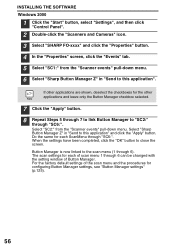
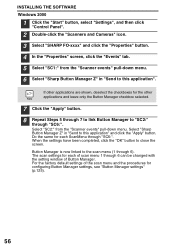
.... Select "SC2:" from the "Scanner events" pull-down menu. INSTALLING THE SOFTWARE Windows 2000
1 Click the "Start" button, select "Settings", and then click
"Control Panel".
2 Double-click the "Scanners and Cameras" icon. 3 Select "SHARP FO-xxxx" and click the "Properties" button. 4 In the "Properties" screen, click the "Events" tab. 5 Select "SC1:" from the...
FO-2081 Operation Guide (for general information) - Page 71


... server Install and configure the software as paper misfeeds and shows the configuration of the machine (number of trays, etc.) by means of illustrations. PRINTER UTILITY
Printer Status Monitor ... first print job is executed after starting up the Printer Status Monitor, the machine's IP address is automatically set in the software setup guide for general users) "Printer Status Monitor" is on...
FO-2081 Operation Guide (for general information) - Page 72


The Help files can be viewed as follows: Click the "Start" button, point to "All Programs" ("Programs" in Windows 2000) and then "SHARP Printer Status Monitor". Printer Status Monitor Click the "Start" button, point to "All Programs" ("Programs" in Windows 2000) and then "SHARP Printer Status Monitor". USING THE PRINTER UTILITY
Starting up the...
FO-2081 Operation Guide (for general information) - Page 77


... of your Web
browser, enter the IP address that can be configured remotely over the network from the machine's Web pages. To view information on a function setting, click the corresponding item in the Help screen.
4 When finished, close ) button in Help.
1 Open the Web browser on the various function settings that has been configured in your computer...
FO-2081 Operation Guide (for general information) - Page 86


... detailed information, click the [Help] button in the menu
frame. The "Information Setup" screen will appear.
2 Click [SMTP].
3 Enter the information required to set up the e-mail
environment. The "Services Setup" screen will appear.
2 Enter the machine information. E-MAIL STATUS AND E-MAIL ALERT SETTINGS
These functions send information on machine use SMTP (Simple Mail Transport...
FO-2081 Operation Guide (for general information) - Page 93


... server, DNS server, and destination addresses must be configured. For the settings of each function, see the explanations in Help.
1 Open the Web browser on the various function settings that is complete, the Web page will appear in your Web
browser, enter the IP address of the menu frame to access the machine's Web server. The Web...
FO-2081 Operation Guide (for general information) - Page 102


... (maximum of 10 characters). Enable Hyperlink to FTP server to be stored. SCANNER AND FAX FUNCTIONS
FTP destination information
Item
Description
Name (Required) Enter the name of the destination (... need to enter the DNS server settings. (p.115)
*2 To perform Scan to the custom indexes as a hyperlink. Hostname or IP Address (required)*1
Enter the IP address or host name of the FTP server...
FO-2081 Operation Guide (for general information) - Page 104


... (maximum of 200 characters). SCANNER AND FAX FUNCTIONS
Scan to Desktop destination information
Item Name (Required)
Initial (Optional)
Custom Index
Hostname or IP Address (Required)* Port Number (Required)
Process ...name for the destination.
Names can be processed in "Hostname or IP Address", you wish to enter the DNS server settings. (p.115)
103 Enter a port number from 0 to 36 ...
FO-2081 Operation Guide (for general information) - Page 108


... all the entries, click [Submit]. This button is not shown when LDAP is set. Select Transmission Speed and International Correspondence Mode for Speed Dial
1 Click [Destination] in... be stored. 107 Storing destinations for Fax transmission. Item Global Address Search
Mode
SCANNER AND FAX FUNCTIONS
Description Link to "Global Address Search" when Corporate Address Book is disabled.
FO-2081 Operation Guide (for general information) - Page 116


To allow the machine to use these transmission methods, your network by an LDAP server, the e-mail addresses stored in the LDAP server can be entered in "Hostname or IP Address" when storing destinations for the SMTP, DNS, and LDAP servers, follow the procedures below. • Configuring SMTP and DNS server settings
Click [Services] in the...
FO-2081 Operation Guide (for general information) - Page 129


...SHARP MFP TWAIN Z 1.0 (32-32)" and "WIA-SHARP FO-2081 1.0 (32-32)" may appear in Windows XP. "Scanner driver settings" (p.130)
128 The method for the scanner driver or Windows Help. For more information, refer to the manual or the help...YOUR COMPUTER
The machine supports the TWAIN standard, making it possible to select the scanner depends upon the application. The machine also supports WIA...
FO-2081 Operation Guide (for general information) - Page 134
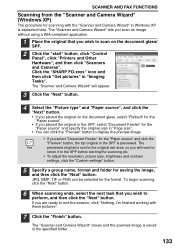
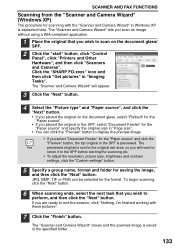
...then click the "Next" button. SCANNER AND FAX FUNCTIONS
Scanning from the "Scanner and Camera ...• To adjust the resolution, picture type, brightness and contrast settings, click the "Custom settings" button.
5 Specify a group name, format and folder for the... If you wish to end the session, click "Nothing. Click the "SHARP FO-xxxx" icon and then click "Get pictures" in the specified folder.
...
FO-2081 Operation Guide (for general information) - Page 140


... use this program to change
SWITCH *
2: HI-SPEED the USB 2.0 mode to "Hi-Speed". This is set IP address,
Subnetmask and Default Gateway
from the machine. This sets the USB 2.0 data transfer
speed.
This can also
6
IP ADDRESS SETTING
1: IP ADDRESS 2: SUBNETMASK 3: DEFAULT
GATEWAY
be
changed while running a TWAIN
driver. (For the system
requirements, see "System
requirements...
FO-2081 Operation Guide (for general information) - Page 142


...location .......... The base settings are as follows: Key entry beep One beep Base setting beep......... The beep patterns of each copy setting. Three beeps Invalid key beep Two beeps Base settings The base settings... center AUTO/TEXT/PHOTO AUTO
141 USER SETTINGS Audible signals (key entry beep, invalid key beep, base setting beep) The machine sounds three different types of beep signals:...
FO-2081 Operation Guide (for general information) - Page 157


... "Control Panel". On Windows 2000, click the "Start" button, select "Settings", and then click "Control Panel".
2 Click "Add or Remove Programs".
• On Windows Vista/7, click the "Uninstall a program". • On Windows 2000, double-click the "Add/Remove Programs" icon.
3 Select "SHARP FO-2081 MFP Driver" and Button Manager from
the list, and remove...
Startup Guide - Page 1
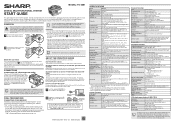
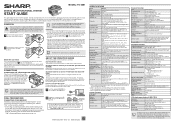
... cartridges.
There may vary depending on the rear of the machine. • Connecting an answering machine to the machine allows you to
receive both voice and fax messages when you are nominal values of paper misfeeds, and peripheral equipment, see the name plate located on the FO-2081 Operation Guide CDROM)
This manual explains the procedures for...
Startup Guide - Page 2
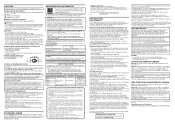
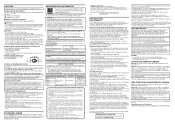
....
However, there is so marked, please read "I " and " " on the copying machine. Increase the separation between the equipment and receiver. Consult the dealer or an experienced radio/TV technician for details. Declaration of Conformity SHARP Digital Multifunctional System, FO-2081 This device complies with Part 15 of the FCC Rules.
Important safety instructions
• If...
Similar Questions
Need Service Manual For Sharp Fo-2081
need service manual for Sharp FO-2081..to replace SPF and [email protected]
need service manual for Sharp FO-2081..to replace SPF and [email protected]
(Posted by robertsjp42 2 years ago)
I Have A Sharp Fo-2081 Saying System Error A0-30 What Does This Means ?
i have a sharp fo-2081saying system error A0-30what does this means ? is there a reset code?
i have a sharp fo-2081saying system error A0-30what does this means ? is there a reset code?
(Posted by techki29 9 years ago)
Sharp Fo-2081 Fax Memory Full
how do i get this to start working again? how do i delete or cancel fax jobs so memory starts workin...
how do i get this to start working again? how do i delete or cancel fax jobs so memory starts workin...
(Posted by karen67661 9 years ago)
How Do I Change The Display On The Sharp Fo-2081 To Show # Of Pages Being Faxed
(Posted by charleengrant 10 years ago)

