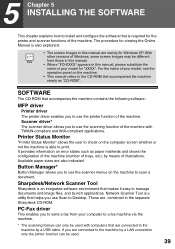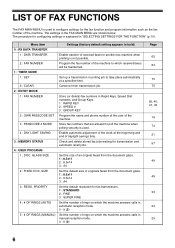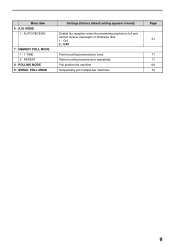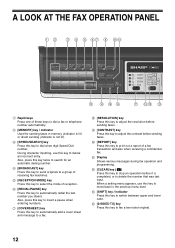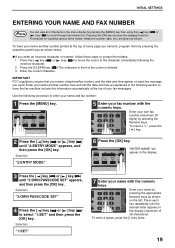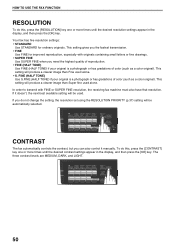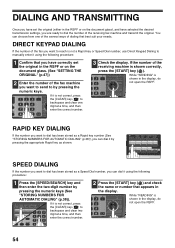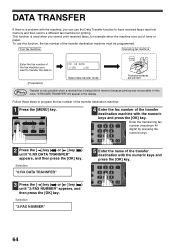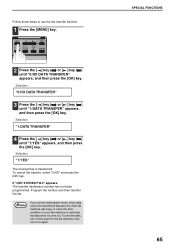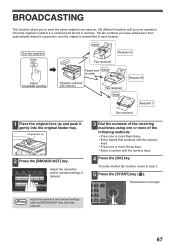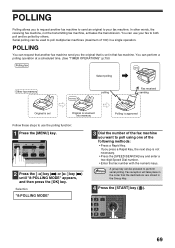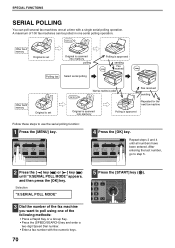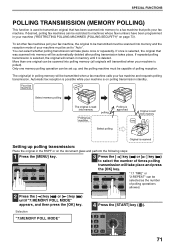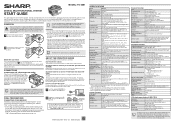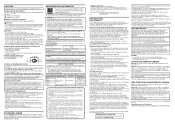Sharp FO-2081 Support Question
Find answers below for this question about Sharp FO-2081.Need a Sharp FO-2081 manual? We have 3 online manuals for this item!
Question posted by clambutler1 on August 27th, 2013
How Do You Clear Memory
The person who posted this question about this Sharp product did not include a detailed explanation. Please use the "Request More Information" button to the right if more details would help you to answer this question.
Current Answers
Related Sharp FO-2081 Manual Pages
Similar Questions
Sharp Fo-2081 Fax Memory Full
how do i get this to start working again? how do i delete or cancel fax jobs so memory starts workin...
how do i get this to start working again? how do i delete or cancel fax jobs so memory starts workin...
(Posted by karen67661 9 years ago)
Sharp Fo-2081 Ip
I am trying to set up a new fax machine in our office and I am unable to identify the IP address to ...
I am trying to set up a new fax machine in our office and I am unable to identify the IP address to ...
(Posted by mnmftw 11 years ago)
Delete The Activity Report On An Old Sharp Fax Machine Fo 3350?
How do you delete the activity report on an old Sharp Fax machine FO 3350?
How do you delete the activity report on an old Sharp Fax machine FO 3350?
(Posted by luterman45 12 years ago)
How To Clear Memory On Sharp Ux0395
I need to know how I can clear the memory on our Sharp UX-305 fax machine. I got a job consisting ...
I need to know how I can clear the memory on our Sharp UX-305 fax machine. I got a job consisting ...
(Posted by cofrl 12 years ago)