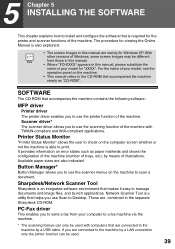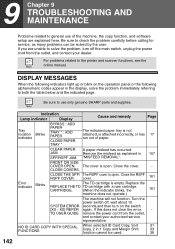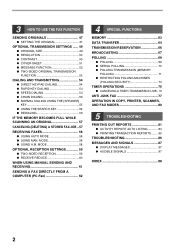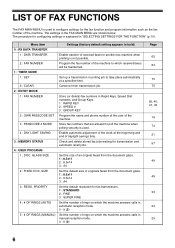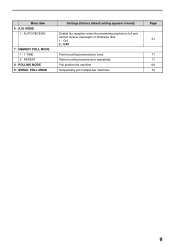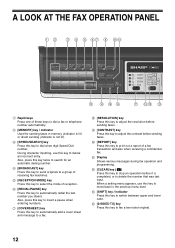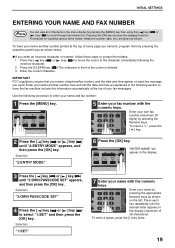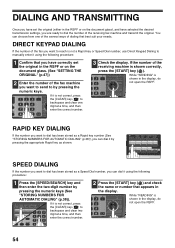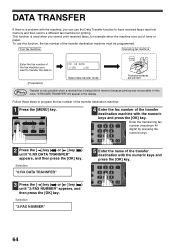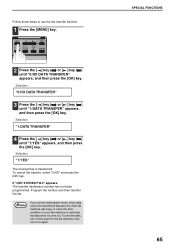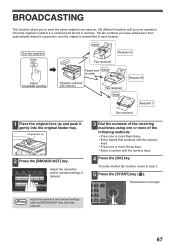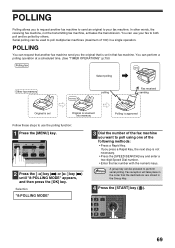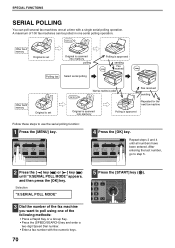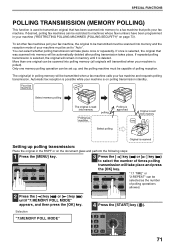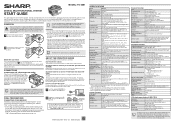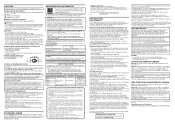Sharp FO-2081 Support Question
Find answers below for this question about Sharp FO-2081.Need a Sharp FO-2081 manual? We have 3 online manuals for this item!
Question posted by carlam on September 23rd, 2014
How To Clear Memory Full Error On A Sharp Fo2081
Current Answers
Answer #1: Posted by BusterDoogen on September 23rd, 2014 8:46 AM
I hope this is helpful to you!
Please respond to my effort to provide you with the best possible solution by using the "Acceptable Solution" and/or the "Helpful" buttons when the answer has proven to be helpful. Please feel free to submit further info for your question, if a solution was not provided. I appreciate the opportunity to serve you!
Related Sharp FO-2081 Manual Pages
Similar Questions
I am trying to set up a new fax machine in our office and I am unable to identify the IP address to ...
How do you delete the activity report on an old Sharp Fax machine FO 3350?
I need to know how I can clear the memory on our Sharp UX-305 fax machine. I got a job consisting ...