Sharp FO-2081 Support Question
Find answers below for this question about Sharp FO-2081.Need a Sharp FO-2081 manual? We have 3 online manuals for this item!
Question posted by greeneggs144 on October 12th, 2012
How To Clear Fax Memory
trying to send fax but says memory full when i hit send so iy doesnt send. how do i clear it
Current Answers
There are currently no answers that have been posted for this question.
Be the first to post an answer! Remember that you can earn up to 1,100 points for every answer you submit. The better the quality of your answer, the better chance it has to be accepted.
Be the first to post an answer! Remember that you can earn up to 1,100 points for every answer you submit. The better the quality of your answer, the better chance it has to be accepted.
Related Sharp FO-2081 Manual Pages
FO-2081 Operation Guide (for general information) - Page 5
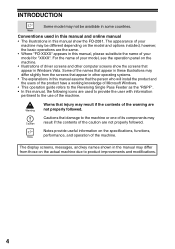
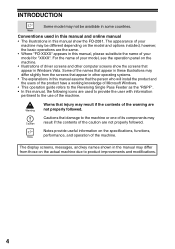
... operating systems. • The explanations in this manual assume that appear in other computer screens show the FO-2081. Warns that damage to the machine or one of its components may differ slightly from those on the machine. • Illustrations of the caution are used to provide the user with information pertinent to product...
FO-2081 Operation Guide (for general information) - Page 40
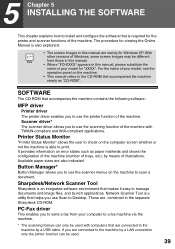
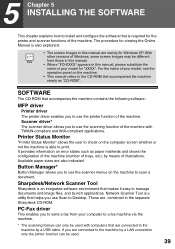
... the following software:
MFP driver
Printer driver The printer driver enables you to send a fax from those in this manual.
• Where "FO-XXXX" appears in this manual, please substitute the name of the machine.
Available paper sizes are contained in the separate Sharpdesk CD-ROM.
Network Scanner Tool is also explained.
• The...
FO-2081 Operation Guide (for general information) - Page 92
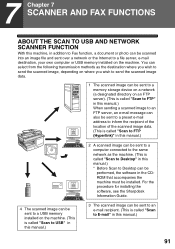
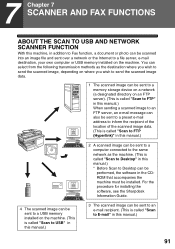
... wish to send the scanned image data.
1 The scanned image can be sent to a memory storage device on a network (a designated directory on the machine. You can select from the following transmission methods as the machine. (This is called "Scan to Desktop" in the CDROM that accompanies the machine must be installed. 7 Chapter 7 SCANNER AND FAX FUNCTIONS...
FO-2081 Operation Guide (for general information) - Page 96
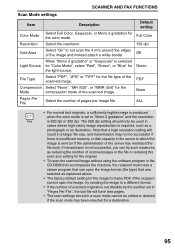
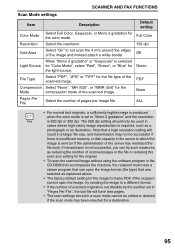
... be successful if there is insufficient memory or disk capacity in the CD-ROM that accompanies the machine, the recipient must have a viewer program that can try sending the image in a different format....using the software program in the server to which the image is PDF. SCANNER AND FAX FUNCTIONS
Scan Mode settings
Item
Description
Default setting
Color Mode
Select Full Color, Grayscale,...
FO-2081 Operation Guide (for general information) - Page 98


... the machine, the recipient must have less pages.
• The scan settings stored in the server to Email when the e-mail address is insufficient disk capacity in a scan mode cannot be successful if there is directly entered or selected from an LDAP server.
If the recipient cannot open the image, try sending the...
FO-2081 Operation Manual - Page 4
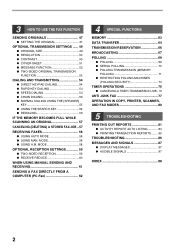
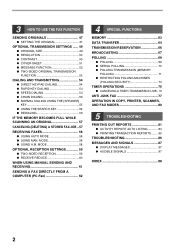
... AND RECEIVING 61
SENDING A FAX DIRECTLY FROM A COMPUTER (PC-Fax 62
4 SPECIAL FUNCTIONS
MEMORY 63 DATA TRANSFER 64 TRANSMISSION RESERVATION 66 BROADCASTING 67 POLLING 69
● POLLING 69 ● SERIAL POLLING 70 ● POLLING TRANSMISSION (MEMORY
POLLING 71 ● RESTRICTING POLLING MACHINES
(POLLING SECURITY 73
TIMER OPERATIONS 75
● CANCELING A TIMER TRANSMISSION JOB...
FO-2081 Operation Manual - Page 8
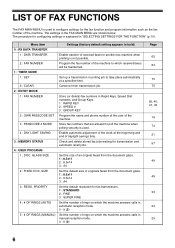
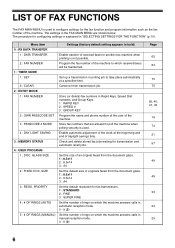
... of daylight savings time. Menu item 0 : RX DATA TRANSFER
1 : DATA TRANSFER 2 : FAX NUMBER 1 : TIMER MODE 1 : SET 2 : CLEAR 2 : ENTRY MODE 1 : FAX NUMBER
2 : OWN PASSCODE SET 3 : PASSCODE # MODE 4 : DAY LIGHT SAVING 3 : MEMORY STATUS 4 : USER PROGRAM 1 : DOC. Program the fax number of the machine to poll the machine when polling security is used to take place automatically at the beginning...
FO-2081 Operation Manual - Page 14
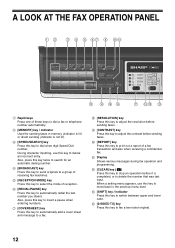
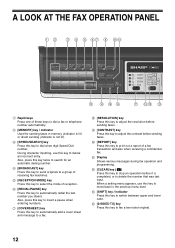
... number automatically.
2 [MEMORY] key / indicator Used for an automatic dialing number.
4 [BROADCAST] key Press this key to send originals to a group of receiving fax machines.
5 [RECEPTION MODE] key Press this key to select the mode of a fax transaction and also when receiving a confidential fax.
11 Display Shows various messages during fax operation and programming.
12 [CLEAR] key ( ) Press...
FO-2081 Operation Manual - Page 15
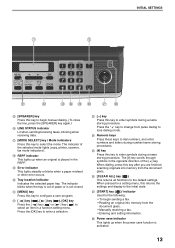
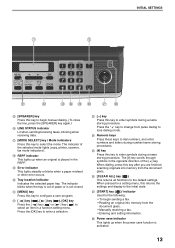
...
13 When dialing, press this key after you are finished scanning originals into memory from the document glass.
26 [CLEAR ALL] key ( ) This returns all functions to the default settings. The... [SPEAKER] key Press this key to begin sending a fax. • Reading an original into memory from the document glass. • Manually receiving a fax. • Entering and setting information.
28 Power...
FO-2081 Operation Manual - Page 24


...broadcast transmission (p.67), broadcasting using a Group key (p.68), or timer transmission (p.75), the fax is dialed and the connection established. The machine memory is not used for sending faxes: memory transmission and direct transmission. The MEMORY indicator lights up when memory transmission is selected, and goes off )
The fax is sent directly after it is temporarily scanned into...
FO-2081 Operation Manual - Page 30


..."8:RECALL TIMES BUSY" appears, and then press the [OK] key. If "00" is entered, the machine will automatically reattempt transmission when a transmission is not successful because the line is busy. Selection
"4:USER PROGRAM"
... will print and the document will be cleared from memory.
• If a communication error occurs because the memory becomes full during transmission, no recall attempts...
FO-2081 Operation Manual - Page 32
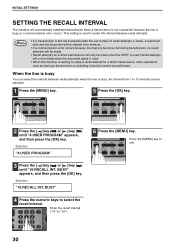
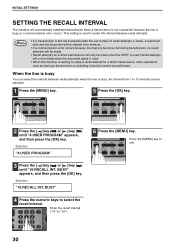
...communication error occurs. INITIAL SETTINGS
SETTING THE RECALL INTERVAL
The machine will automatically reattempt transmission when a transmission is not successful because the line is made...document will be cleared from 1 to 15 minutes can select the interval between recall attempts.
An interval from memory.
• If a communication error occurs because the memory becomes full during ...
FO-2081 Operation Manual - Page 59


...57 Note A stored fax job cannot be canceled while transmission of another job is waiting for transmission, such as an automatic recalling job, a stored fax job, a remote ...MEMORY FULL ERROR" appears in step 2, the pages are cleared from memory. To transmit the pages that have already been scanned, or cancel the transmission and clear the pages from memory. Note If you selected "1:SEND...
FO-2081 Operation Manual - Page 69
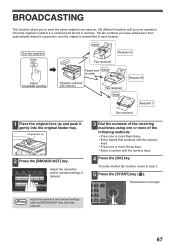
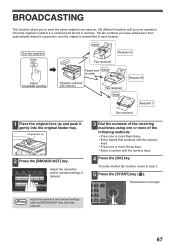
... different locations with the numeric keys.
4 Press the [OK] key. BROADCASTING
This function allows you have entered are then automatically dialed in memory. Your fax machine
beep
Recipient A
Select broadcast sending
memory
Fax received
Faxes sent beep in order
Original is scanned and stored in succession, and the original is transmitted to each location. Transmission will begin...
FO-2081 Operation Manual - Page 71
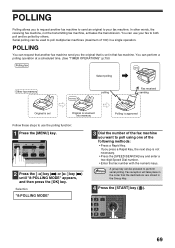
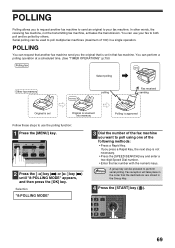
... OPERATIONS" (p.75))
Polling fax
beep
Select polling
Other fax memory
memory
polling
Fax received sending
Original is set
Original is scanned into memory
Polling is set in that the destinations are stored in the Group Key.
4 Press the [START] key ( ).
69 Selection "8:POLLING MODE"
3 Dial the number of the fax machine you to request another fax machine send you press a Rapid Key...
FO-2081 Operation Manual - Page 77


...fax machine
Recipient
• Select the recipient -sending method -time
• Select transmission settings
The scheduled time arrives
memory... ) until "1:TIMER MODE" appears, and then press the [OK] key. Scanning the original into memory when you set the transmission. Selection "1:SET"
To cancel a timer operation, select "2:CLEAR".
5 Press the [ ] key ( ) or [ ] key ( ) to select "1:SET"....
FO-2081 Operation Manual - Page 88
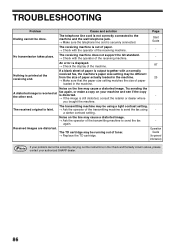
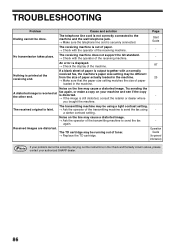
...
Nothing is output together with the operator of the transmitting machine to send the fax
-
a darker contrast setting.
An error is received at the receiving end. Try sending the
A distorted image is displayed. → Check the display of the receiving machine.
- Noise on the line may cause a distorted image.
→ Ask the operator of the transmitting...
FO-2081 Operation Manual - Page 90
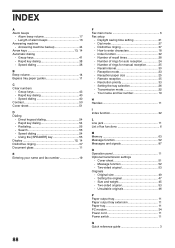
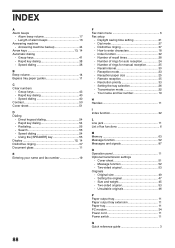
...Number of alarm beeps 16 Answering machine - Transmission mode 22 - Size and weight 45 - Answering machine backup 44 Arrow keys 13, 14 Automatic dialing - Rapid key dialing 40 - Index function 32 - Number of fax functions 6
M Memory 63 Message function 52 Messages and... Dialing
- Speed dialing 38
B Beep volume 14 Bypass tray paper guides 11
C Clear numbers
-
Startup Guide - Page 1
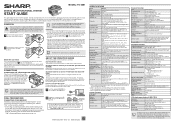
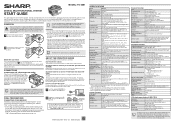
...fax (on the FO-2081 Operation Guide CD-ROM)
Explains the machine and how to use the operation guide Detailed explanations of the functions that can even leave a voice message and send a fax... on A4 size paper)
Resolution
600 dpi/300 dpi
Memory
128 MB
Emulation
PCL6
Installed fonts
PCL6 compatible 80 outline...utilities
Flatbed scanner Document glass/RSPF Tri-color CCD light source (CCD...
Startup Guide - Page 2
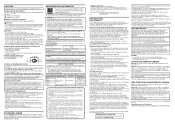
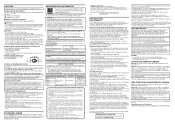
...machine and shall be harmful; BATTERY DISPOSAL
THIS PRODUCT CONTAINS A LITHIUM PRIMARY MEMORY...to try ..., including FAX machines, to send any other...machine as possible. If installed near the equipment and shall be a 900 number or any message unless such message clearly...machine should immediately remove it to maintain the performance of the drum cartridge,
causing smudges on the FO-2081...
Similar Questions
Sharp Fo-2081 Fax Memory Full
how do i get this to start working again? how do i delete or cancel fax jobs so memory starts workin...
how do i get this to start working again? how do i delete or cancel fax jobs so memory starts workin...
(Posted by karen67661 9 years ago)
How Do I Change The Display On The Sharp Fo-2081 To Show # Of Pages Being Faxed
(Posted by charleengrant 10 years ago)
Delete The Activity Report On An Old Sharp Fax Machine Fo 3350?
How do you delete the activity report on an old Sharp Fax machine FO 3350?
How do you delete the activity report on an old Sharp Fax machine FO 3350?
(Posted by luterman45 12 years ago)
I Need To Do A Memory Clear For The Sharp Fo 4650 Fax System
(Posted by rh4687 12 years ago)

