Sharp FO-2081 Support Question
Find answers below for this question about Sharp FO-2081.Need a Sharp FO-2081 manual? We have 3 online manuals for this item!
Question posted by Anonymous-121894 on October 2nd, 2013
How Can You Clear Paper Jam When No Jam
Check everything a jam
there is no jam butwill not let me go on
Current Answers
There are currently no answers that have been posted for this question.
Be the first to post an answer! Remember that you can earn up to 1,100 points for every answer you submit. The better the quality of your answer, the better chance it has to be accepted.
Be the first to post an answer! Remember that you can earn up to 1,100 points for every answer you submit. The better the quality of your answer, the better chance it has to be accepted.
Related Sharp FO-2081 Manual Pages
FO-2081 Operation Guide (for general information) - Page 19
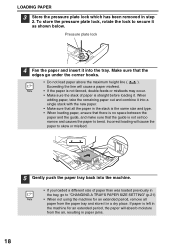
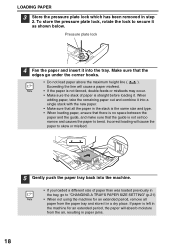
... lock to secure it into the machine.
• If you loaded a different size of paper is not set too
narrow and causes the paper to skew or misfeed.
5 Gently push the paper tray back into the tray. LOADING PAPER
3 Store the pressure plate lock which has been removed in paper jams.
18
Exceeding the line will cause...
FO-2081 Operation Guide (for general information) - Page 20


...tray
Up to the online manual.)
19 Important points when inserting paper in the bypass tray. (Capacity will occur. • Envelopes with metal...paper, first remove any paper remaining in the tray, combine it with the paper to be added and then reload as misfeeds will vary depending on the type of the printer
driver. (For detailed information on by a laser printer or plain paper fax machine...
FO-2081 Operation Guide (for general information) - Page 25
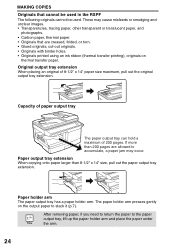
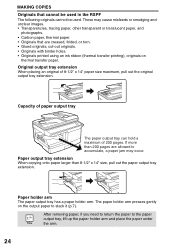
...8-1/2" x 14" size, pull out the paper output tray extension. Paper output tray extension When copying onto paper larger than 200 pages are allowed to accumulate, a paper jam may cause misfeeds or smudging and unclear images. • Transparencies, tracing paper, other transparent or translucent paper, and
photographs. • Carbon paper, thermal paper. • Originals that cannot be used...
FO-2081 Operation Guide (for general information) - Page 40
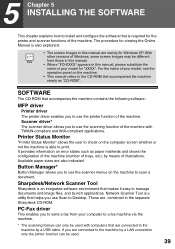
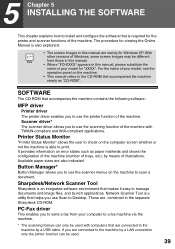
.... Printer Status Monitor
"Printer Status Monitor" allows the user to check on the machine to scan a document. Button Manager*
Button Manager allows you to send a fax from those in this manual.
• Where "FO-XXXX" appears in this manual are connected to Desktop.
PC-Fax driver
This enables you to use the scanning function of...
FO-2081 Operation Guide (for general information) - Page 54


...paper trays on the machine and the size of paper loaded in each tray.
1 Click the "start" button, click "Control Panel", click "Printers
and Other Hardware", and then click "Printers and Faxes...".
3 Click the "Configuration" tab and
set the printer configuration based on the detected machine status, click the "Auto Configuration" button.
53
To automatically configure the settings based on...
FO-2081 Operation Guide (for general information) - Page 61
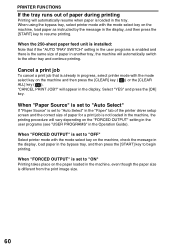
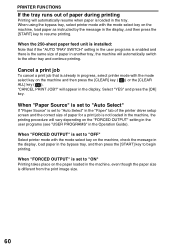
... in progress, select printer mode with the mode select key on the machine, check the message in the display, load paper in the user programs is enabled and there is the same size of paper during printing
Printing will automatically resume when paper is different from the print image size.
60 Cancel a print job
To...
FO-2081 Operation Guide (for general information) - Page 88
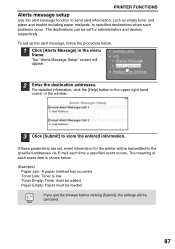
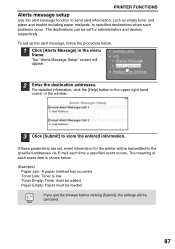
... addresses via E-mail each event item is low. The "Alerts Message Setup" screen will be set up the alert message, follow the procedure below . (Example)
Paper Jam: A paper misfeed has occurred. If these parameters are set, event information for administrators and dealers respectively.
The destinations can be canceled.
87
Toner Low: Toner is...
FO-2081 Operation Guide (for general information) - Page 143
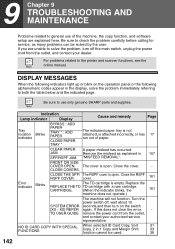
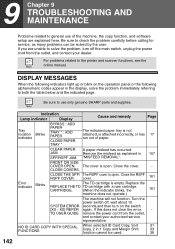
...CLEAR PAPER A paper misfeed has occurred. The cover is open . CARTRIDGE.
(When the indicator blinks, the
161
machine does not operate.)
The machine will not function.
Be sure to check the problem carefully before calling for service, as explained in 1 Copy and Margin Shift function cannot be solved by the user. Be sure to use of paper...in 157
SPF/RSPF JAM. 9 Chapter 9 TROUBLESHOOTING...
FO-2081 Operation Guide (for general information) - Page 158
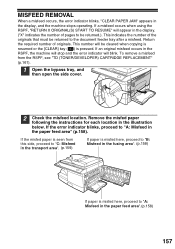
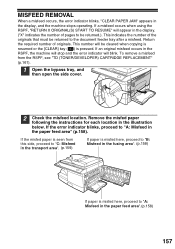
..., the error indicator blinks, "CLEAR PAPER JAM" appears in the paper feed area" (p.158).
If the error indicator blinks, proceed to "A: Misfeed in the RSPF, the machine will stop and the error indicator will blink. To remove a misfeed from this side, proceed to "C: Misfeed in the transport area". (p.159)
If paper is misfed here, proceed to...
FO-2081 Operation Manual - Page 8
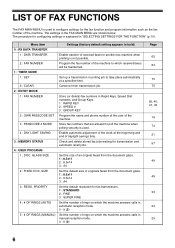
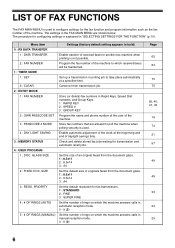
... at the beginning and end of received faxes to which the machine answers calls in bold)
Enable transfer of daylight savings time. Cancel a timer transmission job. Store fax numbers that are shown below.
Menu item 0 : RX DATA TRANSFER
1 : DATA TRANSFER 2 : FAX NUMBER 1 : TIMER MODE 1 : SET 2 : CLEAR 2 : ENTRY MODE 1 : FAX NUMBER
2 : OWN PASSCODE SET 3 : PASSCODE # MODE 4 : DAY...
FO-2081 Operation Manual - Page 14
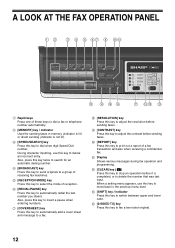
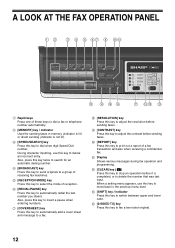
... dialing number.
4 [BROADCAST] key Press this key to send originals to a group of receiving fax machines.
5 [RECEPTION MODE] key Press this key to delete the number that was last input. Also... faxes.
10 [REPORT] key Press this key to print out a report of a fax transaction and also when receiving a confidential fax.
11 Display Shows various messages during fax operation and programming.
12 [CLEAR]...
FO-2081 Operation Manual - Page 21
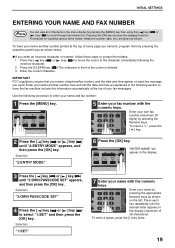
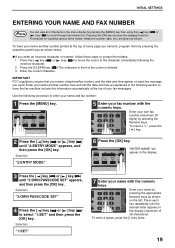
... fax message you send.
Press the [CLEAR] key ( ).The character in the display.
3 Press the [ ] key ( ) or [ ] key ( ) until "2:ENTRY MODE" appears, and then press the [OK] key.
To insert a "+", press the [ ] key.
2 Press the [ ] key ( ) or [ ] key ( ) until "2:OWN PASSCODE SET" appears, and then press the [OK] key.
To have the fax machine...
FO-2081 Operation Manual - Page 43


... [MENU] key.
6 Press the Rapid key you select a Rapid Key or Speed Dial number that is used to transmit an original to a group of fax machines. To program or clear a group key, follow the steps below.
Selection
"1:SET"
7 Enter the numbers that one key cannot be programmed as both a Rapid key and a Group...
FO-2081 Operation Manual - Page 56
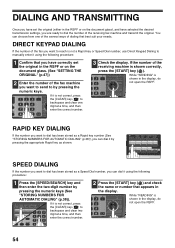
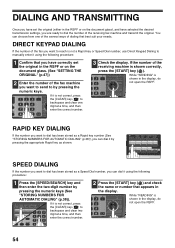
...] key ( ) and check the name or number that best suit your needs. DIRECT KEYPAD DIALING
If the number of dialing that appears in the RSPF or on the document glass. (See "SETTING THE ORIGINAL" (p.47))
2 Enter the number of the fax machine you want to reach is not correct, press the [CLEAR] key ( ) to...
FO-2081 Operation Manual - Page 62


...Reduce function, which scales the fax to the printing paper size. HOW TO USE THE FAX FUNCTION
RECEIVE REDUCE
You may ... "2:OFF" (No reduction) large faxes will be
printed at full size and divided onto multiple sheets of paper.
6 Press the [MENU] key... Note In some cases the size or resolution of a received fax may on two sheets of paper. Selection
"4:USER PROGRAM"
3 Press the [ ] key ( ...
FO-2081 Operation Manual - Page 65


... THE LIQUID CRYSTAL DISPLAY" (p.16))
63
When the machine is the same size as the paper previously used to store both incoming faxes and outgoing originals.
● Approximately 120 pages of average content can be held in memory for digital multifunctional system.), or the paper jams.
• If you cannot receive any of the printing...
FO-2081 Operation Manual - Page 66
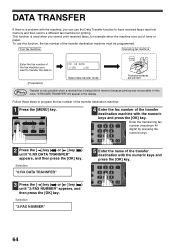
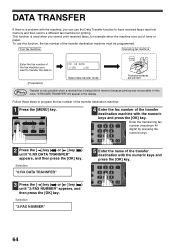
... with the machine, you cannot print received faxes, for printing. To use the Data Transfer function to have received faxes read into memory and then sent to .
[Preparation]
FW.
Your fax machine
Receiving fax machine
Enter the fax number of the fax machine your want to transfer the data to a different fax machine for example when the machine runs out of toner or paper.
FO-2081 Operation Manual - Page 89
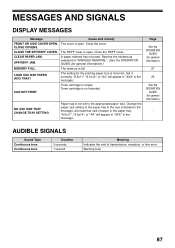
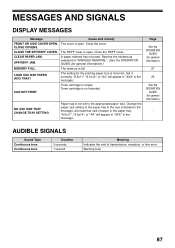
..." in the message.
The cover is open .
Set it correctly. Warning tone
87 CLOSE THE SPF/RSPF COVER. SPF/RSPF JAM. "8.5x11", "8.5x14", or "A4" will appear in "XXX" in the message. CLEAR PAPER JAM. Remove the misfeed as explained in "MISFEED REMOVAL". (See the OPERATION GUIDE (for general information)
- NO XXX SIZE TRAY...
Startup Guide - Page 1
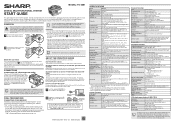
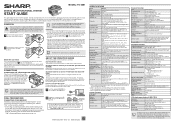
...Magnetic brush development
Tri-color CCD light source (CCD: 3 components;
Operation Guide for fax (on the rear of 80 g/m2 bond paper
Weight
Approx. 6.6 lbs. (3 kg)
Dimensions
19-5/8" (W) x 17-1/2" (D) x...your model. MODEL: FO-2081
DIGITAL MULTIFUNCTIONAL SYSTEM
START GUIDE
This guide explains how to install the machine, and indicates important points to ON) (paper: A4, exposure ...
Startup Guide - Page 2
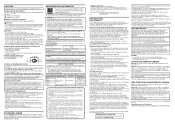
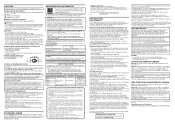
... for this area when removing misfed paper. • Do not look directly...wedges or other electronic device, including FAX machines, to send any unauthorized changes ...machine and shall be used on the FO-2081 Operation Guide CD-ROM). In some areas, the "POWER" switch positions are available for machine... from your machine in areas that any message unless such message clearly contains in ...
Similar Questions
Sharp Fo-2081 Fax Memory Full
how do i get this to start working again? how do i delete or cancel fax jobs so memory starts workin...
how do i get this to start working again? how do i delete or cancel fax jobs so memory starts workin...
(Posted by karen67661 9 years ago)
Sharp Fo-2081 Ip
I am trying to set up a new fax machine in our office and I am unable to identify the IP address to ...
I am trying to set up a new fax machine in our office and I am unable to identify the IP address to ...
(Posted by mnmftw 11 years ago)
How To Clear Fax Memory
trying to send fax but says memory full when i hit send so iy doesnt send. how do i clear it
trying to send fax but says memory full when i hit send so iy doesnt send. how do i clear it
(Posted by greeneggs144 11 years ago)
Delete The Activity Report On An Old Sharp Fax Machine Fo 3350?
How do you delete the activity report on an old Sharp Fax machine FO 3350?
How do you delete the activity report on an old Sharp Fax machine FO 3350?
(Posted by luterman45 12 years ago)

