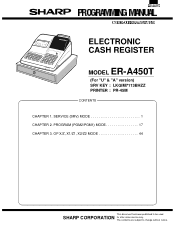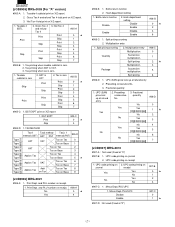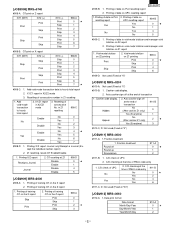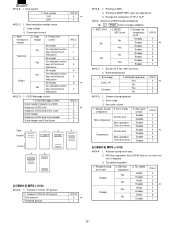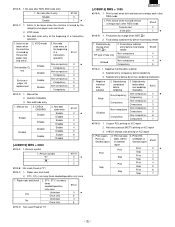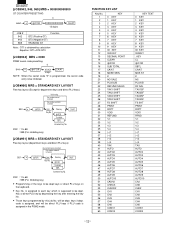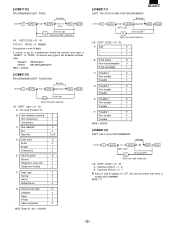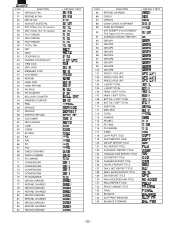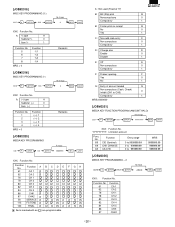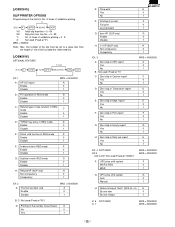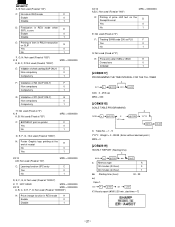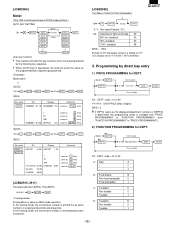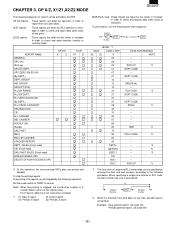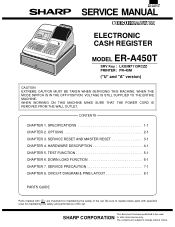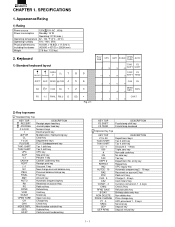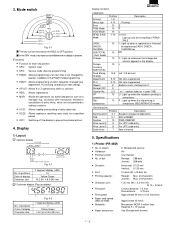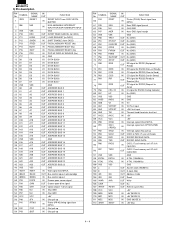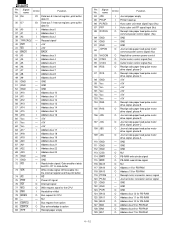Sharp ER-A450T Support Question
Find answers below for this question about Sharp ER-A450T.Need a Sharp ER-A450T manual? We have 3 online manuals for this item!
Question posted by advancecwireless on April 10th, 2015
How You Stop Receipt From Printing Automatically
The person who posted this question about this Sharp product did not include a detailed explanation. Please use the "Request More Information" button to the right if more details would help you to answer this question.
Requests for more information
Request from Crayansh5 on December 20th, 2022 12:41 AM
Request more information
Request more information
Current Answers
Answer #1: Posted by Brainerd on April 10th, 2015 10:57 AM
Hi, please refer to the tutorial video here:
https://m.youtube.com/watch?v=9Z7UYez0FUM
https://m.youtube.com/watch?v=9Z7UYez0FUM
I hope this helps you!
Please press accept to reward my effort or post again with more details if not satisfied.
Regards, Brainerd
Related Sharp ER-A450T Manual Pages
Similar Questions
How To Stop Receipt Printing In Sharp Er-450t Cash Register
(Posted by tazeennas 1 year ago)
Hi How To Put Your Shop Name On Till Receipt Sharp Er-a450t Cash Register
non
non
(Posted by nssaif 3 years ago)
How To Disable Receipt Printing On A Sharp Er-a450t Cash Register
(Posted by biplafar 10 years ago)
Stop Receipt Printing
We donot ado not want a receipt to print for every sale
We donot ado not want a receipt to print for every sale
(Posted by Katrina88554 11 years ago)
How Ican Right A Name On The Receipt And Doing Sale How I Can Stop Receipt Print
(Posted by vsinghwalia68 11 years ago)