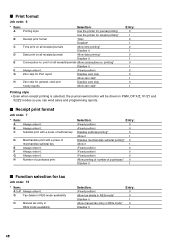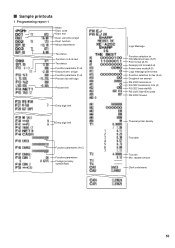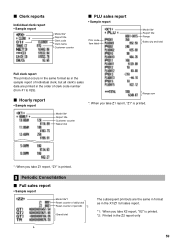Sharp XE-A202 Support Question
Find answers below for this question about Sharp XE-A202 - Electronic Cash Register.Need a Sharp XE-A202 manual? We have 3 online manuals for this item!
Question posted by vsinghwalia68 on July 16th, 2012
How Ican Right A Name On The Receipt And Doing Sale How I Can Stop Receipt Print
The person who posted this question about this Sharp product did not include a detailed explanation. Please use the "Request More Information" button to the right if more details would help you to answer this question.
Current Answers
Related Sharp XE-A202 Manual Pages
Similar Questions
How To Stop The Receipt Printing Out On A Sharp Register Xe- A 506
(Posted by meme3ma 9 years ago)
How To Stop Printing Automatic Receipts On Sharp Cash Register
(Posted by tiff2hawkn 10 years ago)
How To Put Receipt Roll In Cash Register
(Posted by mbUMESH 10 years ago)
How To Disable Journal Receipt Sharp Electronic Cash Register Xe-a42s Model
(Posted by msesnawe 10 years ago)
How Do I Void Out A Sale In A Sharp Electronic Cash Register Xe-a106
(Posted by deSAshle 10 years ago)