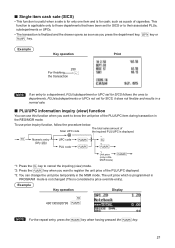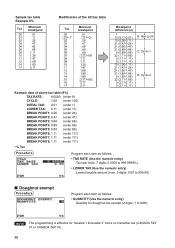Sharp ER-A347 Support Question
Find answers below for this question about Sharp ER-A347.Need a Sharp ER-A347 manual? We have 2 online manuals for this item!
Question posted by Anonymous-121744 on September 30th, 2013
Sharp Er-a347 Programming Manual
Current Answers
Answer #1: Posted by BusterDoogen on September 30th, 2013 6:34 PM
Please respond to my effort to provide you with the best possible solution by using the "Acceptable Solution" and/or the "Helpful" buttons when the answer has proven to be helpful. Please feel free to submit further info for your question, if a solution was not provided. I appreciate the opportunity to serve you!
Related Sharp ER-A347 Manual Pages
Similar Questions
I programmed my cash register for sales tax, ow all of my keys are taxable. How do I detax my other ...
It says use the f key before entering dept but I keep getting an error message.
how do i program the cash register e.g, cheeseburger, hotdog, water ice