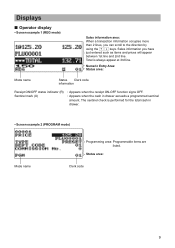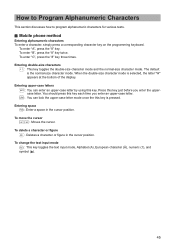Sharp ER-A347 Support Question
Find answers below for this question about Sharp ER-A347.Need a Sharp ER-A347 manual? We have 2 online manuals for this item!
Question posted by Mbknowlton on January 14th, 2014
How Do I Enter A Refund In Sharon Er-a347
It says use the f key before entering dept but I keep getting an error message.
Current Answers
Answer #1: Posted by Odin on January 25th, 2014 12:53 PM
I can't give you specific help because you didn't relate the error message. Phone the company at 800-237-4277.
Hope this is useful. Please don't forget to click the Accept This Answer button if you do accept it. My aim is to provide reliable helpful answers, not just a lot of them. See https://www.helpowl.com/profile/Odin.
Related Sharp ER-A347 Manual Pages
Similar Questions
Sharp Cash Registers Pos Er-a750
two cash registers the master reads ram error the second register blank screan key boards do nothing...
two cash registers the master reads ram error the second register blank screan key boards do nothing...
(Posted by Dearl001 8 years ago)
Sharp Er-a347 Programming Manual
Howdo exchange going to tax
Howdo exchange going to tax
(Posted by Anonymous-121744 10 years ago)
No Pennies In Canada - Can You Round To The Nearest .05 With This Cash Register?
(Posted by sales59020 10 years ago)
My Cash Register Till Does Not Open When I Press The Open Key.
Please Help
(Posted by Anonymous-84649 11 years ago)