Sharp CD-E700 Support Question
Find answers below for this question about Sharp CD-E700.Need a Sharp CD-E700 manual? We have 1 online manual for this item!
Question posted by Anonymous-158512 on April 22nd, 2016
The Light Stays On
I shut off the system but the display light stays on. How to I get it to turn off
Current Answers
There are currently no answers that have been posted for this question.
Be the first to post an answer! Remember that you can earn up to 1,100 points for every answer you submit. The better the quality of your answer, the better chance it has to be accepted.
Be the first to post an answer! Remember that you can earn up to 1,100 points for every answer you submit. The better the quality of your answer, the better chance it has to be accepted.
Related Sharp CD-E700 Manual Pages
Service Manual - Page 1


... IC ...41 FL DISPLAY ...47 REPLACEMENT PARTS LIST/EXPLODED VIEW PACKING OF THE SET (FOR U.S.A. The contents are subject to be used for after sales service only. MINI COMPONENT SYSTEM
MODEL CD-E77
CD-E77 Mini Component System consisting of CD-E77 (main unit) and CP-E77 (speaker system).
• In the interests of CD-E700 (main unit...
Service Manual - Page 2


....
To be sure that hardware is excessive and indicates a potential shock hazard which must be corrected before returning the audio product to 0.2 milliamp. Any reading of 0.3 volt RMS (this corresponds to the owner.
- 2 - CD-E700/CD-E77
IMPORTANT SERVICE NOTES (FOR U.S.A. Inspect all exposed metal cabinet parts and a known earth ground, such as insulating...
Service Manual - Page 3


...277 mm) Height: 13" (330 mm) Depth: 10-3/4" (273 mm) 9.9 lbs. (4.5 kg)/each
CD-E700/CD-E77 (For Canada)
General
Power source Power consumption Dimensions
Weight
AC 120 V, 60 Hz 110 W
Width:... ohms
Headphones: 16 - 50 ohms (recommended: 32 ohms)
Video/Auxiliary (audio signal): 500 mV/47 k ohms
CD player
Type Signal readout
D/A converter Frequency response Dynamic range
3-disc multi-play compact...
Service Manual - Page 4


... Button 25. FM/AM Loop Antenna Jack
1
4. Timer/Sleep Button 7. AC Power Cord 3. Timer Play Indicator 8. CD or Tape Stop Button
21. CD Pause Indicator 2. Extra Bass Indicator 3. Tape 1 Cassette Compartment
6
12. CD Button
11
19. CD-E700/CD-E77
CD-E700/CD-E77
Front panel
NAMES OF PARTS
1. Equalizer Mode Select Button
7
13. Speaker Terminals
Note:
This product...
Service Manual - Page 5
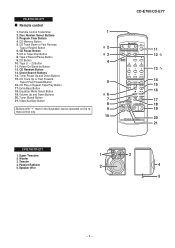
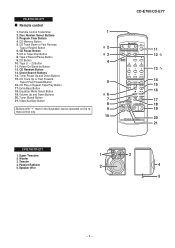
... Down or Fast Reverse,
Tape 2 Rewind Button
2
6. Direct Search Buttons
14. CD Track Up or Fast Forward,
Tape 2 Fast Forward Button
5
16. CD Memory Button
5. CD Random Button
13. CD-E700/CD-E77
Remote control
1. Remote Control Transmitter
1
2. Program Clear Button
4. CD or Tape Stop Button
3
8. CD Play or Repeat, Tape Play Button
17. Volume Up and Down...
Service Manual - Page 6


...A1)x2 ø3x12mm
CD-E700/CD-E77
STEP REMOVAL
PROCEDURE
FIGURE
1 Top Cabinet
1. Flat Wire F3) x1
7 Display PWB
1. Hook K1) x2 7-3 2. Socket M3) x4
13 CD Mechanism 1.
Be careful ... 7-2 2. Screw M1) x2 7-5
(Note 2)
2. Hook N1) x2 7-6 2. In this state, turn fully the lock lever in the arrow direction through
the hole on static electricity of the unit. 2. After ...
Service Manual - Page 8


...;4x16mm
Screwdriver
Driver should be pried away from Speaker Box. Screw A1) x4 8-1 2. Screw B2) x4 8-3
3 Tweeter
1. Side Panel A2) x1 3. Front Panel B1) x1 8-2 2.
CD-E700/CD-E77
CP-E700/CP-E77
STEP REMOVAL
PROCEDURE
FIGURE
1 Passive Radiator 1.
Service Manual - Page 9


.... 9-2)
1.
Remove the FF/REW belt (D2) x 1 pc.
(B1)x2 Ø2x9mm
Figure 9-2
How to remove the tape mechanism. Remove the FF/REW belt (E2) x 1 pc. CD-E700/CD-E77
REMOVING AND REINSTALLING THE MAIN PARTS
TAPE MECHANISM SECTION
TAPE 2
Perform steps 1 to 6 and 8 of the disassembly method to remove the belt (TAPE 1) (See...
Service Manual - Page 10
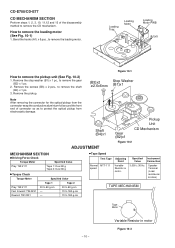
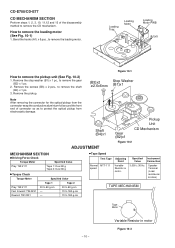
...B3) x 2 pcs., to remove the gear (B2) x 1 pc.
2.
CD-E700/CD-E77
CD MECHANISM SECTION
Perform steps 1, 2, 3, 10, 11,12 and 13 of connector ...
3.
Figure 10-1
(B3)x2 ø2.6x6mm
Stop Washer (B1)x1
Shaft (B4)x1
ADJUSTMENT
Pickup Unit
Gear (B2)x1
CD Mechanism
Figure 10-2
MECHANISM SECTION
• Driving Force Check
Torque Meter
Specified Value
Play: TW-2111
Tape 1: Over 80 g...
Service Manual - Page 11


...**' display. 'ER-CD**' display will be combined freely. Input: Antenna
Output: TP301
MAIN PWB
CNP301 AM/FM LOOP
ANTENNA IC301
FM BAND COVERAGE fL
R381 TP301
T301
1 T303
T302 FM IF
FM RF L312
T351 AM IF
T306
AM TRACKING fL
AM BAND COVERAGE fL
R356 TP302
Figure 11-1 ADJUSTMENT POINTS
CD-E700/CD-E77
CD SECTION...
Service Manual - Page 12


...for each 2 sec : a) "FOFF_XX" b) "TOFF_XX" c) "TBAL_XX" d) "TGAN_XX" f) "FGAN_XX" g) "RFLS_XX"
key input.
key input. Adjustment result automatically will display as follows. + + TEST: CD operation test. Adjustment result automatically will display as below . STOP
- 12 -
CD-E700/CD-E77
TEST MODE
• Setting the test mode Any one of test mode can be appoint directly. Function...
Service Manual - Page 13


CD-E700/CD-E77
Standard Specification of 'ER-CD**' display 'ER-CD**' will only be display when CD changer mechanism error had occured, it can be check by pressing 'POWER', 'VIDEO' and 'XBASS' key twice.
While pressing down the button and the X-Bass/Demo button, press the Power button until "WAIT"
"FINISHED" appears.
4. Speaker abnormal detection and +B PROTECTION display In...
Service Manual - Page 14


... NUMBER PICKUP IN POWER MEMORY SET REC/PAUSE TUNING DOWN TUNING UP TIMER/SLEEP CLOCK CD
POSITION ON-OFF ON-OFF ON-OFF ON-OFF ON-OFF ON-OFF ON-OFF ...In the power section, a tape is being played back.
5.
In the CD section, the CD is stopped.
• Parts marked with no signal given.
1. CD-E700/CD-E77
NOTES ON SCHEMATIC DIAGRAM
• Resistor: To differentiate the units of resistors...
Service Manual - Page 16
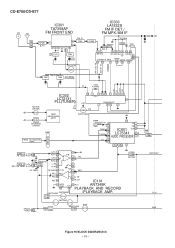
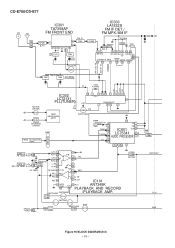
...NF
IC101
12 NOR/ HIGH
T1/T2 10 ALC
AN7345K
15 19 PLAYBACK AND RECORD
SWITCHING SWITCHING
/PLAYBACK AMP. CD-E700/CD-E77
FM OSC AM OSC IN AM RF IN STEREO CE DI CLK DO
IC303
IC301
LA1832S
TA7358AP
FM IF ...
DI 1
R
R 16
CE 2
TAPE L 10
IC601 CLK 24
R 15
TUNER L 11 R 14
LC75341 AUDIO PROCESSOR
21 R 4L
CD L 12 R 13
7 8 17 18 3
-20dB ATT Q601 Q602
TAPE 1 L-CH PB HEAD R-CH
REC P.B.
Service Manual - Page 18


...2
3
4
5
6
Figure 18 SCHEMATIC DIAGRAM (1/10) - 18 - ALC Nor/CrO2
ALC RIPPLE Vcc
CD-E700/CD-E77
CNS601 1 R-CH
BI601 1
2
A_GND
A
2
3
L-CH 3
4
CD_GND
4
5
CD_+B
+B
5
6
6
7
+B
D_GND
7
8...KTC3199 GR
R612 390
R L
R601 1K
R602 1K
C652 220P C651 220P
IC601
LC75341
C653 220P
AUDIO PROCESSOR
C601 220/16
R605 10K
C609 1/50
R607 3.9K
C607 0.12 (ML) C611 0.0022...
Service Manual - Page 22
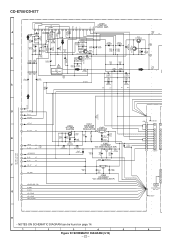
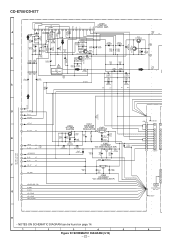
...5V
+B
A_5V
+B
11
F
SW_5V
+B
26
CD_GND 13
AGND(AUDIO PRO) 21
19
M_GND
D_GND
G
24
CD_D_GND 17
CD_A_GND 18...
2
2
3
3
4
4
5
5
6
6
7
7
8
8
9
9
10
10
CNS801
1 2 3 4 5 6 FW701 FROM DISPLAY PWB P25 12-F
CHASSIS
H
• NOTES ON SCHEMATIC DIAGRAM can be found on page 14.
1
2
3
4
5
6
Figure 22 SCHEMATIC ...CD-E700/CD-E77
+
IC901
-
- VL+ VH+
GND VH-
Service Manual - Page 30


CD-E700/CD-E77
A
DISPLAY PWB-A2
BI701 R795 R783 R704 R703 R706
LED704 BI704 C717
LED B PWB-A5
B
1 1 2
2 CNS704
SW722 EQUALIZER
SW721 X-BASS/DEMO RD19
RD20
3
1 2
RX701
C
12
C701
C702
CNP704
CNS701
11
D
TO CD SERVO PWB P32 3-A CNP6
10 9 8 7 6 5 4 3 2
1
WH
YL WH
YL WH YL WH YL WH
RD
JOG701 JOG VOLUME
FW701
1 Q709...
Service Manual - Page 49


... represents error.
("J" ±5%, "F" ±1%, "D" ±0.5%.)
If there are ±5% carbon-film type. MINI COMPONENT SYSTEM
MODEL CD-E77
CD-E77 Mini Component System consisting of CD-E700 (main unit) and CP-E700 (speaker system).
PARTS GUIDE
CD-E700/CD-E77
MINI COMPONENT SYSTEM
MODEL CD-E700
CD-E700 Mini Component System consisting of CD-E77 (main unit) and CP-E77 (speaker system).
Service Manual - Page 54


...Tape 2] AS Remote Control
AK Battery Lid,Remote Control
P.W.B. Main/Display/Headphones/LED A/LED B (Combined Ass'y)
-- CD Servo AD CD Motor (PWB Only) AD CD Loading Motor (PWB Only) --
CD-E700/CD-E77
NO.
201- 8 201- 8 201- 9 201-10...80mm AB Roller
AD Bracket,Heat Sink
AF Panel,Edge Light
AC Holder,Edge Light
AK Knob,Volume AD Sheet,Edge Light
AC Plate,Support AA Screw,ø3×10mm AA ...
Service Manual - Page 60


SPAKZ1033AWZZ Protection Sheet
UNIT
SPAKP0032AWZZ Polyethylene Bag,Unit
CD-E700/CD-E77
SPAKA0431AWZZ Packing Add. No part of this publication may be reproduced, stored in a retrieval system, or transmitted in Japan
A0212-1459DS•HA•M
SC • SL
SHARP CORPORATION AV Systems Group Audio Systems Division Higashihiroshima, Hiroshima 739-0192, Japan
Printed in any...
Similar Questions
Sharp Cd-dk890n Shuts Off By Itself
when playing cd's the unit shuts off by itself after running for about 1 min 50 seconds also when vo...
when playing cd's the unit shuts off by itself after running for about 1 min 50 seconds also when vo...
(Posted by rbell1248 3 years ago)
Aux Input.
Hi there! My mother in law has a Sharp CD-E700 stereo system and wants to know how to connect her ph...
Hi there! My mother in law has a Sharp CD-E700 stereo system and wants to know how to connect her ph...
(Posted by Alyssatoppins 6 years ago)
Has An Error Code Of Cd-11 How Do I Fix Cd Is Stuck And Won't Turn Or Open An Y
Can you assist?
Can you assist?
(Posted by sixgunsadie 9 years ago)
Red Light Wont Turn On
I just set up my new soundbar and it worked great for about four days..Now when it turns on via a sm...
I just set up my new soundbar and it worked great for about four days..Now when it turns on via a sm...
(Posted by PLavin223 10 years ago)
When Power Button Pressed Light A Second Shows Cd And Shuts Off
(Posted by Anonymous-97816 11 years ago)

