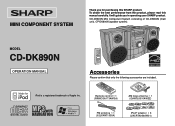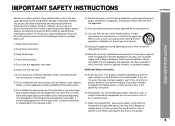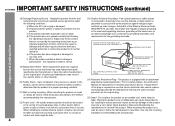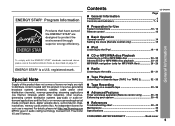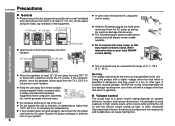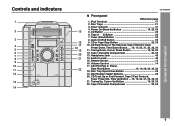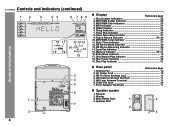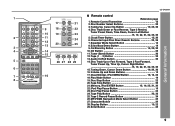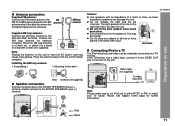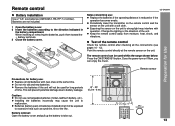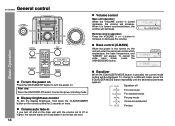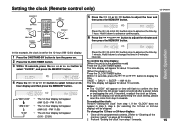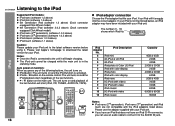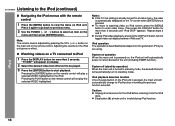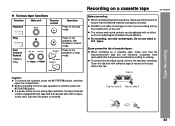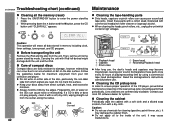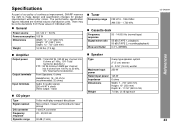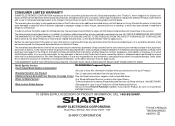Sharp CD-DK890N Support Question
Find answers below for this question about Sharp CD-DK890N.Need a Sharp CD-DK890N manual? We have 1 online manual for this item!
Question posted by rbell1248 on March 4th, 2021
Sharp Cd-dk890n Shuts Off By Itself
when playing cd's the unit shuts off by itself after running for about 1 min 50 seconds also when volume is above 16, then red timer light blinks. Looking for answer to fix. Just bought this system still in box
Current Answers
Related Sharp CD-DK890N Manual Pages
Similar Questions
Sharp Cd-sw330 Timer Light Blinks 4 Shorts And 2 Larges And Does Not Turn On
Is This Blinking A Code For An Specific Malfunction? How Can I Fix It? Ther Is An Answer In Other Si...
Is This Blinking A Code For An Specific Malfunction? How Can I Fix It? Ther Is An Answer In Other Si...
(Posted by optra1165 2 years ago)
Sharp Cd Sw330 Timer Light Flashing
my sharp cd timer light keeps flashing but unit wont turn on,how do i fix this?
my sharp cd timer light keeps flashing but unit wont turn on,how do i fix this?
(Posted by Pinkxx 5 years ago)
Can I Purchase A New Remote # Rrmcga173awsa? Model # Cd Dk890n?
I need a replacement remote for my mini component system..model#cd dk 890 n. Part# rrmcga173awsa. Pl...
I need a replacement remote for my mini component system..model#cd dk 890 n. Part# rrmcga173awsa. Pl...
(Posted by liserlee78 10 years ago)
Sharp Cd-dk890n Wont Load Cds. Tried Turning Off And On But Didnt Help:(
(Posted by Anonymous-119701 10 years ago)