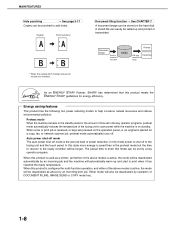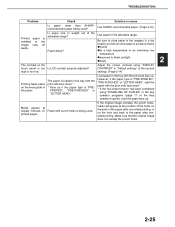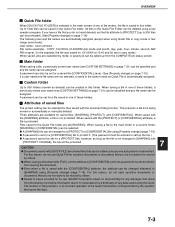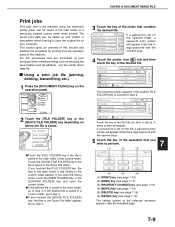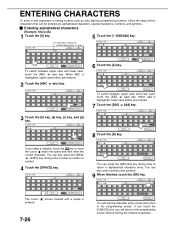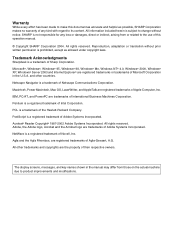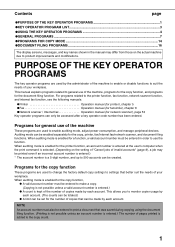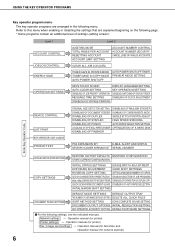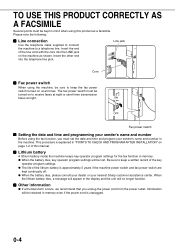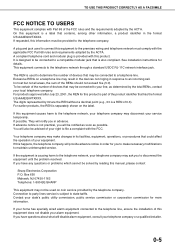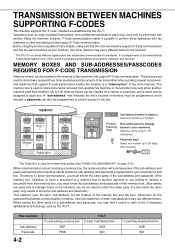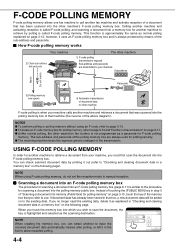Sharp AR-M355N Support Question
Find answers below for this question about Sharp AR-M355N.Need a Sharp AR-M355N manual? We have 2 online manuals for this item!
Question posted by Anonymous-148531 on January 23rd, 2015
Were Can I Buy The Product Key For Sharp Arm 355_
The person who posted this question about this Sharp product did not include a detailed explanation. Please use the "Request More Information" button to the right if more details would help you to answer this question.
Requests for more information
Request from thehotchili2000 on January 23rd, 2015 9:09 AM
What product key are you looking to buy? There are a few of them. Scan kit, PCL/PS kit, Security kit etc...
What product key are you looking to buy? There are a few of them. Scan kit, PCL/PS kit, Security kit etc...
Current Answers
Answer #1: Posted by TommyKervz on January 24th, 2015 3:50 AM
For presales advice please telephone sharp freephone helpline 0800 262958. Alternatively, if you wish to buy a product off sharp website and need some advice before you do so, please contact 0845 888 2227. Otherwise if you prefer to contact them by email, please go to their contact page.
Related Sharp AR-M355N Manual Pages
Similar Questions
Hi. When Machin Stating. Freez On First Page And Ask To Product Key. I Dont Fidn
hi. when machin stating. freez on first page and ask to product key. i dont fidn
hi. when machin stating. freez on first page and ask to product key. i dont fidn
(Posted by safaeehamidreza1 1 year ago)
Mx-pk11 Ps3 Expansion Product Key Installation On Sharp Mx-2615n Printer
We have bought MX-PK11 PS3 Expansion Kit for our Sharp MX-2615N printer and I got a Product Key, but...
We have bought MX-PK11 PS3 Expansion Kit for our Sharp MX-2615N printer and I got a Product Key, but...
(Posted by mattiasz 9 years ago)
Unable To Print Pdf's To A Sharp Ar-m355n.
When trying to acces print properties on any PDF file an error occurs: "The instructions at "0x77c4...
When trying to acces print properties on any PDF file an error occurs: "The instructions at "0x77c4...
(Posted by bryanpitts 11 years ago)
Driver 'sharp Ar-m355n Pcl 6' Not Found.
I installed a printer and driver on customer's terminal server. When I right click on the printer an...
I installed a printer and driver on customer's terminal server. When I right click on the printer an...
(Posted by techservices 12 years ago)