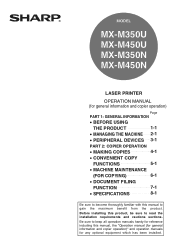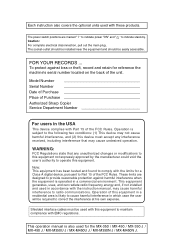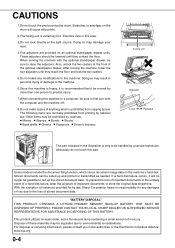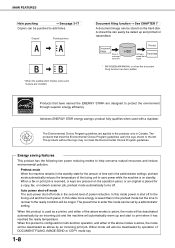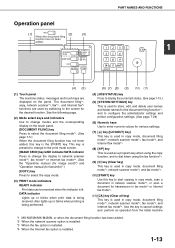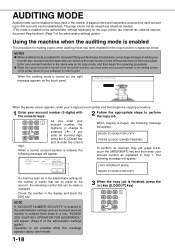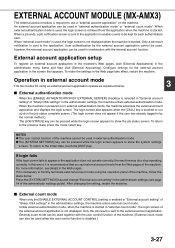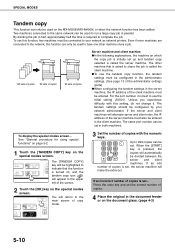Sharp MX-450U Support Question
Find answers below for this question about Sharp MX-450U.Need a Sharp MX-450U manual? We have 1 online manual for this item!
Question posted by safaeehamidreza1 on December 31st, 2022
Hi. When Machin Stating. Freez On First Page And Ask To Product Key. I Dont Fidn
hi. when machin stating. freez on first page and ask to product key. i dont fidn
Current Answers
Answer #1: Posted by SonuKumar on December 31st, 2022 10:17 AM
Please respond to my effort to provide you with the best possible solution by using the "Acceptable Solution" and/or the "Helpful" buttons when the answer has proven to be helpful.
Regards,
Sonu
Your search handyman for all e-support needs!!
Related Sharp MX-450U Manual Pages
Similar Questions
What Is My Product Key For Sharp Mx-450u S/n:85023168 ?
(Posted by applecnet9 3 years ago)
Were Can I Buy The Product Key For Sharp Arm 355_
(Posted by Anonymous-148531 9 years ago)
Mx-pk11 Ps3 Expansion Product Key Installation On Sharp Mx-2615n Printer
We have bought MX-PK11 PS3 Expansion Kit for our Sharp MX-2615N printer and I got a Product Key, but...
We have bought MX-PK11 PS3 Expansion Kit for our Sharp MX-2615N printer and I got a Product Key, but...
(Posted by mattiasz 9 years ago)
When Starting Machine Product Key Is Required What Number Should I Inter? Than
(Posted by zardrangali 10 years ago)