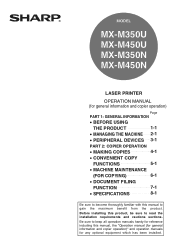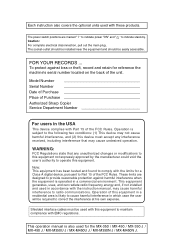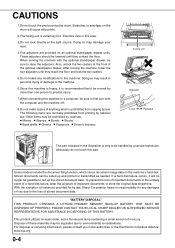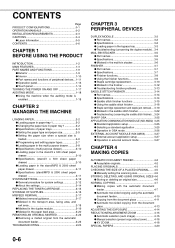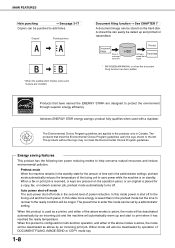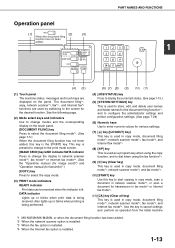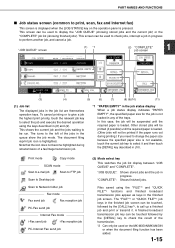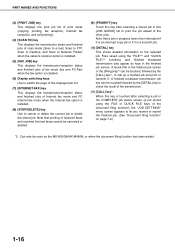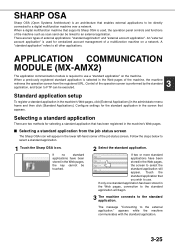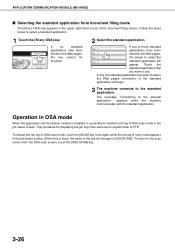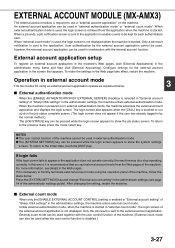Sharp MX-450U Support Question
Find answers below for this question about Sharp MX-450U.Need a Sharp MX-450U manual? We have 1 online manual for this item!
Question posted by applecnet9 on April 27th, 2021
What Is My Product Key For Sharp Mx-450u S/n:85023168 ?
Current Answers
Answer #1: Posted by Odin on April 27th, 2021 11:26 AM
Hope this is useful. Please don't forget to click the Accept This Answer button if you do accept it. My aim is to provide reliable helpful answers, not just a lot of them. See https://www.helpowl.com/profile/Odin.
Answer #2: Posted by hzplj9 on April 28th, 2021 1:10 PM
https://www.manualslib.com/manual/324862/Sharp-Mx-M350u.html#product-MX-450U
It is unlikely to need a product key for such a device as this. It is possible someone has put a security code to disable random printing but there would be no need for a product code. As previously stated you can always contact Sharp support for verification.Hope that helps.
Related Sharp MX-450U Manual Pages
Similar Questions
hi. when machin stating. freez on first page and ask to product key. i dont fidn
We have bought MX-PK11 PS3 Expansion Kit for our Sharp MX-2615N printer and I got a Product Key, but...