Sharp AR-M317 Support Question
Find answers below for this question about Sharp AR-M317.Need a Sharp AR-M317 manual? We have 2 online manuals for this item!
Question posted by tabitjohn on May 12th, 2014
How Do You Know If The Sharp Arm317 Has A Printer Expansion Kit
The person who posted this question about this Sharp product did not include a detailed explanation. Please use the "Request More Information" button to the right if more details would help you to answer this question.
Current Answers
There are currently no answers that have been posted for this question.
Be the first to post an answer! Remember that you can earn up to 1,100 points for every answer you submit. The better the quality of your answer, the better chance it has to be accepted.
Be the first to post an answer! Remember that you can earn up to 1,100 points for every answer you submit. The better the quality of your answer, the better chance it has to be accepted.
Related Sharp AR-M317 Manual Pages
AR-M257 | AR-317 Operation Manual Suite - Page 6


... settings
Page
DEVICE CONTROL
DISABLING ...PRINTER
• 50%
13
• MEMORY AREA
FOR PRINT HOLD *4 : 30%
DISABLING OF CENTER Disabled
13
TRAY COUNTING
RETURN FROM COPY
60 (sec)
13
MODE TIMING
MIX SIZE ORIGINAL
Disabled
13
FEEDING MODE
SECURITY SETTINGS
-
13
KEY OPERATOR CODE CHANGE 00000
14
PRODUCT KEY *4
PS3 EXPANSION KIT *4
-
14
NETWORK SCANNER
-
14
EXPANSION KIT...
AR-M257 | AR-317 Operation Manual Suite - Page 7
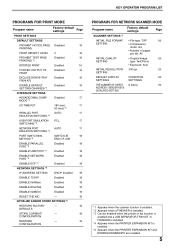
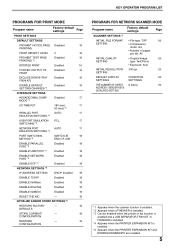
... SETTING
8 (keys)
Page 20
20 20 20 20
*1 Appears when the scanner function is enabled. *2 Appears when a FINISHER is installed. *3 Can be enabled when the printer or fax function is
enabled and a JOB SEPARATOR TRAY KIT or FINISHER is installed. *4 Appears when the PRINTER EXPANSION KIT is installed. *5 Appears when the PRINTER EXPANSION KIT and EXPANSION MEMORY are installed.
5
AR-M257 | AR-317 Operation Manual Suite - Page 8
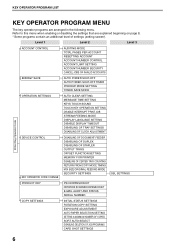
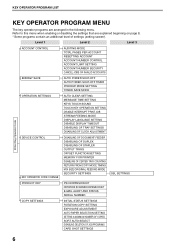
... Operator Code
DEVICE CONTROL KEY OPERATOR CODE CHANGE
DISABLING OF DOCUMENT FEEDER DISABLING OF DUPLEX DISABLING OF STAPLER OUTPUT TRAYS OFFSET FUNCTION SETTING MEMORY FOR PRINTER DISABLING OF CENTER TRAY COUNTING RETURN FROM COPY MODE TIMING MIX SIZE ORIGINAL FEEDING MODE SECURITY SETTINGS
SSL SETTINGS
PRODUCT KEY
PS3 EXPANSION KIT NETWORK SCANNER EXPANSION KIT E-MAIL ALERT...
AR-M257 | AR-317 Operation Manual Suite - Page 10
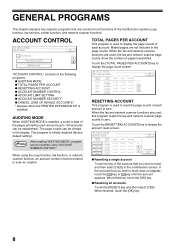
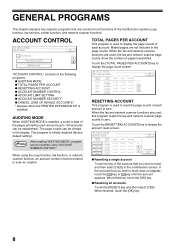
...PER ACCOUNT RESETTING ACCOUNT
OK 1/3
"ACCOUNT CONTROL" consists of the multifunction system (copy function, fax function, printer function, and network scanner function). The page counts can be ...● ACCOUNT NUMBER SECURITY ● CANCEL JOBS OF INVALID ACCOUNTS * * Appears when the PRINTER EXPANSION KIT is
installed. AUDITING MODE
When AUDITING MODE is enabled, a count is used , the fax...
AR-M257 | AR-317 Operation Manual Suite - Page 15


... transmit and receive sensitive information safely. • HTTPS: Apply SSL encryption to HTTP communication. • PP-SSL: Apply SSL encryption to print hold (When the PRINTER EXPANSION KIT is initially disabled (factory default setting). Example: When a FINISHER is installed). The amount of memory can be set from 30% to 70% in increments of...
AR-M257 | AR-317 Operation Manual Suite - Page 16


... the machine.
The serial number is
00000. SERIAL NUMBER
Use this program to enter the product key for the product key. NETWORK SCANNER EXPANSION KIT
(When the PRINTER EXPANSION KIT and EXPANSION MEMORY are installed)
This program is used to display the serial number of the machine) should change the key operator code that was set...
AR-M257 | AR-317 Operation Manual Suite - Page 18


This program is initially disabled (factory default setting).
This program is initially enabled (factory default setting). PROHIBIT TEST PAGE PRINTING
(When the PRINTER EXPANSION KIT is installed)
This program is initially disabled (factory default setting). PRINT SETTINGS
KEY OPERATOR PROGRAMS
PRINT SETTINGS
OK
DEFAULT SETTINGS NETWORK SETTINGS
INTERFACE SETTINGS
INITIALIZE ...
AR-M257 | AR-317 Operation Manual Suite - Page 19


... "AUTO".
17 The factory default settings are as follows: • 180 (sec.) • When the PRINTER EXPANSION KIT is installed:
60 (sec.)
PARALLEL PORT EMULATION SWITCHING
(When the PRINTER EXPANSION KIT is installed)
This program is used to set the printer language when the machine is connected using the USB port.
NETWORK PORT EMULATION SWITCHING
(When the...
AR-M257 | AR-317 Operation Manual Suite - Page 20


... program is used , the IP address assigned to the machine may automatically be sure to enable the "ENABLE TCP/IP" program. ENABLE ECP
(When the PRINTER EXPANSION KIT is installed)
Enable this happens, printing will obtain an IP address automatically. This is initially enabled (factory default setting).
This program is initially enabled (factory...
AR-M257 | AR-317 Operation Manual Suite - Page 21


... program is initially enabled (factory default setting). INITIALIZE AND/OR STORE SETTINGS
(When the PRINTER EXPANSION KIT is used to restore settings that a message will appear at the end of the following...The programs are also used to return the configuration settings (See the online manual for network printer) and the "PRINT SETTINGS" (p.16) to the factory default settings. RESET THE NIC...
AR-M257 | AR-317 Operation Manual Suite - Page 104
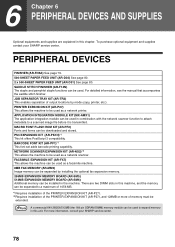
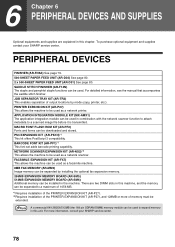
...Chapter 6 PERIPHERAL DEVICES AND SUPPLIES
Optional equipments and supplies are two DIMM slots in this machine, and the memory can be expanded to a maximum of 1056 MB. *1Requires installation of the PRINTER EXPANSION KIT (AR-P27). *2Requires installation of the PRINTER EXPANSION KIT (AR-P27), and 128MB or more information, consult your SHARP service center. JOB SEPARATOR TRAY KIT (AR-TR3) This...
AR-M257 | AR-317 Operation Manual Suite - Page 120


... weight 15 Part names and functions
- Operation panel 10 Peripheral devices 78 Photoconductive drum 9, 68 Plain paper 15 Points to note when making copies 24 Power off mode 14 - ONLINE indicator 10 Print server card 78 Printer expansion kit 78 [PRIORITY] key 12 PS3 expansion kit 78
Q QWERTY configuration 55
R [READ-END] key 36, 38, 45...
AR-M257 | AR-317 Operation Manual Suite - Page 127


AR-M257 Digital Multifunctional System AR-M317 Digital Multifunctional System
In the event that this authorized dealer does not honor its own warranty ...DEALER EXTENDS TO YOU. Your sole remedy, in the event that you encounter any difficulties with this Product. Specifically, SHARP DOES NOT EXTEND TO YOU, THE END-USER, ANY EXPRESS WARRANTY OR ANY IMPLIED WARRANTY OF MERCHANTABILITY, FITNESS FOR...
AR-M257 | AR-317 Operation Manual Suite - Page 131
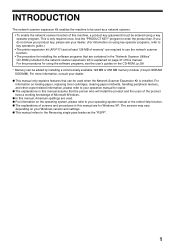
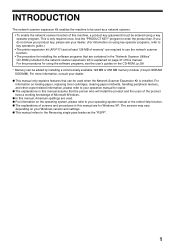
...If you do not know your product key, please ask your dealer. (For information on using key operator programs, refer to key operator's guide.) • The printer expansion kit (AR-P17) and at least... expansion Kit enables the machine to be used as the "RSPF".
1 This is installed. For information on loading paper, replacing toner cartridges, clearing paper misfeeds, handling peripheral devices,...
AR-M257 | AR-317 Operation Manual Suite - Page 133
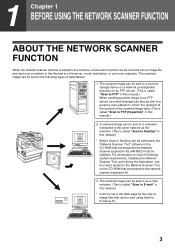
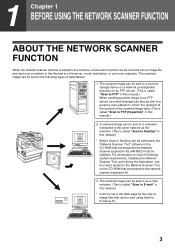
... to a memory storage device on a network (a designated directory on Scan to Desktop can be performed, the "Network Scanner Tool" software in the Web page for the Network Scanner Tool on the CD-ROM that accompanied the Network Scanner Expansion Kit (AR-NS2) must be installed...(Hyperlink)" in this manual.)
* A limit is set in the CD-ROM that accompanies the network scanner expansion kit.
3.
AR-M257 | AR-317 Operation Manual Suite - Page 142


...to the new machine.
Note that if there are additional destinations that accompanies the network scanner expansion kit. Note
• For detailed explanations of the new machine. (When all information has been ... destinations for Scan to Desktop
The destination for Scan to Desktop is stored by the Sharp Network Scanner Tool Setup Wizard when "Network Scanner Tool" is selected in the menu ...
AR-M257 | AR-317 Operation Manual Suite - Page 178
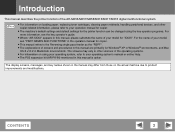
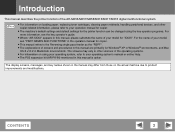
... actual machine due to product improvements and modifications. Introduction
This manual describes the printer function of the AR-M256/M257/M258/M316/M317/M318 digital multifunctional system.
● For information on loading paper, replacing toner cartridges, clearing paper misfeeds, handling peripheral devices, and other versions of the operating systems. ● For information on using the...
AR-M257 | AR-317 Operation Manual Suite - Page 208


... paper size, paper orientation, and enlarge/reduce can be connected to a network. 4 Basic printing PRINTING FROM MACINTOSH
(part 1)
To use the machine as a printer for the Macintosh, and the PS3 expansion kit must be installed and the machine must be selected.
4 Click the [OK] button. To install the PPD file and configure the...
AR-M257 | AR-317 Operation Manual Suite - Page 264
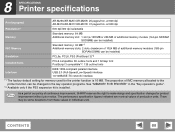
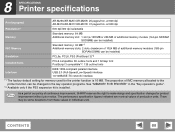
...Printer specifications
Printing speed
AR-M256/AR-M257/AR-M258: 25 pages/min. CONTENTS
88 The proportion of continuous improvement, SHARP reserves the right to the printer function can be some deviations from these values in the "Key operator's guide".
*2 Available only if the PS3 expansion kit...1024 MB of production units. at 600 dpi AR-M316/AR-M317/AR-M318: 31 pages/min. There
may be...
AR-M257 | AR-M317 | MX-M260 | MX-M310 Fax Operation Manual - Page 1
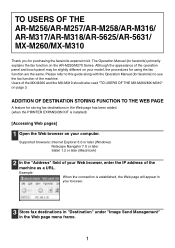
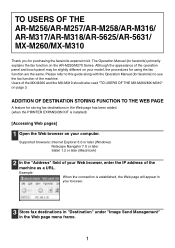
...AR-M230/M270 Series. ADDITION OF DESTINATION STORING FUNCTION TO THE WEB PAGE
A feature for facsimile) to this guide along with the Operation Manual (for storing fax destinations in the Web page has been added. (when the PRINTER EXPANSION KIT... of the machine as a URL. TO USERS OF THE AR-M256/AR-M257/AR-M258/AR-M316/ AR-M317/AR-M318/AR-5625/AR-5631/ MX-M260/MX-M310
Thank you for using the ...
Similar Questions
Where To Get A Network Expansion Kit For Sharp Ar-m237
(Posted by armejoese 10 years ago)
Where Can I Get A Printer Expansion Kit For Ar-m257
(Posted by jayhogan 10 years ago)
What Is The Life Expectancy For A Sharp Ar-m317? Approximate Total Count?
(Posted by magencaughey 12 years ago)

