Sharp AR-M257 Support Question
Find answers below for this question about Sharp AR-M257 - Digital Imager B/W Laser.Need a Sharp AR-M257 manual? We have 4 online manuals for this item!
Question posted by jayhogan on December 23rd, 2013
Where Can I Get A Printer Expansion Kit For Ar-m257
The person who posted this question about this Sharp product did not include a detailed explanation. Please use the "Request More Information" button to the right if more details would help you to answer this question.
Current Answers
There are currently no answers that have been posted for this question.
Be the first to post an answer! Remember that you can earn up to 1,100 points for every answer you submit. The better the quality of your answer, the better chance it has to be accepted.
Be the first to post an answer! Remember that you can earn up to 1,100 points for every answer you submit. The better the quality of your answer, the better chance it has to be accepted.
Related Sharp AR-M257 Manual Pages
AR-M257 | AR-317 Operation Manual Suite - Page 7
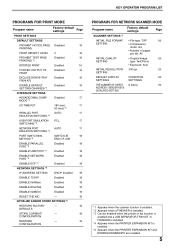
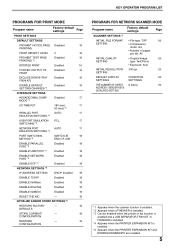
...8226; Number of pages per file: All
INITIAL QUALITY SETTING
• Original image type: Text/Photo
• Exposure: Auto
INITIAL RESOLUTION SETTING
300 dpi
DEFAULT... when the printer or fax function is
enabled and a JOB SEPARATOR TRAY KIT or FINISHER is installed. *4 Appears when the PRINTER EXPANSION KIT is installed. *5 Appears when the PRINTER EXPANSION KIT and EXPANSION MEMORY are ...
AR-M257 | AR-317 Operation Manual Suite - Page 10
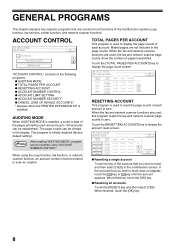
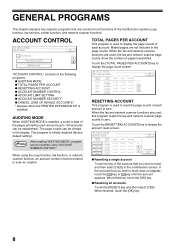
..., touch the [OK] key.
● Resetting all functions of the multifunction system (copy function, fax function, printer function, and network scanner function). AUDITING MODE
When AUDITING MODE is enabled,...; ACCOUNT NUMBER SECURITY ● CANCEL JOBS OF INVALID ACCOUNTS * * Appears when the PRINTER EXPANSION KIT is used , the fax and network scanner page counts show the number of the account...
AR-M257 | AR-317 Operation Manual Suite - Page 15


... amount of time that enables the encryption of memory allocated to enable or disable the offset functions of 10%. MEMORY FOR PRINTER
This program is used to print hold (When the PRINTER EXPANSION KIT is "PATTERN 1". SECURITY SETTINGS
The following settings are as follows: • 50 (%) • THE MEMORY AREA FOR PRINT HOLD: 30...
AR-M257 | AR-317 Operation Manual Suite - Page 16


NETWORK SCANNER EXPANSION KIT
(When the PRINTER EXPANSION KIT and EXPANSION MEMORY are installed)
This program is required when obtaining product keys for the product key. SERIAL NUMBER
Use this program to display the serial number of the machine) should change the key operator code that was set at the factory to the desired 5-digit code. (A number that...
AR-M257 | AR-317 Operation Manual Suite - Page 18


... print image when an A4R, B5R, or 8-1/2 x 11R (Letter R) document is being changed. PROGRAMS FOR PRINT MODE
This chapter explains key operator programs that are used to prevent the configuration setting defaults from the user settings. (See the operation manual for printer.
This program is used . PROHIBIT TEST PAGE PRINTING
(When the PRINTER EXPANSION KIT...
AR-M257 | AR-317 Operation Manual Suite - Page 19


... machine is connected using the USB port. The selections are the same as follows: • 180 (sec.) • When the PRINTER EXPANSION KIT is installed:
60 (sec.)
PARALLEL PORT EMULATION SWITCHING
(When the PRINTER EXPANSION KIT is installed)
This program is used to set of the following programs:
● HEXADECIMAL DUMP MODE ● I /O timeout function temporarily...
AR-M257 | AR-317 Operation Manual Suite - Page 20


... NIC
Consult your network administrator Caution before configuring the NETWORK
SETTINGS.
The "NETWORK SETTINGS" consist of the new setting. ENABLE ECP
(When the PRINTER EXPANSION KIT is used as a network printer. Selections
SWITCH AT END OF JOB
SWITCH AFTER I /O TIMEOUT" elapses. IP ADDRESS SETTING
This program is installed)
Enable this happens, printing will obtain...
AR-M257 | AR-317 Operation Manual Suite - Page 21


... STORE CURRENT CONFIGURATION ● RESTORE CONFIGURATION
Note
Some programs in the operation manual for network printer) and the "PRINT SETTINGS" (p.16) to the factory default settings. Note
If any ... settings will change to the restored settings.
INITIALIZE AND/OR STORE SETTINGS
(When the PRINTER EXPANSION KIT is turned off the machine's power switch, wait briefly, and then turn off ...
AR-M257 | AR-317 Operation Manual Suite - Page 104
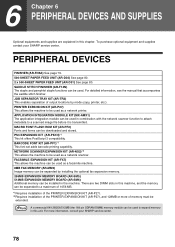
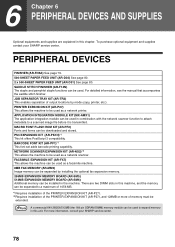
...a facsimile machine. 8MB FAX MEMORY (AR-MM9) Image memory can be expanded by mode (copy, printer, etc.). 6 Chapter 6 PERIPHERAL DEVICES AND SUPPLIES
Optional equipments and supplies are two DIMM slots in this machine, and the memory can be expanded to a scanned image file before it is transmitted. PS3 EXPANSION KIT (AR-PK1N)*1 This kit offers PostScript 3 compatibility. Note A commercial...
AR-M257 | AR-317 Operation Manual Suite - Page 120


... - ONLINE indicator 10 Print server card 78 Printer expansion kit 78 [PRIORITY] key 12 PS3 expansion kit 78
Q QWERTY configuration 55
R [READ-END...SCAN] key 10, 12
- DATA indicator 10 Selecting the original image type 29 Setting the paper type in the bypass tray
- [CUSTOM... - Original size 47 - Operation panel 10 Peripheral devices 78 Photoconductive drum 9, 68 Plain paper 15 Points ...
AR-M257 | AR-317 Operation Manual Suite - Page 131
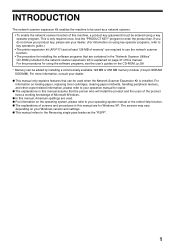
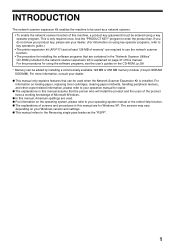
...on using key operator programs, refer to key operator's guide.) • The printer expansion kit (AR-P17) and at least 128 MB of memory* are required to use the ...Utilities" CD-ROM (included in the network scanner expansion kit) is explained on loading paper, replacing toner cartridges, clearing paper misfeeds, handling peripheral devices, and other copier-related information, please refer to...
AR-M257 | AR-317 Operation Manual Suite - Page 133
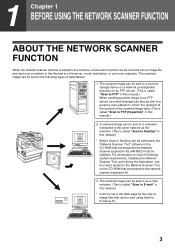
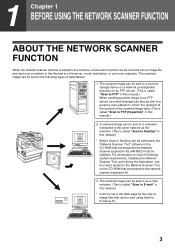
... of the scanned image data. (This is called "Scan to a memory storage device on a network (a designated directory on the CD-ROM that accompanies the network scanner expansion kit.
3. 1 Chapter...destination, see the Users Guide for the size of image files that accompanied the Network Scanner Expansion Kit (AR-NS2) must be installed. The scanned image can be sent to an e-mail recipient. (...
AR-M257 | AR-317 Operation Manual Suite - Page 178
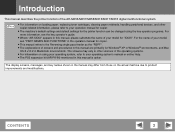
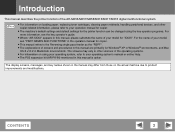
.../M318 digital multifunctional system.
● For information on loading paper, replacing toner cartridges, clearing paper misfeeds, handling peripheral devices, and other versions of the operating systems. ● For information on the actual machine due to product improvements and modifications. For the name of your operating system's manual or online Help. ● The PS3 expansion kit (AR...
AR-M257 | AR-317 Operation Manual Suite - Page 264
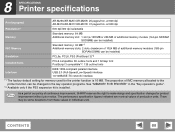
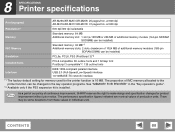
... of 1024 MB of continuous improvement, SHARP reserves the right to the printer function can be some deviations from these values in the "Key operator's guide".
*2 Available only if the PS3 expansion kit is 16 MB. at 600 dpi AR-M316/AR-M317/AR-M318: 31 pages/min. at 600 dpi
Resolution*1
600 dpi/300 dpi...
AR-M257 | AR-M317 Brochure - Page 5


... or store your scanned documents, thereby automating tasks that simple! With the AR-M257/M317 Digital IMAGER MFPs Network Scanning Kit with the optional Network Scanning Kit. Document Distribution
Streamline Your Workflow with Integrated Network Scanning
Scan, Save and Send Transform the AR-M257/M317 Digital IMAGER MFPs into the subject fields. Scan to your documents. Documents can...
AR-M257 | AR-M317 Brochure - Page 6


... help protect your network from your data, the AR-M257/M317 Digital IMAGER MFPs offers several layers of security, making Sharp the optimum choice to protect employee privacy and intellectual property.* As a leader in the AR-M257/M317 by overwriting the document data, offering an unprecedented level of each device on the network. Account Codes Account management...
AR-M257 | AR-M317 Brochure - Page 7


...administrators to remotely monitor any SNMP-compliant printer on the network-regardless of the manufacturer, enabling all of the AR-M257/M317 Digital IMAGER MFPs leading-edge features, Sharp developed ...device configuration, network settings, IP filtering and protocol control-without ever leaving their Digital IMAGER MFP.
The Sharp Administration Utility Suite
IMAGER Home Page
Printer...
AR-M257 | AR-M317 Brochure - Page 8


...AR M 257 AR M 317 specifications
AR-M257/M317 Digital IMAGER MFP Main Specifications
Type:
Digital Multifunction...Expansion Kit 3 Network Scanning Kit 3,5 Application Integration Module 6 Super G3 Fax Kit 8 MB fax upgrade memory Bar Code Font Kit 3
Commercial Data Security Kit (AR-M257) Commercial Data Security Kit (AR...:
Print driver, Printer Status Monitor, Printer Administration Utility, PC...
AR-M257 | AR-M317 Specification Sheet - Page 1


... or insurance card by -step guidance-so using the ARM-257/M317 Digital IMAGER MFPs a breeze. For added security, the Sharp AR-M257/M317 Digital IMAGER MFPs support User Authentication, so you to URL.
With 25/31-ppm printing, convenient networking, and integrated multifunction capabilities including scanning and faxing-these versatile systems take the hassle out of...
AR-M257 | AR-M317 Specification Sheet - Page 2


...Expansion Kit 3 Network Scanning Kit 3,5 Application Integration Module 6 Super G3 Fax Kit 8 MB fax upgrade memory Bar Code Font Kit 3
Commercial Data Security Kit (AR-M257) Commercial Data Security Kit (AR...AR M 257 AR M 317 s p e c i f i c a t i o n s
AR-M257/M317 Digital IMAGER MFP Main Specifications
Type:
Digital Multifunction... driver, Printer Status Monitor, Printer Administration Utility...
Similar Questions
How To Install Sharp Network Scanner Expansion Kit
(Posted by fredtort 9 years ago)
How Do You Know If The Sharp Arm317 Has A Printer Expansion Kit
(Posted by tabitjohn 10 years ago)
Can Not Connect Printer On A Sharp Ar-m257 And Computer
(Posted by cdtusamuj 10 years ago)
Sharp Ar-p17 Print Expansion Kits
is this expansion kit for our ar-411 copier
is this expansion kit for our ar-411 copier
(Posted by dorothyallen 10 years ago)
How Do I Add A New Fax Number To Address Book On My Ar-m257 Copier?
I need to know the steps on how to add a new fax number to my address book on my AR-M257
I need to know the steps on how to add a new fax number to my address book on my AR-M257
(Posted by dleachman 12 years ago)

