Sharp AR-C260M Support Question
Find answers below for this question about Sharp AR-C260M.Need a Sharp AR-C260M manual? We have 1 online manual for this item!
Question posted by diamondcutter01 on October 3rd, 2012
Xerox C226 Tt Error Code
my Xerox c226 have an error code "TT" how can i clear it and what does it mean?
Current Answers
There are currently no answers that have been posted for this question.
Be the first to post an answer! Remember that you can earn up to 1,100 points for every answer you submit. The better the quality of your answer, the better chance it has to be accepted.
Be the first to post an answer! Remember that you can earn up to 1,100 points for every answer you submit. The better the quality of your answer, the better chance it has to be accepted.
Related Sharp AR-C260M Manual Pages
AR-C260 | AR-C260M Operation Manual - Page 1


MODEL
AR-C260 AR-C260M
DIGITAL FULL COLOR COPIER/PRINTER (AR-C260) DIGITAL FULL COLOR MULTIFUNCTIONAL SYSTEM (AR-C260M)
OPERATION MANUAL (for general information and copier operation)
Page
• BEFORE USING
THE PRODUCT
1-1
• MANAGING THE MACHINE 2-1
• PERIPHERAL DEVICES 3-1
• BEFORE MAKING
COPIES
4-1
• BASIC PROCEDURE FOR MAKING COPIES 5-1
• ...
AR-C260 | AR-C260M Operation Manual - Page 5


... (for network scanner) are provided for any comments or concerns about . If you wish to incorrect operation of October 2002)
Model
Product configuration
AR-C260
Digital Full Color Copier/Printer
AR-C260M
Digital Full Color Multifunctional System
OPERATION MANUALS
The following operation manuals are provided as a printer. In the unlikely event that accompanies the...
AR-C260 | AR-C260M Operation Manual - Page 9


... sheet paper drawer......2-21 G Misfeed in the duplex bypass/inverter unit and duplex
module/2 x 500 sheet paper drawer 2-22 TROUBLESHOOTING 2-24
CHAPTER 3 PERIPHERAL DEVICES
SADDLE STITCH FINISHER 3-2 G Part names 3-2 G Specifications 3-2 G Saddle stitch finisher functions 3-4 G Using the saddle stitch finisher 3-6 G Staple cartridge replacement and staple jam removal .... 3-7 G Misfeed...
AR-C260 | AR-C260M Operation Manual - Page 11


Page INTRODUCTION 1-2 MAIN FEATURES 1-2 PART NAMES AND FUNCTIONS 1-4
G Exterior 1-4 G Interior ...1-5 G Part names and functions of peripheral devices 1-6 G Operation panel 1-8 G Touch panel 1-9 AUDITING MODE 1-11 G Using the machine when the auditing mode is enabled 1-11
1-1 CHAPTER 1
BEFORE USING THE PRODUCT
This chapter contains ...
AR-C260 | AR-C260M Operation Manual - Page 12
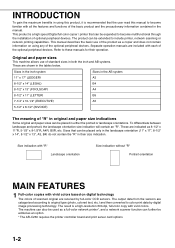
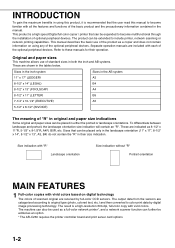
... expanded to become multifunctional through the installation of optional peripheral devices. The output data from the sensors are indicated as an option. * The AR-C260 requires the ... x 11" (LETTER)
B5
7-1/4" x 10-1/2" (EXECUTIVE)
A5
5-1/2" x 8-1/2" (INVOICE)
The meaning of the basic product and the precautionary information contained in either the portrait or landscape orientations.
AR-C260 | AR-C260M Operation Manual - Page 14


... before copying starts. Operation panel
Center tray (See page 5-5) Finished sheets are peripheral devices. For a description of SHARP standard paper (20 lbs. Reversing automatic document feeder *...Document cover* Place the original on and off. or 80 g/m2), or approximately 500 sheets of these devices, see page 1-6.
1-4 or 80 g/m2). Stand/1 x 500 sheet paper drawer * (See page 27...
AR-C260 | AR-C260M Operation Manual - Page 16
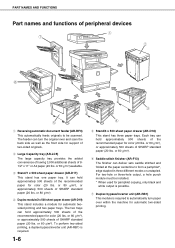
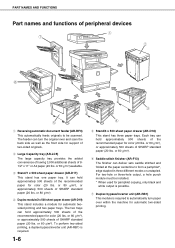
...different modes or unstapled. PART NAMES AND FUNCTIONS
Part names and functions of peripheral devices
Reversing automatic document feeder (AR-RF3) This automatically feeds originals to be installed. * When used for pamphlet...for automatic twosided printing and two paper trays. Duplex module/2 x 500 sheet paper drawer (AR-D19) This stand includes a module for color (20 lbs. or 80 g/m2). ...
AR-C260 | AR-C260M Operation Manual - Page 17
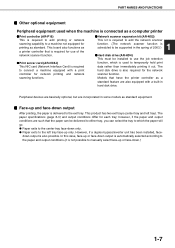
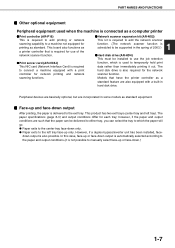
Peripheral devices are basically optional, but are also equipped with a print controller for each tray; The paper ... the printer controller as a standard feature are incorporated in the spring of the network scanner function. GNetwork scanner expansion kit (AR-NS2) This kit is required to add the network scanner
1 function. (The network scanner function is
scheduled to be installed...
AR-C260 | AR-C260M Operation Manual - Page 41


... side cover. Be careful not to tear the misfed paper during removal.
2-19
NOTE If paper is extending into that the misfeed message has been cleared and the normal display appears.
Check carefully and remove it is loaded in the bypass tray, temporarily remove the paper and close the paper tray...
AR-C260 | AR-C260M Operation Manual - Page 42


... side of the arrow to perform the "Misfeed in the direction of this case, after clearing a misfeed, paper may be necessary to remove the misfed paper.
Clear the misfeed as shown in the transfer unit" (step 3 on the display.
MISFEED REMOVAL... automatically moved to tear the paper. After closing, confirm that the misfeed message has been cleared and the normal display appears.
AR-C260 | AR-C260M Operation Manual - Page 46
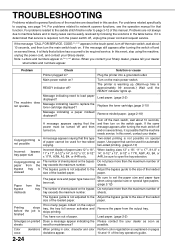
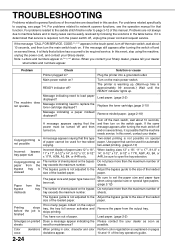
For problems related to network scanner functions, see page 7-4. Problems are described in this manual.
If the message "CALL FOR SERVICE. CODE:**-**" appears in the touch panel, turn off the main switch, wait about 10 seconds, and then turn the power switch off ?
READY indicator off , unplug ...
AR-C260 | AR-C260M Operation Manual - Page 49


CHAPTER 3
PERIPHERAL DEVICES
This chapter explains procedures for duplex output 3-13 G Relation between print image and saddle stitch 3-14 LARGE CAPACITY TRAY 3-15 G Part name 3-15 G ...Misfeed in the saddle stitch finisher 3-10 G Troubleshooting saddle stitch finisher problems 3-12 G Stapling position quick reference guide for using the Saddle Stitch Finisher (AR-F13) and Large Capacity Tray...
AR-C260 | AR-C260M Operation Manual - Page 51


...
2 holes
11" x 17", 8-1/2" x 14", 8-1/2" x 13", 8-1/2" x 11", 8-1/2" x 11"R, A3, B4, A4, A4R, B5, B5R
Specifications are selected for this finisher. or 64 to 28 lbs. Supplies
AR-SC2 staple cartridges must be stapled. SADDLE STITCH FINISHER
Page weight
Upper tray: Lower tray
17 to 54 lbs. or 64 to 200 g/m2 for...
AR-C260 | AR-C260M Operation Manual - Page 124


... Open
the
document feeder
cover and remove
the
misfed
original. If the
original is
performed. Opening and
closing the cover
clears
the
misfeed display.
Check locations A, B, and C in the reversing automatic document feeder, follow the steps below to remove...
the
misfed original. NOTES G For misfeed removal in the main unit and other peripheral devices, see page 2-18.
AR-C260 | AR-C260M Operation Manual - Page 126
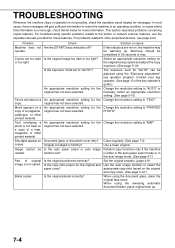
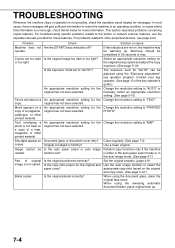
...".
Is the auto paper select or auto image function set to other peripheral devices, see the separate manuals provided for these messages will give sufficient information to ...(See page 7-3) Use a clean original. TROUBLESHOOTING
Whenever the machine stops or operation is not clear on a copy of a map, magazine or other printed material. This section describes problems concerning...
AR-C260 | AR-C260M Operation Manual - Page 129
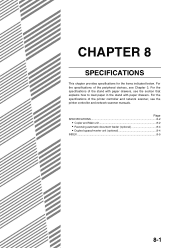
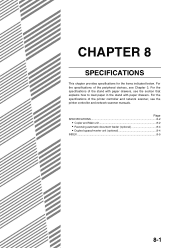
For the specifications of the peripheral devices, see the section that explains how to load paper in the stand with paper drawers, see Chapter 3. For the specifications of the printer controller and ...
AR-C260 | AR-C260M Operation Manual - Page 130
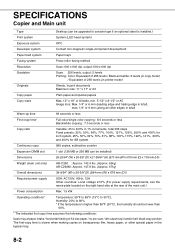
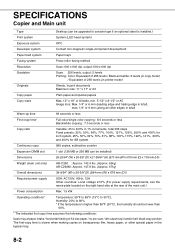
...
Desktop (can be installed)
Dimensions
26-25/64" (W) x 26-5/8" (D) x 27-59/64" (H) (670 mm (W) x 676 mm (D) x 709 mm (H))
Weight (main unit only)
AR-C260 : Approx. 143.4 lbs. (Approx. 65kg) AR-C260M : Approx. 147.8 lbs. (Approx. 67kg)
Overall dimensions
39-9/64" (W) x 26-5/8"(D) (994 mm (W) x 676 mm (D))
Required power supply
USA: AC120V, 60Hz, 12A
Other...
AR-C260 | AR-C260M Operation Manual - Page 131


...*
Sound power level LwA Sound pressure level LpA (reference)
Bystander positions Operator position
6.9 B 55 dB(A) 57 dB(A)
6.6 B 52 dB(A) 54 dB(A)
* Noise emission when peripheral devices are used )
Black and white copying
Copy paper size
100% / Reduced / Enlarged
11" x 17" (A3)
15 copies/min.
12" x 18" (A3 wide)
7 copies/min.
8-1/2" x 14...
AR-C260 | AR-C260M Operation Manual - Page 134
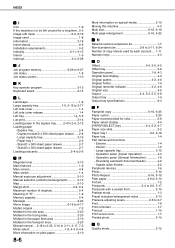
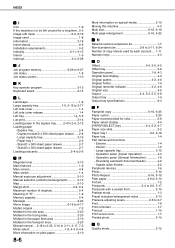
...capacity tray 3-15 - Large capacity tray 3-16 - Interior 1-5 - Saddle stitch finisher 3-2 Peripheral devices 1-6 Photo 5-10 Photo Repeat 6-16, 6-18 Plain paper 2-9 to 2-10 Portrait 1-2 Postcards... (reduction/enlargement 5-13 Map 5-10 Margin shift 6-2, 6-4 Maximum number of originals 5-4 Meaning of "R 1-2 Memory capacity 5-4 Message 2-24 Mirror image 6-16 to 6-17 Misfed ...
Similar Questions
Clearing Error Code
What is the code to clear error code H4-00 on Sharp MX-4100N copier machine?
What is the code to clear error code H4-00 on Sharp MX-4100N copier machine?
(Posted by wwwexecutiveben 1 year ago)
Sharp Mx-5001n / Multifunction Devices
I want to scan a color print and email to myself. 1) Can this machine scan to TIFF rather than pdf? ...
I want to scan a color print and email to myself. 1) Can this machine scan to TIFF rather than pdf? ...
(Posted by garbagebinz 9 years ago)
Sharp Mx3100n Showing C4-02 Code. What Does That Mean?
(Posted by lorifirpo 10 years ago)
System Error Code E1-00
I am getting a system error code e1-00 on my sharp al-1655cs. What does it mean?
I am getting a system error code e1-00 on my sharp al-1655cs. What does it mean?
(Posted by frontdeskchiropractic 11 years ago)
Anyway To Get The Scanner Manual Besides The Original Cd-rom
(Posted by financialarchitects 11 years ago)


