Sharp MX-3100N Support Question
Find answers below for this question about Sharp MX-3100N.Need a Sharp MX-3100N manual? We have 3 online manuals for this item!
Question posted by lorifirpo on April 8th, 2014
Sharp Mx3100n Showing C4-02 Code. What Does That Mean?
The person who posted this question about this Sharp product did not include a detailed explanation. Please use the "Request More Information" button to the right if more details would help you to answer this question.
Current Answers
There are currently no answers that have been posted for this question.
Be the first to post an answer! Remember that you can earn up to 1,100 points for every answer you submit. The better the quality of your answer, the better chance it has to be accepted.
Be the first to post an answer! Remember that you can earn up to 1,100 points for every answer you submit. The better the quality of your answer, the better chance it has to be accepted.
Related Sharp MX-3100N Manual Pages
MX-2600N | MX-3100N Operation Manual - Page 41


... of machine damage or failure.
This alerts you to your dealer or nearest SHARP Service Department. • This product has undergone strict quality control and inspection...
This alerts you have any damage that devices other failures, or for failures occurring during the use the MX-2600N/MX-3100N digital full color multifunctional system. When "System Settings (Administrator):" ...
MX-2600N | MX-3100N Operation Manual - Page 42


...1-27 • THE MEANING OF "R" IN PAPER SIZES...DEVICES 1-41 FINISHER 1-43
• PART NAMES 1-43 • SUPPLIES 1-43 • FINISHER MAINTENANCE 1-44 SADDLE STITCH FINISHER 1-46 • PART NAMES 1-46 • SUPPLIES 1-46 • SADDLE STITCH FINISHER
MAINTENANCE 1-47 PUNCH MODULE 1-50
• DISCARDING PUNCH WASTE 1-50 SHARP OSA 1-52
• APPLICATION COMMUNICATION MODULE (MX...
MX-2600N | MX-3100N Operation Manual - Page 53
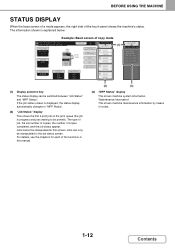
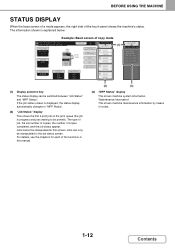
If the job status screen is explained below. The type of job, the set number of copies, the number of codes.
1-12
Contents "Maintenance Information" This shows machine maintenance information by means of copies completed, and the job status appear. The information shown is displayed, the status display automatically changes to "MFP Status".
(2) "Job...
MX-2600N | MX-3100N Operation Manual - Page 63
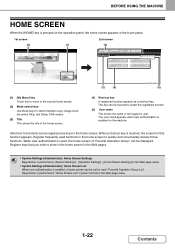
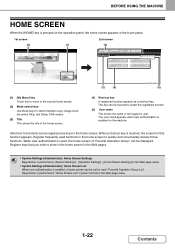
... can be touched to switch between copy, image send, document filing, and Sharp OSA modes.
(3) Title This shows the title of the logged in the home screen. The user name appears ... registered as a shortcut key. When a shortcut key is used functions in the home screen to show in the home screen in the Web pages.
• System Settings (Administrator): Home Screen Settings ...
MX-2600N | MX-3100N Operation Manual - Page 94


...show the job status screen. However, "User Registration", "User Count Display", "User Count Reset", "User Information Print", and "The Number of "Sharp... OSA Settings" in the system settings (administrator), the machine enters external authentication mode. BEFORE USING THE MACHINE
2
Select External Application App 01 App 02....
EXTERNAL ACCOUNT MODULE (MX-AMX3)
The external account...
MX-2600N | MX-3100N Operation Manual - Page 256


... drawings are copied once a month for mistakes, and thus no time.
This is used so that do not show clearly, and thus a dark exposure
setting (level 4) is used.
(3) To reduce paper use by half, ... drawings are reduced to 48 job programs can be selected by means of copy settings stored together.
COPIER
STORING COPY OPERATIONS (Job Programs)
A job program is a group of ...
MX-2600N | MX-3100N Operation Manual - Page 349


...)
(6) [Sub Address] key
Touch this key to enter a sub-address and passcode for F-code transmission.
☞ F-CODE DIALING (page 4-105)
(7) Customized keys
The keys that have been entered. When entering a ...)
☞ If you wish to send a fax ahead of modes that cannot be changed to show settings or functions that you prefer.
☞Customizing displayed keys (page 4-9)
(8)
key
Touch this key...
MX-2600N | MX-3100N Operation Manual - Page 351


...21)
(7) [Sub Address] key Touch this key to enter a sub-address and passcode for F-code transmission.
☞ F-CODE DIALING (page 4-105)
(8) [Sort Address] key
Touch this key to change the index tabs...the selected destinations. ABCD EFGH IJKL MNOP QRSTU VWXYZ etc.
(13)
(11) (12)
(1) This shows the destination that have been stored in the address book screen. When the key is used in fax...
MX-2600N | MX-3100N Operation Manual - Page 409


...to be retrieved and used for a fax job by simply pressing the program key. Stamp, 2in1
F-code communication: A destination that the same 8-1/2" x 11" (A4) size documents are distributed to branch...fax numbers of transmission settings stored together. The originals are selected with ease by means of a simple operation.
In addition, transmission takes place based on the edges of...
MX-2600N | MX-3100N Operation Manual - Page 450
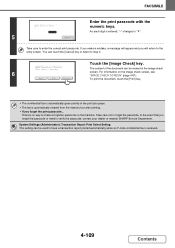
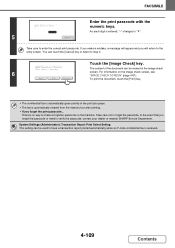
...If you forget the passcode or need to verify the passcode, contact your dealer or nearest SHARP Service Department.
Take care not to enter the correct print passcode. As each digit is...can touch the [Cancel] key to return to have a transaction report printed automatically when an F-code confidential fax is automatically given priority in the image check screen.
If you make a mistake, a...
MX-2600N | MX-3100N Operation Manual - Page 621


... to enter the number of a thumbnail image for files stored as thumbnail images. An icon showing which mode the file was stored appear in each file key. When the key is touched,...(1)
(3) (4)
File Retrieve Scan to HDD Main Folder
HDD Status
Ex Data Access Search
Back
File Name file-01 file-02 file-03.tiff file-04 file-05.tiff
Switch Display
All Files
User Name Name 1 Name 2 Name 3 Name 4...
MX-2600N | MX-3100N Operation Manual - Page 624


... Change
Image Check Detail
(3) (4) (5) (6) (7)
(8) (9)
(1) File display This shows information on the selected file. Enter the desired file name. Print Move
Name 1
8½x11
Cancel F. When this... Use this procedure to HDD Main Folder
HDD Status
Ex Data Access Search
Back
File Name file-01 file-02 file-03.tiff file-04 file-05.tiff
Switch Display
All Files
User Name
Name 1 Name 2 Name ...
MX-2600N | MX-3100N Operation Manual - Page 627


... using the [Cancel All] key, the key will remain the [Cancel All] key.
3
Multi-File Print File Name
file-01 file-02 file-03 file-04 file-05 Switch Display
Select All
OK
Back
All Files
User Name
Name 1 Name 2 Name 3 Name 4 Name ...select the job type from the screen that
was made with a file in a folder can be used to show only files of confidential files, touch the [Select All] key.
MX-2600N | MX-3100N Operation Manual - Page 632
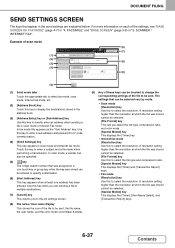
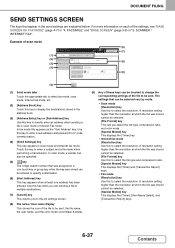
...to change the corresponding settings of scan mode
(6)
Ready to enter a sub-address and password for F-code communication.
(4) [Send Settings] key
This key appears in scan mode or Internet Fax mode. SCANNER...] key This returns you to the job settings screen.
(8) File name / User name display This shows the icon of the file to be sent, the file name, the user name, and the color...
MX-2600N | MX-3100N Operation Manual - Page 745
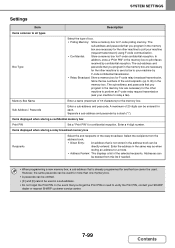
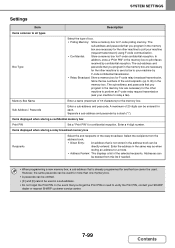
... [#] cannot be entered for the other machine to perform an F-code relay request transmission (ask your SHARP
dealer or nearest SHARP customer service center.
7-99
Contents
In the event that you forget...program in the memory box are necessary for the other machine to poll your machine by F-code confidential transmission. • Relay Broadcast: Store a memory box for a mode. •...
MX-2600N | MX-3100N Operation Manual - Page 754


....
Set Fax Polling Security When the memory polling function is enabled, use this setting determines whether any machine will be allowed to F-code polling memory. Passcode Number Key List This shows a list of 20 digits each). Note that these settings do not apply to poll your machine, or only machines that are...
Quick Start Guide - Page 15


...Status" display
This shows the first 4 ..., or a job waiting in the order that they will be touched to show the job status screen.
Checking the status of the machine
The touch panel ... Waiting
010/000 Waiting
"MFP Status" display
This shows machine system information.
"Maintenance Information" This shows machine maintenance information by means of copies completed, and the job status appear....
Quick Start Guide - Page 120


PRINTED IN CHINA
2008F
KS1
TINSE4013FCZZ
www.sharpusa.com
SHARP ELECTRONICS OF CANADA LTD.
335 Britannia Road East, Mississauga, Ontario, L4Z 1W9
This manual has been printed using a vegetable-based soy oil ink to help protect the environment. MX-2600N/MX-3100N Quick Start Guide
SHARP ELECTRONICS CORPORATION
1 Sharp Plaza, Mahwah, New Jersey 07495-1163.
Safety Guide - Page 9


... SPECIFICATIONS
Machine specifications / copier specifications
Name
Digital Full Colour Multifunctional System MX-2600N/MX-3100N
Type
Desktop
Photoconductive type OPC drum
Printing method
Electrophotographic system (... paper (80 g/m2 (21 lbs.)) 500 sheets, heavy paper 200 sheets
Paper types: SHARP-recommended plain paper, recycled paper, coloured paper, and heavy paper
* First copy out time...
Safety Guide - Page 75


... are primarily for a computer.
For some models include certain peripheral devices as allowed under copyright laws.
• All information in this ... The explanations in the manual may vary depending on the MX-3100N. This manual explains how to the fax function. If... expansion kits are agreeing to be bound by law, SHARP is not installed correctly or you are installed, and how...
Similar Questions
What Does The Sharp Mx-5001n Error Code C4-02 Mean?
What does the Sharp MX-5001N error code C4-02 mean?
What does the Sharp MX-5001N error code C4-02 mean?
(Posted by iroberts44087 8 years ago)
Mx4101n - Copy Vs Print User Codes
On the MX4101n I only want to track Copies by user code, not Printing. How can I do that? I have Pri...
On the MX4101n I only want to track Copies by user code, not Printing. How can I do that? I have Pri...
(Posted by kcarroll1401 11 years ago)
Client Codes For Printing And Copying
How do I program client codes for printing and copying? Also, how do I print out monthly reports to...
How do I program client codes for printing and copying? Also, how do I print out monthly reports to...
(Posted by leysink 12 years ago)

