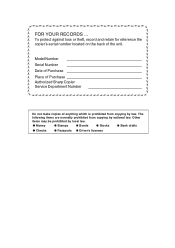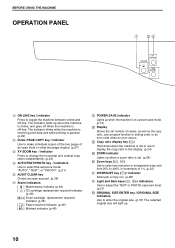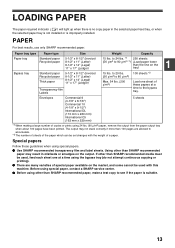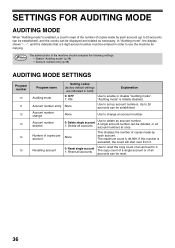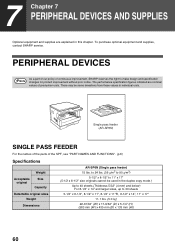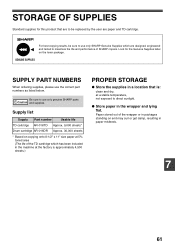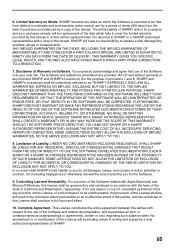Sharp AR-5316 Support Question
Find answers below for this question about Sharp AR-5316.Need a Sharp AR-5316 manual? We have 2 online manuals for this item!
Question posted by mntneduenh on May 26th, 2014
Sharp Ar 5316 How To Reset Error Copying
Current Answers
Answer #1: Posted by BusterDoogen on May 26th, 2014 9:38 AM
Find the pink Clear button on the Control Panel of the WorkCentre.
Find the button below the word Auto.
Press these buttons in the following sequence: [Clear], [Auto], [Clear], [Auto] NOTE: All of the lights on the Control Panel should go out and the LED Display should go blank. If the lights do not go out, then repeat step 3 until they do. It may be necessary to increase or decrease the pace of the [Clear], [Auto], [Clear], [Auto] sequence.
Press the [10's] key one time and the [1's] key four times to enter '14' in the LED Display, as if you were to make 14 copies.
Press the green [Start] button.
Press the pink [Clear] button two times.
The WorkCentre should now warm up and come to ready.
If the above steps do not clear the error code, repeat steps 3 to 6 a second time.
I hope this is helpful to you!
Please respond to my effort to provide you with the best possible solution by using the "Acceptable Solution" and/or the "Helpful" buttons when the answer has proven to be helpful. Please feel free to submit further info for your question, if a solution was not provided. I appreciate the opportunity to serve you!
Related Sharp AR-5316 Manual Pages
Similar Questions
I want to scan a color print and email to myself. 1) Can this machine scan to TIFF rather than pdf? ...
Hello Need a driver for the above device. He is not on the manufacturer's website. Please give advic...
I forgot the working password of AR 5316. kindly help me to reset the password. the procedure I want...
MY ar 5316 is not working well i can copy but i can not print.