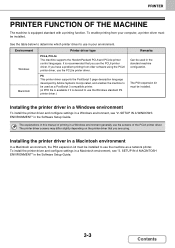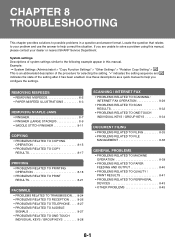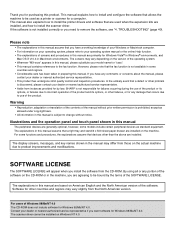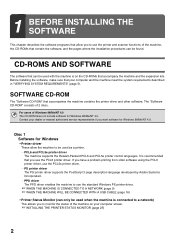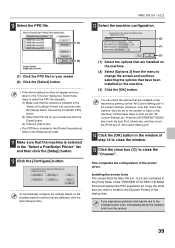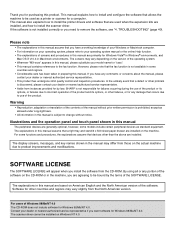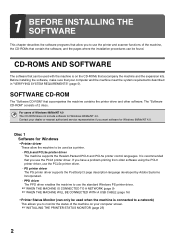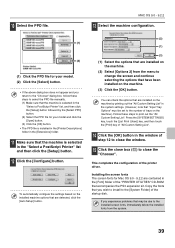Sharp MX-M453 Support and Manuals
Get Help and Manuals for this Sharp item

View All Support Options Below
Free Sharp MX-M453 manuals!
Problems with Sharp MX-M453?
Ask a Question
Free Sharp MX-M453 manuals!
Problems with Sharp MX-M453?
Ask a Question
Most Recent Sharp MX-M453 Questions
Very Faint Copy
The developer, drum and toner are replaced but the output is very faint.
The developer, drum and toner are replaced but the output is very faint.
(Posted by srndplustechnologies 7 years ago)
Administration Pass
hi dear supporterI cant connect to administration of my device because I dont know defult password.t...
hi dear supporterI cant connect to administration of my device because I dont know defult password.t...
(Posted by rafieemanager 8 years ago)
The Printer Says Fk3 Error. How Do We Solve It?
(Posted by dechendroxin4 9 years ago)
How Do I Reset Error Code Fk3 In Sharp Copier Mx M453
(Posted by Anonymous-95239 11 years ago)
Sharp MX-M453 Videos
Popular Sharp MX-M453 Manual Pages
Sharp MX-M453 Reviews
We have not received any reviews for Sharp yet.