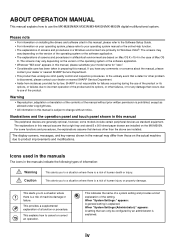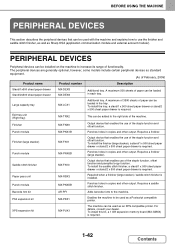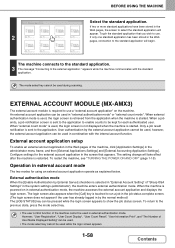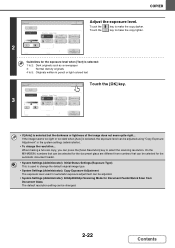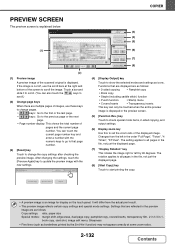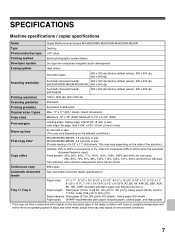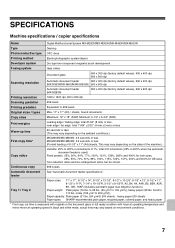Sharp MX-M453 Support Question
Find answers below for this question about Sharp MX-M453.Need a Sharp MX-M453 manual? We have 3 online manuals for this item!
Question posted by Anonymous-95239 on January 22nd, 2013
How Do I Reset Error Code Fk3 In Sharp Copier Mx M453
The person who posted this question about this Sharp product did not include a detailed explanation. Please use the "Request More Information" button to the right if more details would help you to answer this question.
Current Answers
Related Sharp MX-M453 Manual Pages
Similar Questions
Error Code On Sharp Mx-m283n
how do i clear error code vk fk3 on our sharp mx-m283n
how do i clear error code vk fk3 on our sharp mx-m283n
(Posted by thcfrontoffice 2 years ago)
Error Code : Fk3
Hi, my charp MX-6240N have an error code : FK3, how can I fix it?
Hi, my charp MX-6240N have an error code : FK3, how can I fix it?
(Posted by babaye 3 years ago)
(maintenance Required. Code: Fk3) Sharp Mx-m850
i have an error (maintenance required. code: FK3) Sharp MX-M850
i have an error (maintenance required. code: FK3) Sharp MX-M850
(Posted by mrlast215 5 years ago)
Error Code : Fk3 Required Maintenance
how to I fix error FK3 required maintenance for sharp mx 4111n
how to I fix error FK3 required maintenance for sharp mx 4111n
(Posted by joemoani20624 10 years ago)