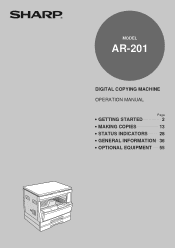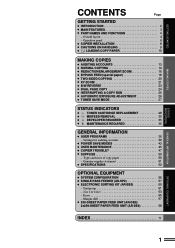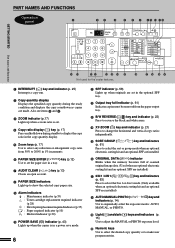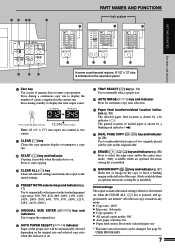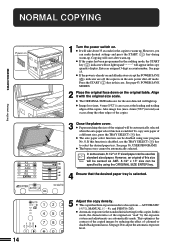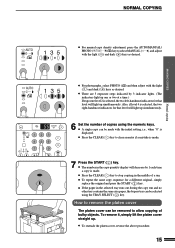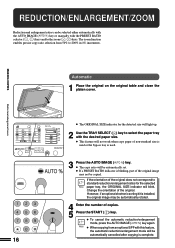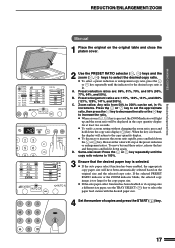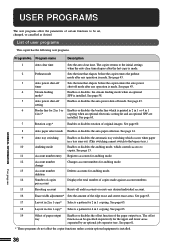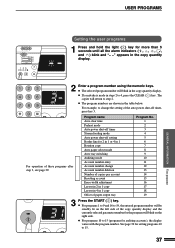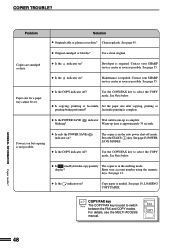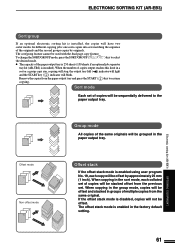Sharp AR-201 Support Question
Find answers below for this question about Sharp AR-201.Need a Sharp AR-201 manual? We have 1 online manual for this item!
Question posted by aorup1 on October 6th, 2011
Is It Possible To Set A Copy Limit On Account Number?
The person who posted this question about this Sharp product did not include a detailed explanation. Please use the "Request More Information" button to the right if more details would help you to answer this question.
Current Answers
Answer #1: Posted by sheana1 on October 6th, 2011 3:47 PM
touch the account limit setting key the limit can be set to 999,999
use the numeric keys to hit the amount you want to limit it to and then hit enter
if you need more instructions about setting for multiple accounts or for trouble shooting tips please look at the link below
http://files.sharpusa.com/Downloads/ForBusiness/DocumentSystems/MFPsPrinters/Manuals/cop_man_ARM257_317_suite.pdf
Related Sharp AR-201 Manual Pages
Similar Questions
Sharp Ar-m201 Maintenance Reset Codes
Sharp Ar-m201 Maintenance Reset Codes
Sharp Ar-m201 Maintenance Reset Codes
(Posted by haastrupdone 7 years ago)
How To Remove Paper Jam
while copieing there is paper jam frequenty
while copieing there is paper jam frequenty
(Posted by solutionpc 8 years ago)
Sharp Mx-5001n / Multifunction Devices
I want to scan a color print and email to myself. 1) Can this machine scan to TIFF rather than pdf? ...
I want to scan a color print and email to myself. 1) Can this machine scan to TIFF rather than pdf? ...
(Posted by garbagebinz 9 years ago)
Account Numbers
I have 30 different people using one machine (AR-M355U), how do I make different account numbers for...
I have 30 different people using one machine (AR-M355U), how do I make different account numbers for...
(Posted by yvonnehouck 11 years ago)
Is It Possible To Limit The Number Of Copies At One Time?
(Posted by gracey5110 12 years ago)