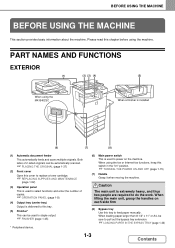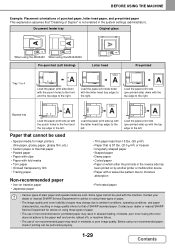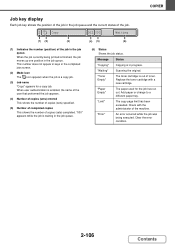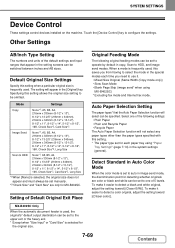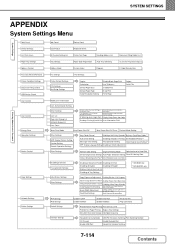Sharp MX-B402SC Support Question
Find answers below for this question about Sharp MX-B402SC.Need a Sharp MX-B402SC manual? We have 2 online manuals for this item!
Question posted by gracey5110 on May 30th, 2012
Is It Possible To Limit The Number Of Copies At One Time?
The person who posted this question about this Sharp product did not include a detailed explanation. Please use the "Request More Information" button to the right if more details would help you to answer this question.
Current Answers
Related Sharp MX-B402SC Manual Pages
Similar Questions
Sharp Mx-5001n / Multifunction Devices
I want to scan a color print and email to myself. 1) Can this machine scan to TIFF rather than pdf? ...
I want to scan a color print and email to myself. 1) Can this machine scan to TIFF rather than pdf? ...
(Posted by garbagebinz 9 years ago)
Retreive Multiple Print Jobs Without Entering Our Code Each Time
How do we retreive multiple print jobs without entering our code for each one?
How do we retreive multiple print jobs without entering our code for each one?
(Posted by lynn47254 11 years ago)
Is It Possible?
is it possible to print a past fax that was sent out? and how can I do that?
is it possible to print a past fax that was sent out? and how can I do that?
(Posted by Gatorvision206 11 years ago)
Program Fax Numbers
how do you program company names and numbers to fax
how do you program company names and numbers to fax
(Posted by gl2515 11 years ago)