Sharp AL 2030 Support Question
Find answers below for this question about Sharp AL 2030 - B/W Laser - Copier.Need a Sharp AL 2030 manual? We have 1 online manual for this item!
Current Answers
There are currently no answers that have been posted for this question.
Be the first to post an answer! Remember that you can earn up to 1,100 points for every answer you submit. The better the quality of your answer, the better chance it has to be accepted.
Be the first to post an answer! Remember that you can earn up to 1,100 points for every answer you submit. The better the quality of your answer, the better chance it has to be accepted.
Related Sharp AL 2030 Manual Pages
AL-2030 | AL-2040CS Operation Manual - Page 4


..., operation panel or any health hazard. However, since the small amount that the equipment does not produce hazardous laser radiation.
This Digital Equipment is CLASS 1 LASER PRODUCT (IEC 60825-1 Edition 1.2-2001)
SAFETY PRECAUTIONS
This Digital Copier is 0.1 ppm (0.2 mg/m3) calculated as an 8 hr. time-weighted average concentration. SOFTWARE LICENSE
The SOFTWARE LICENSE...
AL-2030 | AL-2040CS Operation Manual - Page 6


... the AL-2030 and AL-2040CS models.
1
INTRODUCTION
This chapter provides basic information for using the scanner driver and how to adjust the settings for "xxxx". • Illustrations of driver screens and other operating systems. • This operation manual refers to the Single Pass Feeder as instructions in the use of all copier functions...
AL-2030 | AL-2040CS Operation Manual - Page 7


... only)
1
2
7
10
3
8
11
9 4
12
5
13
14
6
TD cartridge
Drum cartridge
7 15
3
1 Document glass 2 Operation panel 3 Front cover 4 Paper tray 1 5 Paper tray 2 (AL-2040CS only) 6 Multi-bypass tray 7 Side cover 8 Side cover open button 9 Bypass tray paper guides
16 17
10 Paper output tray 11 Paper output tray ...
AL-2030 | AL-2040CS Operation Manual - Page 8


...; Copying is possible when the indicator is on Short Edge can be returned to date. (p.56)
* AL-2040CS only
6 Turn on Long Edge or Turn on . • Press to start and terminate user ... being used . (p.68)
9 Display Displays the specified copy quantity, zoom copy ratio, user program code and error code.
10 SCAN key and indicator* (p.33, p.41)
11 ONLINE key and indicator Lights up when the ...
AL-2030 | AL-2040CS Operation Manual - Page 9


...) or scan*2 (p.36) your document.
*1 If you are only using the unit for copying, skip this step. *2 The scanner function is only available on the AL-2040CS.
7 SETUP PROCEDURE
2
When using the unit for the first time, setup the unit following the procedure shown
below to use , or if a function cannot...
AL-2030 | AL-2040CS Operation Manual - Page 21


... of the machine. Please note that accompanies the machine contains the following software:
Printer driver (AL-2030)
The printer driver enables you to use the printer function of the machine.
4 INSTALLING THE...informs you of the printing status, the name of the document currently being printed, and error messages.
SOFTWARE
The CD-ROM that the Print Status Window does not operate when the...
AL-2030 | AL-2040CS Operation Manual - Page 23


... language, continue the installation with a USB connection
1 The USB cable must first uninstall the software and then install it using a USB cable. • If an error message appears, follow the instructions on the problem, you may have to click the "Cancel" button to close the window and disconnect the
4
cable. To...
AL-2030 | AL-2040CS Operation Manual - Page 26


... click the "Yes" button to click "Continue Anyway" or "Yes". A "USB 2.0 Composite Device" installation window may appear. This completes the installation of the machine is selected, Sharpdesk Imaging will ... machine to set up Button Manager as appropriate to install the USB 2.0 Composite Device. Follow the
instructions in the screen to your computer, Sharpdesk Imaging will appear ...
AL-2030 | AL-2040CS Operation Manual - Page 35


...
The ONLINE key is being executed from a computer.
SCAN indicator ONLINE indicator
Start indicator Power save mode.
SCAN indicator (AL-2040CS only)
On:
The SCAN ( ) key has been pressed and the unit is in a power save indicator
Start.... • When toner is in the auto power shut-off mode.
• When a misfeed or error has occurred.
• During print online.
AL-2030 | AL-2040CS Operation Manual - Page 41


... displayed. This is the Control Panel Properties dialog for the AL-2040CS in the Scanner and Camera device settings in Button Manager.
4
This can directly handle an AL-2040CS device event and start your application from the device. The AL-2040CS is shown selected.
39
Scanner AL-2040CS SCAN key pressed. Flow of events from Windows and...
AL-2030 | AL-2040CS Operation Manual - Page 42


... 98, Windows Me, Windows 2000 and Windows XP.
Shown are two applications registered to the user's selected application depends upon the event settings for a scanner device like the SHARP AL-2040CS products. This mechanism is the Windows Event Manager Selection Dialog.
Event Manager
Windows OS
Event Manager selection dialog
Displayed on...
AL-2030 | AL-2040CS Operation Manual - Page 45


For more than one scanning device, select the scanner you want to use more information, see "ORIGINAL PLACEMENT" (p.47).
2 After starting Sharpdesk, click the "File" menu
and select "Select Scanner".
3 Select "...
AL-2030 | AL-2040CS Operation Manual - Page 48


...change the tray used, see page 49. This feature improves workflow, reduces operation noise from the copier, and provides higher reliability by reducing wear and tear on both sides of copies, see page ...the copy, see page 49. To adjust the resolution and contrast settings, see page 51. AL-2040CS To print on the scanning mechanism. 5
MAKING COPIES
This chapter explains basic and other ...
AL-2030 | AL-2040CS Operation Manual - Page 56
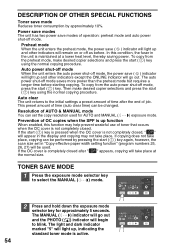
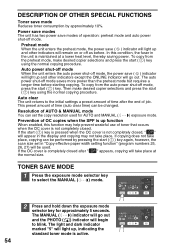
...cover is maintained at the normal size. In this function may not take place. Then make desired copier selections and press the start ( ) key using the normal copying procedure. Prevention of OC copies ... .
Auto clear The unit returns to blink. To copy from the preheat mode, make desired copier selections and press the start ( ) key. This preset amount of AUTO & MANUAL mode You...
AL-2030 | AL-2040CS Operation Manual - Page 59


... stops, it . Press the start ( ) indicator will feed toner up , the start ( ) indicator blink, and the unit stops, even though toner is needed. Please read "COPIER TONER CARTRIDGE RECYCLING PROGRAM", which is not possible after this operation, replace the TD cartridge.
• During long copy run of the unit, shaking it...
AL-2030 | AL-2040CS Operation Manual - Page 69


... original following the instructions for each location. Document feeder cover
SPF jam release lever
(B) Open the SPF and rotate the roller to clear the misfeed error state.
(A) Open the document feeder cover and pull the misfed original out from the document feeder tray, (A) in the document feeder tray;
AL-2030 | AL-2040CS Operation Manual - Page 71
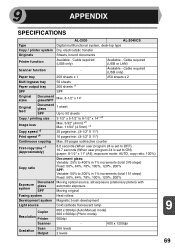
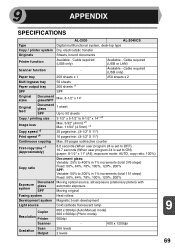
... system Magnetic brush development
Light source
Cold cathode fluorescent lamp
Copier Resolution Printer
600 x 300dpi (Auto/Manual mode) 600 x 600dpi (Photo mode)
600dpi
Scanner
-
600 x 1200dpi
Scan Gradation
Output
256 levels 2 levels
9
69 9
APPENDIX
SPECIFICATIONS
AL-2030
AL-2040CS
Type
Digital multifunctional system, desk-top type
Copy / printer system Dry, electrostatic...
AL-2030 | AL-2040CS Operation Manual - Page 73


...the toner package. Look for your computer.
USB interface cable Use a shielded cable. LAN interface cable (AL-2040CS only) Use a shielded type cable.
9
71
Be sure to maximize the life and performance of ...Supplies label on copying onto letter size paper at 5% toned area (The life of SHARP copiers.
For best copying results, be sure to use only SHARP Genuine Supplies which are designed,...
AL-2030 | AL-2040CS Operation Manual - Page 76


... Sharp and shall be liable, or in any way responsible, for breach in design or construction. Model Specific Section
Your Product Model Number & Description: AL-2030/AL-2040CS Digital Multifunctional System (Be sure to have this Product:
One (1) year on parts and one (1) year on contract, negligence, strict liability or otherwise.
The warranties described...
AL-2030 | AL-2040CS Operation Manual - Page 91


...regulated due to radio communications. Declaration of Conformity SHARP Digital Multifunctional System, AL-2030/AL-2040CS This device complies with Part 15 of these materials may be determined by...● Consult the dealer or an experienced radio/TV technician for a Class B digital device, pursuant to provide reasonable protection against harmful interference in U.S.A. TEL: 1-800-BE-SHARP
...
Similar Questions
Indicator Light Remains On, After Replacing Drum In Sharp Al2030 Copier.why?
We have replaced the drum in our Sharp AL2030 copier. The red indicator light remains on. Please adv...
We have replaced the drum in our Sharp AL2030 copier. The red indicator light remains on. Please adv...
(Posted by pammei 10 years ago)
Problem With Mfp Model Ar208s With Code Error[h4-00] What Is It?
problem with MFP model AR208S with code error[H4-00] what is it?
problem with MFP model AR208S with code error[H4-00] what is it?
(Posted by jcr 13 years ago)

