Sharp AR M207 Support Question
Find answers below for this question about Sharp AR M207 - B/W Laser - All-in-One.Need a Sharp AR M207 manual? We have 3 online manuals for this item!
Question posted by cantexdean on October 7th, 2010
Error H4-00
The person who posted this question about this Sharp product did not include a detailed explanation. Please use the "Request More Information" button to the right if more details would help you to answer this question.
Current Answers
There are currently no answers that have been posted for this question.
Be the first to post an answer! Remember that you can earn up to 1,100 points for every answer you submit. The better the quality of your answer, the better chance it has to be accepted.
Be the first to post an answer! Remember that you can earn up to 1,100 points for every answer you submit. The better the quality of your answer, the better chance it has to be accepted.
Related Sharp AR M207 Manual Pages
AR-M162 | AR-M207 Operation Manual Suite - Page 1
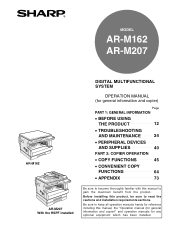
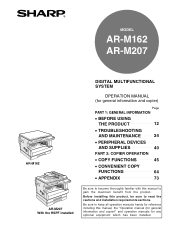
...gain the maximum benefit from the product.
MODEL
AR-M162 AR-M207
AR-M162
AR-M207 With the RSPF installed
DIGITAL MULTIFUNCTIONAL SYSTEM
OPERATION MANUAL (for general information and copier)
Page
PART 1: GENERAL INFORMATION
• BEFORE USING
THE PRODUCT
12
• TROUBLESHOOTING
AND MAINTENANCE
24
• PERIPHERAL DEVICES
AND SUPPLIES
40
PART 2: COPIER OPERATION
• COPY...
AR-M162 | AR-M207 Operation Manual Suite - Page 6


... CONFIGURATIONS ...3 CAUTIONS...6
● CAUTIONS ON USING...6 ● LASER INFORMATION ...7
INSTALLATION REQUIREMENTS ...8
● ENVIRONMENTAL INFORMATION...8
MANUALS PROVIDED... 37
● CLEANING THE TRANSFER CHARGER ..... 38
ADJUSTING THE DISPLAY CONTRAST....... 39
3 PERIPHERAL DEVICES AND SUPPLIES
OPTIONAL EQUIPMENT 40
● REVERSING SINGLE PASS FEEDER / SINGLE PASS FEEDER 41
●...
AR-M162 | AR-M207 Operation Manual Suite - Page 12


... at 300 dpi*2 is only 7.2 seconds. • Copying speed is 20 (AR-M207) or 16 (AR-M162) copies per inch") is a unit that is used to reduce or enlarge...; To use of multiple original pages can sorted into sets.
1 2 3
3 2
1
1
2 3
1 2 3
Laser printer function / color scanner function
• The machine is equipped standard with delicate halftones such as temperature and power voltage. *2...
AR-M162 | AR-M207 Operation Manual Suite - Page 42
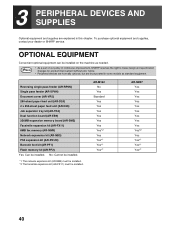
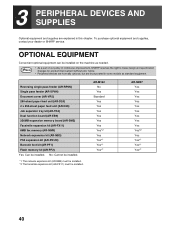
...AR-M207 Yes Yes Yes Yes Yes Yes Yes Yes Yes Yes*2 Yes Yes*1 Yes*1 Yes*1
40 OPTIONAL EQUIPMENT
Convenient optional equipment can be installed. Reversing single pass feeder (AR-RP6N) Single pass feeder (AR-SP6N) Document cover (AR-VR5) 250-sheet paper feed unit (AR... kit (AR-NB3) must be installed. *2 The facsimile expansion kit (AR-FX11) must be installed.
3 PERIPHERAL DEVICES AND SUPPLIES...
AR-M162 | AR-M207 Operation Manual Suite - Page 43
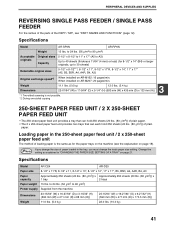
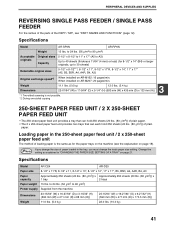
... (5.0 kg)
22.0 lbs. (10.0 kg)
41 If you must change the tray's paper size setting. When installed on page 21.
PERIPHERAL DEVICES AND SUPPLIES
REVERSING SINGLE PASS FEEDER / SINGLE PASS FEEDER
For the names of the parts of the RSPF / SPF, see the explanation on page ... 250 sheets (20 lbs. (80 g/m2)) of paper loaded in "CHANGING THE PAPER SIZE SETTING OF A TRAY" on AR-M207: 20 pages/min.
AR-M162 | AR-M207 Operation Manual Suite - Page 75
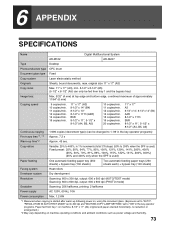
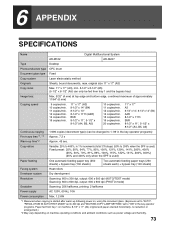
6 APPENDIX
SPECIFICATIONS
Name
Digital Multifunctional System
AR-M162
AR-M207
Type
Desktop
Photoconductive type OPC drum
Document glass type Fixed
Copy system
Laser electrostatic method
Originals
Sheets, bound documents, max. Copy ratios
Variable: 25% to 400%, in the key operator programs) Approx. 7.2 s Approx. 45 sec. "RESOLUTION IN AUTO/...
AR-M162 | AR-M207 Operation Manual Suite - Page 91
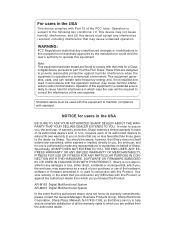
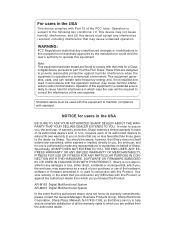
... assure complete satisfaction of this device must be used with this equipment to maintain compliance with this Product, is against harmful interference when the equipment is not responsible for any difficulties with the operation manual, may cause harmful interference to radio communications. AR-M162 Digital Multifunctional System AR-M207 Digital Multifunctional System
In the event that...
AR-M162 | AR-M207 Operation Manual Suite - Page 94
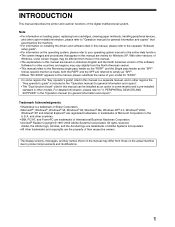
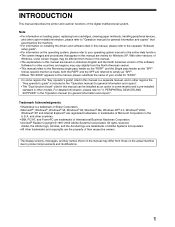
... feeder as the "RSPF" and the Single pass feeder as "SPF". • Where "AR-XXXX" appears in this manual are referred to your model for "XXXX". • In... RSPF and the SPF are based on the actual machine due to "3. PERIPHERAL DEVICES AND SUPPLIES" in other countries and regions may be installed as an option in...the property of the digital multifunctional system. All rights reserved.
AR-M162 | AR-M207 Operation Manual Suite - Page 195
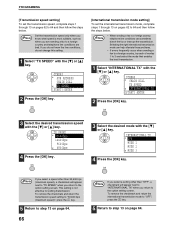
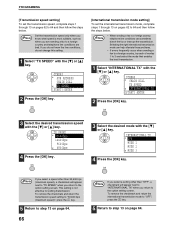
... and return the international transmission mode to "OFF", press the key.
5 Return to a foreign country, telephone line conditions can help alleviate these problems.
• If errors frequently occur when sending a fax to a foreign country, try each of modes 1 to 3 and select the mode that enables the best transmission.
1 Select "INTERNATIONAL TX...
AR-M162 | AR-M207 Operation Manual Suite - Page 215
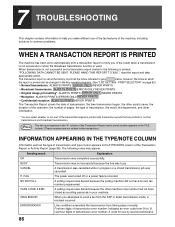
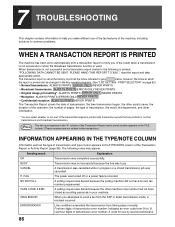
... and a transaction report similar to the following notes may appear. First two digits of transmission error number: Indicates an error code from 00 to 31. PRINT SELECTION" on page 95.)
• Normal transmission: ALWAYS PRINTS / ERROR ONLY /NEVER PRINTS
• Broadcast transmission: ALWAYS PRINTS /ERROR ONLY/NEVER PRINTS
• Original image print setting*: ALWAYS PRINTS...
AR-M162 | AR-M207 Operation Manual Suite - Page 216
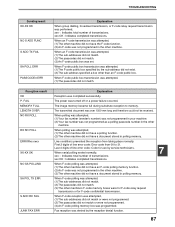
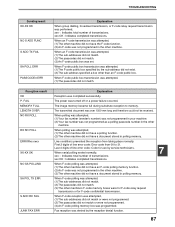
...box transmission was performed, xxx- : Indicates total number of line error code: Error code from taking place normally. Reception result OK P. The image ...number) was not programmed in the other than an F-code public box. Line conditions prevented the reception from 00 to memory. First 2 digits of transmissions.
When F-code polling was not programmed in polling memory. The transmitted...
AR-M162 | AR-M207 Operation Manual Suite - Page 231


...INTERVAL" with the [ ] or [ ] key and then press the [OK] key.
5 Enter the recall interval (00 to 15) with the numeric keys and then press the [OK] key.
• The recall interval can be set... or [ ] keys and enter the correct number.
• Even if this setting is broken due to the line error.
• If you do not wish to "0".
RECALL SET (ERR)
When sending a fax, this setting is enabled...
AR-M162 | AR-M207 Operation Manual Suite - Page 245


... connect the machine to the network expansion kit.
PERIPHERAL DEVICES AND SUPPLIES" in other models.
All rights reserved.
Unless ... manual (for network printer)" in the network expansion kit (AR-NB3).
• For information on installing the drivers and ...American version. • This manual refers to the digital multifunctional system equipped with the network function as "the machine". ...
AR-M162 | AR-M207 Operation Manual Suite - Page 279
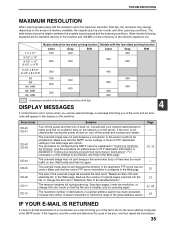
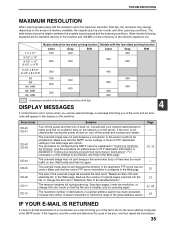
... less pages, lower the resolution, or change the color mode so that the following examples are correct.
Error Code CE-00 CE-01
CE-02 CE-04
CE-03 CE-05 CE-09 CE-11 CE-12
Solution
Turn off... that the file size is not cleared after turning the power off and on the amount of the error and an error code will appear in the display on the network or in the Web page. Make sure that the...
AR-M162 | AR-M207 Operation Manual Suite - Page 285
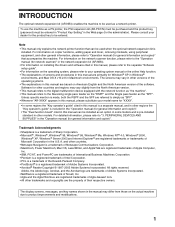
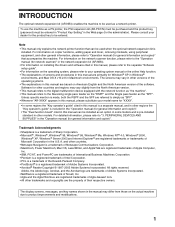
...and in other regions the "Key operator's guide" is included in the network expansion kit (AR-NB3). • For information on copier functions, adding paper and toner, removing misfeeds, ...regions may differ from the North American version. • This manual refers to the digital multifunction device equipped with the network function as "the machine". • This manual refers to simply...
Quick Reference Guide - Page 1
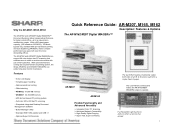
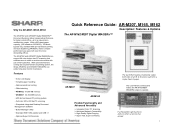
... archive documents with even the most demanding offices.
Why the AR-M207, M165, M162
The AR-M162 and AR-M207 Digital IMAGERs™ Document Systems deliver advanced performance for today's small office-all in a value-driven, multifunction copier. With a 500-sheet paper capacity, (250 sheets on AR-M162), 100-sheet bypass tray, standard 600 dpi host-based...
Quick Reference Guide - Page 2
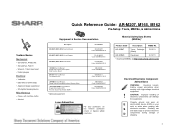
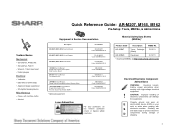
... Service Manual Digital Laser Copier Printer Option Dual Function Board AR-FX11 Service Manual Fax Expansion Kit
Part Number
SM-AR-M207 Code: 00ZARM207/A1E
CD-AR-M2007 Code: 00ZARM207/C1/
PG-AR-M207 Code: 00ZARM207/P1E
SM-AR-EB9 Code: 00ZAREB9//A1E
SM-AR-FX11 Code: 00ZARFX11/A1E
*AR-NB3 Service Manual Digital Copier/Printer/Multifunctional System Option
*AR-SP6N, RP6N...
Quick Reference Guide - Page 21
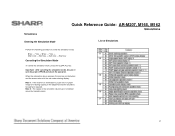
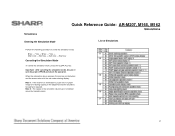
... 2: The values in the adjustment by a jam error or paper empty error during copying in the simulation columns are not default values but sample values.
21
When the interruption key is pressed, the process is required. Simulations Entering the Simulation Mode
Quick Reference Guide: AR-M207, M165, M162
Simulaltions
List of Simulations
Perform the...
Quick Reference Guide - Page 34
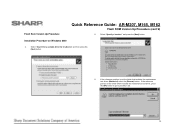
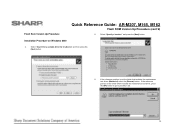
...) select the [Browse] button.
Installation Procedure on Windows 2000
4. Flash Rom Version Up Procedure
Quick Reference Guide: AR-M207, M165, M162
Flash ROM Version Up Procedure (cont'd)
5. Select "Search for a suitable driver for my device" and then press the [Next] button.
6. If the reference position is the folder which includes the maintenance tool...
Operation Manual - Page 2


... simply as "SPF". • Where "AR-XXXX" appears in this manual, please substitute...shown in the manual may be installed as the "SPF". PERIPHERAL DEVICES AND SUPPLIES" in the U.S.A. and other trademarks and copyrights are ...those on American English and the North American version of the digital multifunctional system. All rights reserved. For detailed information, please refer to ...
Similar Questions
How To Fix Sharp Ar-m162 Code H4-00
(Posted by stcd 9 years ago)
My Sharp Ar-m207 Does Not Work. There Is A Sign H4-00 .its Complety Blocked
There is a sign "Call for service" and the H4-00. Nothing else. The panel is complety bloked. I can ...
There is a sign "Call for service" and the H4-00. Nothing else. The panel is complety bloked. I can ...
(Posted by leorodasevilla 10 years ago)
Reset Ar M207 Sharp Copier H4 -00
(Posted by kansegaran 12 years ago)
Problem With Mfp Model Ar208s With Code Error[h4-00] What Is It?
problem with MFP model AR208S with code error[H4-00] what is it?
problem with MFP model AR208S with code error[H4-00] what is it?
(Posted by jcr 13 years ago)

