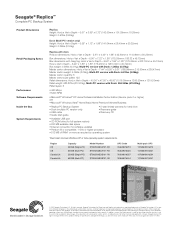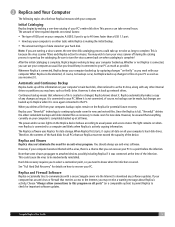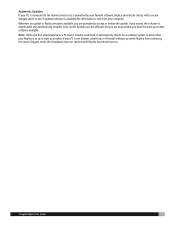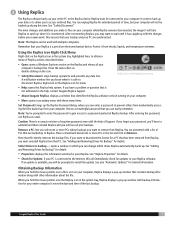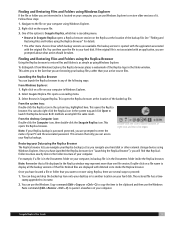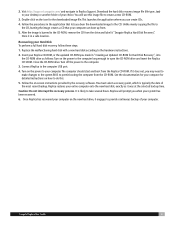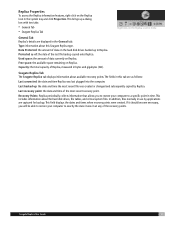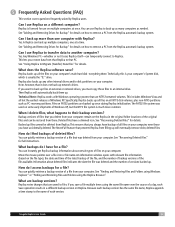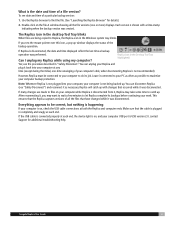Seagate ST905004BDA101-RK Support Question
Find answers below for this question about Seagate ST905004BDA101-RK - Replica 500 GB External Hard Drive.Need a Seagate ST905004BDA101-RK manual? We have 2 online manuals for this item!
Question posted by michaelconnect on November 3rd, 2011
Why Is Seagate Not Answering Their Phonecalls In Singapore On 800 110 1150?
The person who posted this question about this Seagate product did not include a detailed explanation. Please use the "Request More Information" button to the right if more details would help you to answer this question.
Current Answers
Related Seagate ST905004BDA101-RK Manual Pages
Similar Questions
Need Manual For Go Flex 500 Gb Hard Drive
lost the box and the instructions - p/n 92f2a2-500 - s.n na02vztx / thats all the info i can fin...
lost the box and the instructions - p/n 92f2a2-500 - s.n na02vztx / thats all the info i can fin...
(Posted by fredgaeckler 11 years ago)
I Have Purchased A 500 Gb Free Agent Goflex.Need To Know How To For Mac Instal
how to install the soft ware on my mac pro and how to down load the manuall for goflex(free agent)?
how to install the soft ware on my mac pro and how to down load the manuall for goflex(free agent)?
(Posted by johnnader 11 years ago)
I Have A 500 Gb Expansion Portable Hd And Still Dont Know How To Use It. Got Any
Do you have any manuals to teach me how to use it?
Do you have any manuals to teach me how to use it?
(Posted by tiopancho 12 years ago)
Hooking Up And Wiping Clean My Relica 500 To My New Computer . Windows7
What are the steps involved with clearing my replica 500 and installing on my new computer . Windows...
What are the steps involved with clearing my replica 500 and installing on my new computer . Windows...
(Posted by albass771 12 years ago)
Seagate 500 Gb Portable Drive Malfunction
my computer stops detecting my portable drive halfway through. I have to eject and then plug in agai...
my computer stops detecting my portable drive halfway through. I have to eject and then plug in agai...
(Posted by arunvenkatesan 12 years ago)