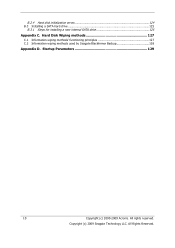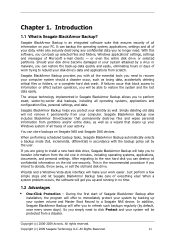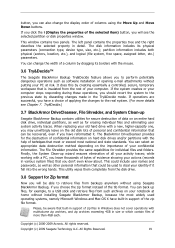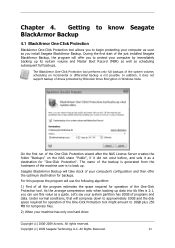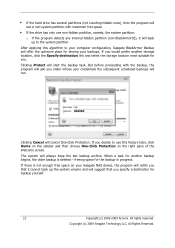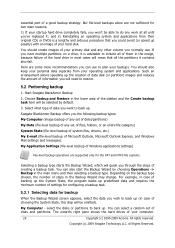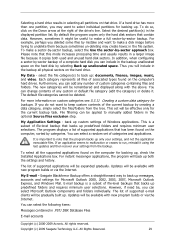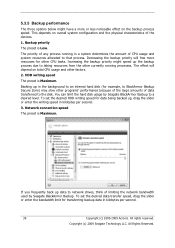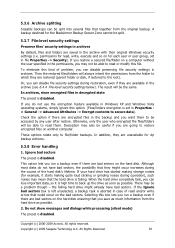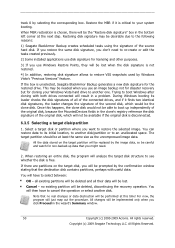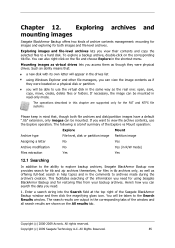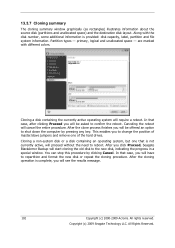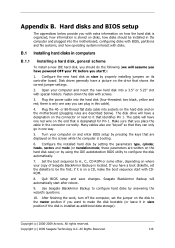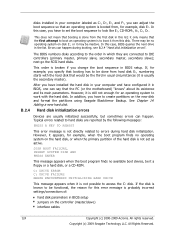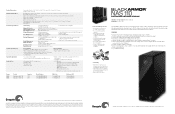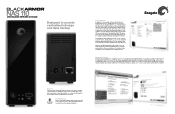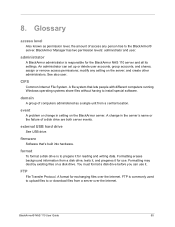Seagate BlackArmor NAS 110 Support Question
Find answers below for this question about Seagate BlackArmor NAS 110.Need a Seagate BlackArmor NAS 110 manual? We have 4 online manuals for this item!
Question posted by abhi0sa on May 13th, 2014
How To Upload Via Ftp To Seagate Blackarmor
The person who posted this question about this Seagate product did not include a detailed explanation. Please use the "Request More Information" button to the right if more details would help you to answer this question.
Current Answers
Related Seagate BlackArmor NAS 110 Manual Pages
Similar Questions
External Hard Drive Blinking On And Off
Hi, when i connect my external hard drive into my laptop, my laptop doesn't recognise it, also the l...
Hi, when i connect my external hard drive into my laptop, my laptop doesn't recognise it, also the l...
(Posted by suetitmus 7 years ago)
2tb External Hard Drive Xbox One Won't Work For Video Games, Only Media?
This hard drive doesn't allow me to save memory for video games. It says it needs to be 3.0 or faste...
This hard drive doesn't allow me to save memory for video games. It says it needs to be 3.0 or faste...
(Posted by Seanick2000 8 years ago)
How Is A Blackarmor Nas 110 Hard Drive Formatted
(Posted by jonchand 9 years ago)
How To Restore Seagate Nas 110 To Factory
(Posted by conand19Crisw 9 years ago)