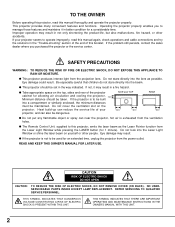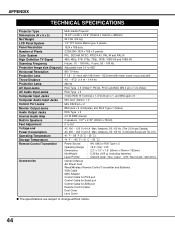Sanyo XP30 Support Question
Find answers below for this question about Sanyo XP30 - PLC XGA LCD Projector.Need a Sanyo XP30 manual? We have 1 online manual for this item!
Question posted by anordman on May 25th, 2011
Yellow Glow From Lamp
There is a yellow tint coming from th eprojector. A yellow circle appears on the screen. The edges of the projection are the normal color. We have replaced the bulb - the replace leamp indicator light is on.
Current Answers
Related Sanyo XP30 Manual Pages
Similar Questions
Lights Are Blinking On Sanyo Model Plc-xp55
I have a Sanyo Model PLC-XP55. Every time I plug it into the outlet all the lights (4 lights) starte...
I have a Sanyo Model PLC-XP55. Every time I plug it into the outlet all the lights (4 lights) starte...
(Posted by nhatngoan 8 years ago)
Lcd Projector Black Sport On The Screen It Been Growing.
(Posted by fm1964 11 years ago)
Plc-xu74 Lcd Projector How To Unlock The Projector Panel
PLC-XU74 LCD Projector how to unlock the projector paneli locked the control; panel of projector and...
PLC-XU74 LCD Projector how to unlock the projector paneli locked the control; panel of projector and...
(Posted by arslanumar 12 years ago)
Sanyo Plc Sw30 Driver
hi, i have been given a sanyo plc sw30 lcd projector. any idea how i locate the drivers online?
hi, i have been given a sanyo plc sw30 lcd projector. any idea how i locate the drivers online?
(Posted by laura93284 12 years ago)
Are There In Compatibillity Issues With Projector Plc-xp30 And Windows 7?
Cannot get display to hold image between Windoes 7 laptop and Projector.
Cannot get display to hold image between Windoes 7 laptop and Projector.
(Posted by grahamx7 14 years ago)