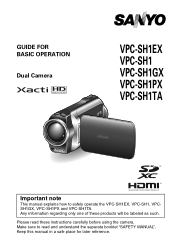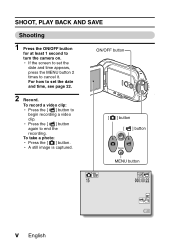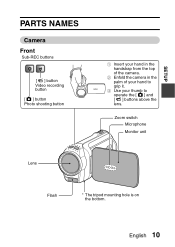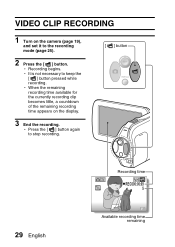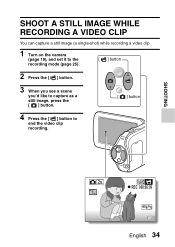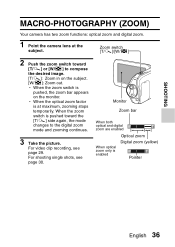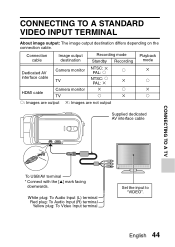Sanyo VPC-SH1 Support Question
Find answers below for this question about Sanyo VPC-SH1 - Full HD 1080 Video.Need a Sanyo VPC-SH1 manual? We have 2 online manuals for this item!
Question posted by budionotri24 on March 28th, 2013
Why Lens Optic Is Not Function
The person who posted this question about this Sanyo product did not include a detailed explanation. Please use the "Request More Information" button to the right if more details would help you to answer this question.
Current Answers
Related Sanyo VPC-SH1 Manual Pages
Similar Questions
Formatting The Smart Card - Sandisk Sdxc Uhs-1 Card 64gb
How do I format the smart card? What smart cards work with this camera?
How do I format the smart card? What smart cards work with this camera?
(Posted by mrodgersm 9 years ago)
Trouble Shoot
i have a sanyo digital camera vpc e1090. when i turn it on, it makes a hum noise then reads lens err...
i have a sanyo digital camera vpc e1090. when i turn it on, it makes a hum noise then reads lens err...
(Posted by davep0339 9 years ago)
My Camera Is Not Getting On . It Is Getting On When We Connect To The Power Only
(Posted by ullasd 11 years ago)
Doesn't Record For Full Hour
I bought the camera to record 1-hour sessions. It records for 35 mins and then starts a second video...
I bought the camera to record 1-hour sessions. It records for 35 mins and then starts a second video...
(Posted by leahbijelic 11 years ago)
Sanyo Vpc-hd100
Video camera sound is awful. Cant handle high volumes. How do I turn down input when recording?
Video camera sound is awful. Cant handle high volumes. How do I turn down input when recording?
(Posted by fisherb99 13 years ago)