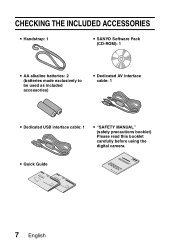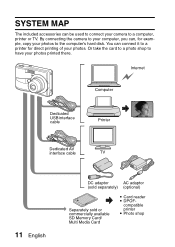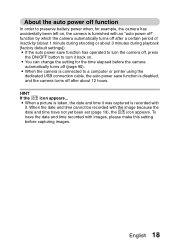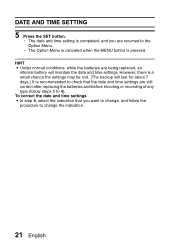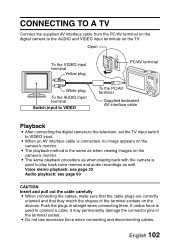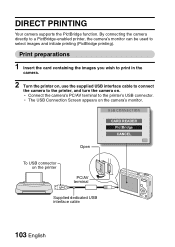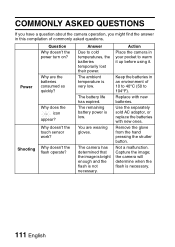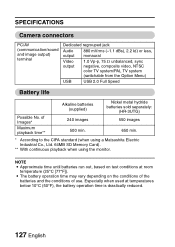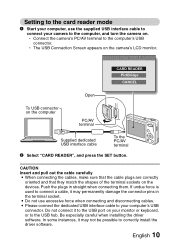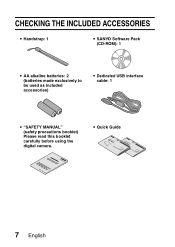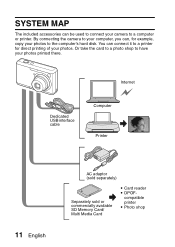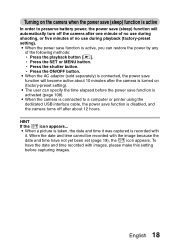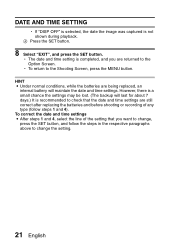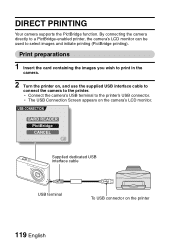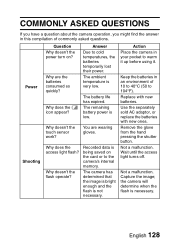Sanyo VPC S6 Support Question
Find answers below for this question about Sanyo VPC S6 - Xacti Digital Camera.Need a Sanyo VPC S6 manual? We have 4 online manuals for this item!
Question posted by willysandy on August 1st, 2011
I Have Lost My Dedicated Av Interface Cable And Wondered If I Could Buy A Replac
could i buy a av interface cable for my camera
Current Answers
Related Sanyo VPC S6 Manual Pages
Similar Questions
Looking For A Usb Cable Vpc-t700 7mp Sanyo Digital Camera. (not Xacti)
I bought a Sanyo Digital Camera VPT-T700 camera in 2007 and have since misplaced the USB cord that g...
I bought a Sanyo Digital Camera VPT-T700 camera in 2007 and have since misplaced the USB cord that g...
(Posted by krayner 10 years ago)
Where Can I Buy A Replacement Usb Cord For This Camera?
(Posted by Bstouder 10 years ago)
How Do I Install The Webcam Program Without The Cd???? I Lost My Cd.
(Posted by Anonymous-51985 12 years ago)
I Live In The Vancouver Area Of Canada. I Am In Need Of A Usb Cable.
Can you please advise me where I can obtain this Item. Thanks KJ Sanyo xacti s5 camera 5,0 megapixal
Can you please advise me where I can obtain this Item. Thanks KJ Sanyo xacti s5 camera 5,0 megapixal
(Posted by onematelow 12 years ago)