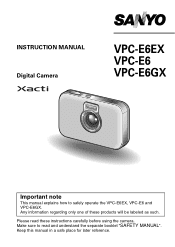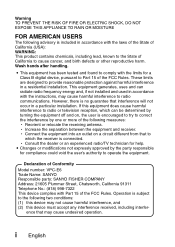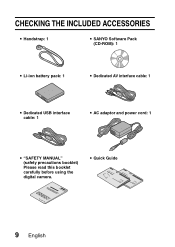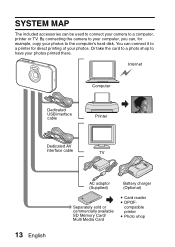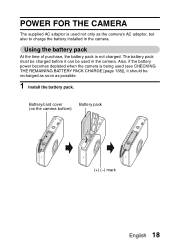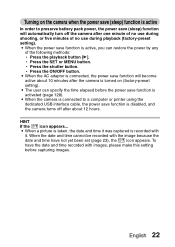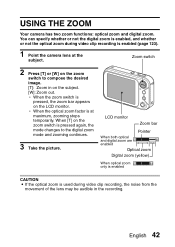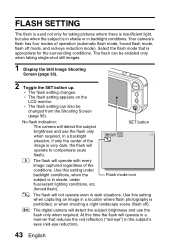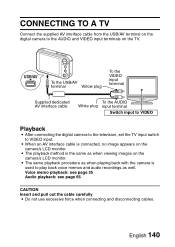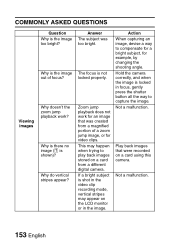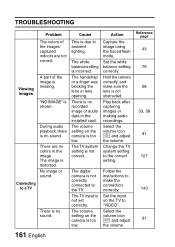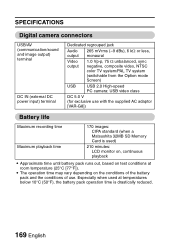Sanyo VPC-E6 Support Question
Find answers below for this question about Sanyo VPC-E6.Need a Sanyo VPC-E6 manual? We have 1 online manual for this item!
Question posted by crb on July 22nd, 2014
Cables
Where can i purchase a cable for my SANYO VPC-E6EX?
Current Answers
Related Sanyo VPC-E6 Manual Pages
Similar Questions
Digital Camera Vpc-e2100
My camera keeps freezing up when you go to take a picture and then turns itself off.
My camera keeps freezing up when you go to take a picture and then turns itself off.
(Posted by danalemon69 6 years ago)
Digital Camera Image Review Bad Quality.
my sanyo digital camera vpc-s60ex shows bad image on lcd when review, but good one before click it. ...
my sanyo digital camera vpc-s60ex shows bad image on lcd when review, but good one before click it. ...
(Posted by Anonymous-158455 8 years ago)
Sanyo Fisher Co Digital Camera Vpc-s500
Why is deleting pictures so slow
Why is deleting pictures so slow
(Posted by Pehahn65 9 years ago)
Looking For A Usb Cable Vpc-t700 7mp Sanyo Digital Camera. (not Xacti)
I bought a Sanyo Digital Camera VPT-T700 camera in 2007 and have since misplaced the USB cord that g...
I bought a Sanyo Digital Camera VPT-T700 camera in 2007 and have since misplaced the USB cord that g...
(Posted by krayner 10 years ago)
Battery Drains Quickly In Digital Camera
How do I fix this problem for my Sanyo VPC-E870 digital camera. The battery drains quickly, like in ...
How do I fix this problem for my Sanyo VPC-E870 digital camera. The battery drains quickly, like in ...
(Posted by ctwaley 12 years ago)