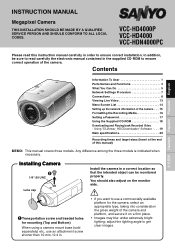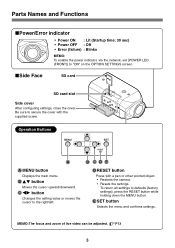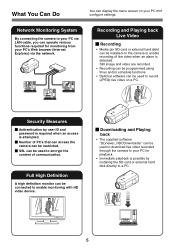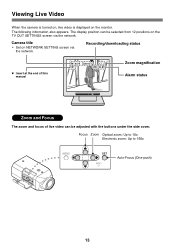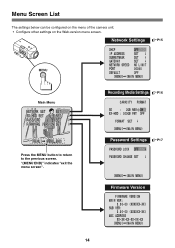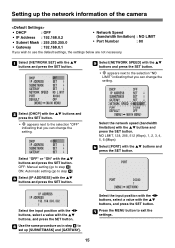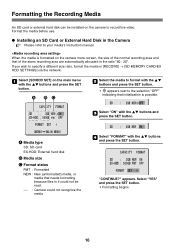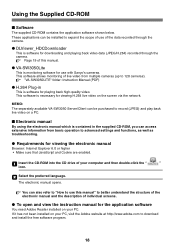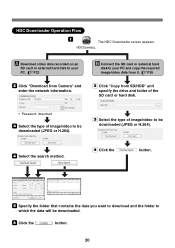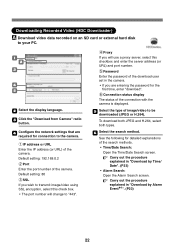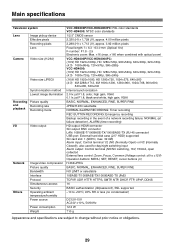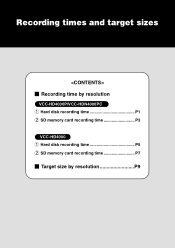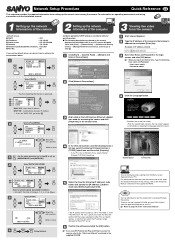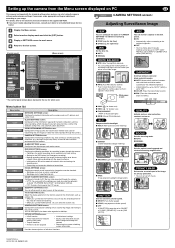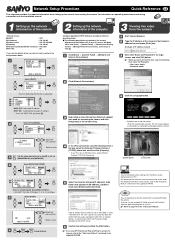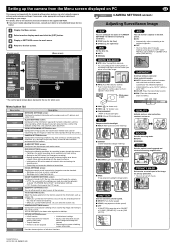Sanyo VCC-HD4000 Support Question
Find answers below for this question about Sanyo VCC-HD4000 - Network Camera.Need a Sanyo VCC-HD4000 manual? We have 3 online manuals for this item!
Question posted by kencocks on December 18th, 2012
Do Youhave An Ip Ptz
that is 5MP and streams at 30fps at full resolution
Current Answers
Related Sanyo VCC-HD4000 Manual Pages
Similar Questions
Vcc Hd 2100p Camer Ip Ad 192.168.1.41 Can Open Camera
(Posted by mosedayan24 3 years ago)
About My Camera
I have a vpc S5880P camera when I turn it on It lights up then the screen goes blank. and it won't t...
I have a vpc S5880P camera when I turn it on It lights up then the screen goes blank. and it won't t...
(Posted by dutches59 11 years ago)
Sanyo Xacti Hd1 As Webcam
I've installed it on my PC (win7) Sanyo Xacti hd1. Now I want it to be webcam, but not the know call...
I've installed it on my PC (win7) Sanyo Xacti hd1. Now I want it to be webcam, but not the know call...
(Posted by rjnobarros 11 years ago)
Parts For Sanyo Vcc-hd5400
i am wondering where can i get parts for the Sanyo VCC-HD5400 ptz camera?i am looking for wiring har...
i am wondering where can i get parts for the Sanyo VCC-HD5400 ptz camera?i am looking for wiring har...
(Posted by kathyashmore 11 years ago)