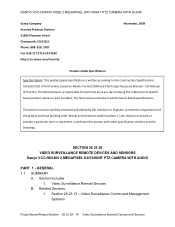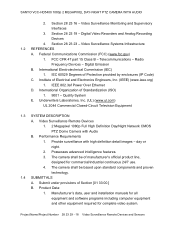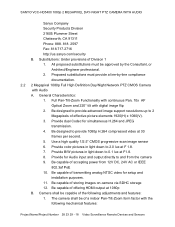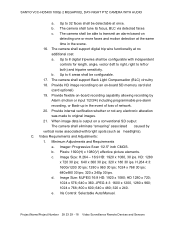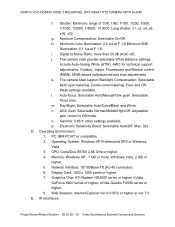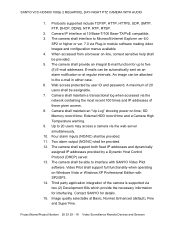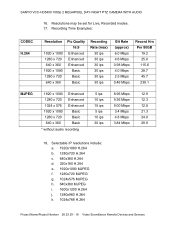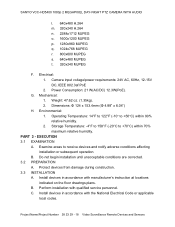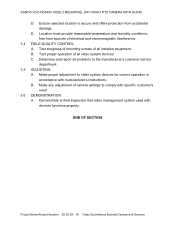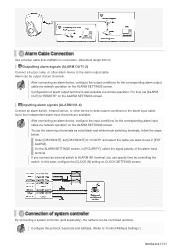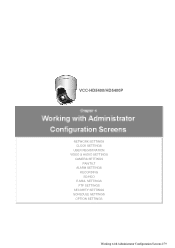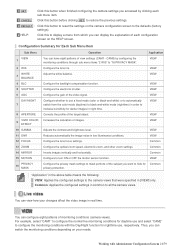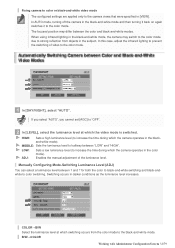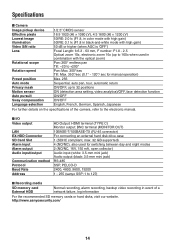Sanyo VCC-HD5400 Support Question
Find answers below for this question about Sanyo VCC-HD5400 - Full HD 1080p Day/Night Pan-Tilt-Zoom Camera.Need a Sanyo VCC-HD5400 manual? We have 4 online manuals for this item!
Question posted by kathyashmore on March 13th, 2013
Parts For Sanyo Vcc-hd5400
i am wondering where can i get parts for the Sanyo VCC-HD5400 ptz camera ?i am looking for wiring harness that goes to the back of the camera,any idea?
Current Answers
Related Sanyo VCC-HD5400 Manual Pages
Similar Questions
Vcc Hd 2100p Camer Ip Ad 192.168.1.41 Can Open Camera
(Posted by mosedayan24 3 years ago)
Inquiry Of Sanyo - Camera
We would like to purchase the camera, brand of Sanyo,Model No.: VCC-5884,quantity of 2.Please kindly...
We would like to purchase the camera, brand of Sanyo,Model No.: VCC-5884,quantity of 2.Please kindly...
(Posted by honcylu2016 5 years ago)
Sanyo Vcc-5884
Hi,Do you have sanyo vcc-5884 or replacement? where can i find it ?Rachel
Hi,Do you have sanyo vcc-5884 or replacement? where can i find it ?Rachel
(Posted by rachel31911 8 years ago)
Looking For A Manual For Dc-d15u Stereo System
(Posted by martinandrewsalamander 12 years ago)
The Ftp Client Refuses To Transmit An Image Without First Creating A Directory.
The FTP directory creation algorithm won't allow back slash or forward slash characters. Moreover wh...
The FTP directory creation algorithm won't allow back slash or forward slash characters. Moreover wh...
(Posted by gwwilk 12 years ago)