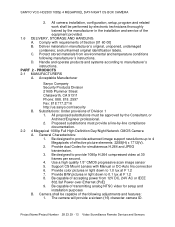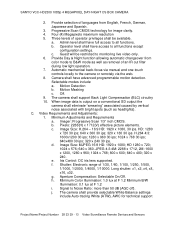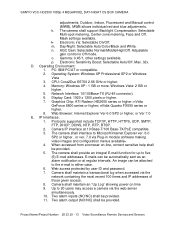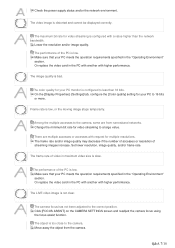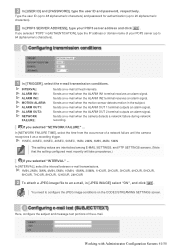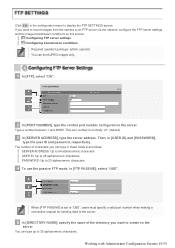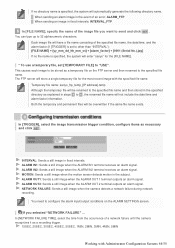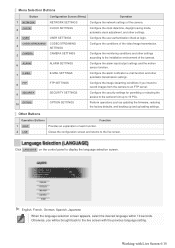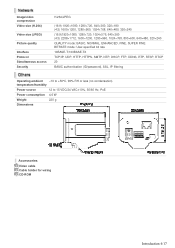Sanyo VCC-HD2300 Support Question
Find answers below for this question about Sanyo VCC-HD2300 - Full HD 1080p Network Camera.Need a Sanyo VCC-HD2300 manual? We have 4 online manuals for this item!
Question posted by gwwilk on July 17th, 2011
The Ftp Client Refuses To Transmit An Image Without First Creating A Directory.
The FTP directory creation algorithm won't allow back slash or forward slash characters. Moreover when the FTP client attempts to send, it insists on creating a new directory. Cerberus FTP Server won't overwrite an existing directory, and it refuses to create a directory without a preceding slash. How can I overcome these inane limitations of the Sanyo VCC-HD2300?
Current Answers
Related Sanyo VCC-HD2300 Manual Pages
Similar Questions
Vcc Hd 2100p Camer Ip Ad 192.168.1.41 Can Open Camera
(Posted by mosedayan24 3 years ago)
Digital Camera Image Review Bad Quality.
my sanyo digital camera vpc-s60ex shows bad image on lcd when review, but good one before click it. ...
my sanyo digital camera vpc-s60ex shows bad image on lcd when review, but good one before click it. ...
(Posted by Anonymous-158455 8 years ago)
Can't Play Media From My Led Flat Screen Tv
I have a Sanyo 58" TV HD 1080p and i can't play videos on it, how can i play videos on a usb memory ...
I have a Sanyo 58" TV HD 1080p and i can't play videos on it, how can i play videos on a usb memory ...
(Posted by jeremym85 10 years ago)
No Image
no image on lcd monitor yet the lens cover is in the retract mode. is there a rest method or driver ...
no image on lcd monitor yet the lens cover is in the retract mode. is there a rest method or driver ...
(Posted by jaigonmal 11 years ago)
Showed Half A Blue Screen At The Bottom With Compressed Image On Upper Half.
Tested projector out 3 times before showing a DVD, when turned it on the 4th time, it projected a bl...
Tested projector out 3 times before showing a DVD, when turned it on the 4th time, it projected a bl...
(Posted by aphan 13 years ago)