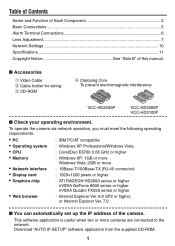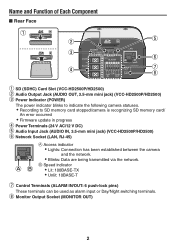Sanyo VCC-HD2100 Support Question
Find answers below for this question about Sanyo VCC-HD2100 - Full HD 1080p Network Camera.Need a Sanyo VCC-HD2100 manual? We have 4 online manuals for this item!
Question posted by mosedayan24 on June 14th, 2020
Vcc Hd 2100p Camer Ip Ad 192.168.1.41 Can Open Camera
The person who posted this question about this Sanyo product did not include a detailed explanation. Please use the "Request More Information" button to the right if more details would help you to answer this question.
Current Answers
Answer #1: Posted by techyagent on June 14th, 2020 8:34 PM
To use this camera i am referring you to this document which can help you alot to understand this camera:-
https://www.networkwebcams.co.uk/downloads/sanyo/nwl_sanyo_vcc-hd2100-hd2300_um.pdf
Thanks
Techygirl
Related Sanyo VCC-HD2100 Manual Pages
Similar Questions
Inquiry Of Sanyo - Camera
We would like to purchase the camera, brand of Sanyo,Model No.: VCC-5884,quantity of 2.Please kindly...
We would like to purchase the camera, brand of Sanyo,Model No.: VCC-5884,quantity of 2.Please kindly...
(Posted by honcylu2016 5 years ago)
Sanyo Vcc-5884
Hi,Do you have sanyo vcc-5884 or replacement? where can i find it ?Rachel
Hi,Do you have sanyo vcc-5884 or replacement? where can i find it ?Rachel
(Posted by rachel31911 8 years ago)
Can't Play Media From My Led Flat Screen Tv
I have a Sanyo 58" TV HD 1080p and i can't play videos on it, how can i play videos on a usb memory ...
I have a Sanyo 58" TV HD 1080p and i can't play videos on it, how can i play videos on a usb memory ...
(Posted by jeremym85 10 years ago)
Parts For Sanyo Vcc-hd5400
i am wondering where can i get parts for the Sanyo VCC-HD5400 ptz camera?i am looking for wiring har...
i am wondering where can i get parts for the Sanyo VCC-HD5400 ptz camera?i am looking for wiring har...
(Posted by kathyashmore 11 years ago)
The Ftp Client Refuses To Transmit An Image Without First Creating A Directory.
The FTP directory creation algorithm won't allow back slash or forward slash characters. Moreover wh...
The FTP directory creation algorithm won't allow back slash or forward slash characters. Moreover wh...
(Posted by gwwilk 12 years ago)