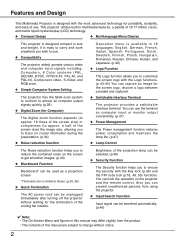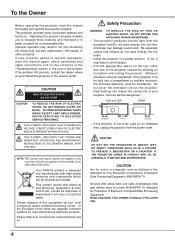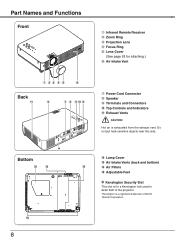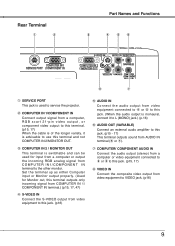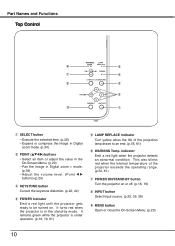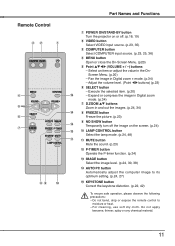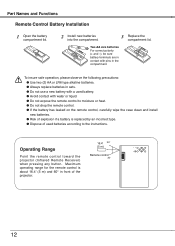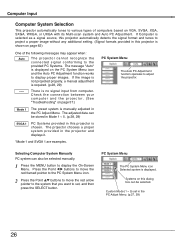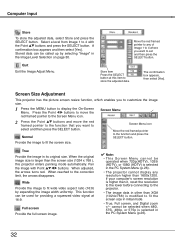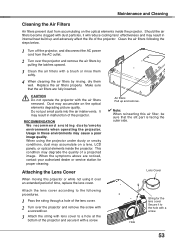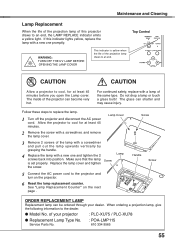Sanyo PLC XU78 Support Question
Find answers below for this question about Sanyo PLC XU78 - XGA LCD Projector.Need a Sanyo PLC XU78 manual? We have 1 online manual for this item!
Question posted by ltgcent on June 7th, 2015
Sanyo Plc-xu78 Mainboard
hi ,i looking for sanyo plc-xu78 mainboard, do you have it?contact: low
Current Answers
Answer #1: Posted by TommyKervz on June 8th, 2015 6:10 AM
Get support on Sanyo replacement parts here [email protected]
Toll free: 1.800.789.9820 or visit their site here
Toll free: 1.800.789.9820 or visit their site here
Related Sanyo PLC XU78 Manual Pages
Similar Questions
Lcd Projector Black Sport On The Screen It Been Growing.
(Posted by fm1964 11 years ago)
No Signal For Projector Plc-xr201
I have a sanyo xga projector model plc-xr201 and wondered if this works with windows 2003 and on an ...
I have a sanyo xga projector model plc-xr201 and wondered if this works with windows 2003 and on an ...
(Posted by Anonymous-55192 12 years ago)
Plc-xu74 Lcd Projector How To Unlock The Projector Panel
PLC-XU74 LCD Projector how to unlock the projector paneli locked the control; panel of projector and...
PLC-XU74 LCD Projector how to unlock the projector paneli locked the control; panel of projector and...
(Posted by arslanumar 12 years ago)
Sanyo Plc Sw30 Driver
hi, i have been given a sanyo plc sw30 lcd projector. any idea how i locate the drivers online?
hi, i have been given a sanyo plc sw30 lcd projector. any idea how i locate the drivers online?
(Posted by laura93284 12 years ago)
Sanyo Plc-xu58 Projector Power Indicator
My sony PLC-XU58 projector power indicator keeps blinking it wont stop. Try to turn it off but pow...
My sony PLC-XU58 projector power indicator keeps blinking it wont stop. Try to turn it off but pow...
(Posted by jesus1844 13 years ago)