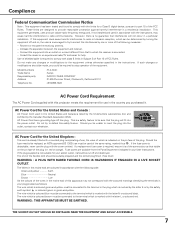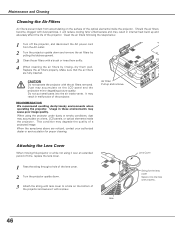Sanyo PLC XU41 Support Question
Find answers below for this question about Sanyo PLC XU41 - XGA LCD Projector.Need a Sanyo PLC XU41 manual? We have 1 online manual for this item!
Question posted by felanie77 on July 14th, 2015
My Sanyo Vpc-e2100 Camera
the zoom on my camera won't work. it won't show up on the LCD screen either. what's the problem? can this be fixed?
Current Answers
Related Sanyo PLC XU41 Manual Pages
Similar Questions
How To Calculate Lamp Life Left On A Sanyo Plc Xu41
how+to+calculate+lamp+life+left+on+a+sanyo+plc+xu41 please
how+to+calculate+lamp+life+left+on+a+sanyo+plc+xu41 please
(Posted by karenrob296 10 years ago)
Sanyo Plc-xu41 Lamp Counter Check
Hi i have sanyo plc-xu41 projector and i'm going to sell that but for better listing i need find out...
Hi i have sanyo plc-xu41 projector and i'm going to sell that but for better listing i need find out...
(Posted by jonnydsale 11 years ago)
I Want Sanyo Plc Xu41 Pin Code
(Posted by kinfaruk606 11 years ago)
No Signal For Projector Plc-xr201
I have a sanyo xga projector model plc-xr201 and wondered if this works with windows 2003 and on an ...
I have a sanyo xga projector model plc-xr201 and wondered if this works with windows 2003 and on an ...
(Posted by Anonymous-55192 12 years ago)
Are There In Compatibillity Issues With Projector Plc-xp30 And Windows 7?
Cannot get display to hold image between Windoes 7 laptop and Projector.
Cannot get display to hold image between Windoes 7 laptop and Projector.
(Posted by grahamx7 14 years ago)