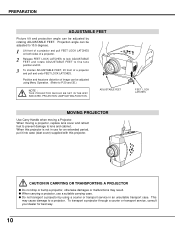Sanyo PLC XP46 Support Question
Find answers below for this question about Sanyo PLC XP46 - XGA LCD Projector.Need a Sanyo PLC XP46 manual? We have 1 online manual for this item!
Question posted by Anonymous-159583 on July 30th, 2016
Yellow Outlines On Images
my projector has a yellow shadow making it appear to have halos, or out of focus. Can anyone help.
Current Answers
Related Sanyo PLC XP46 Manual Pages
Similar Questions
When Projecting Print Why Does My Plc Xp46l Pro Xtrax Have Shadows On The Scree
when projecting printwhy does my PLC XP46L PRO XTRAX have shadows on the screen
when projecting printwhy does my PLC XP46L PRO XTRAX have shadows on the screen
(Posted by jlooney1944 8 years ago)
I Accidentally Pushed The Image Of The Projector And The Key In The Settings
now i have no control with my projector and have no remote is there an app i can control it with for...
now i have no control with my projector and have no remote is there an app i can control it with for...
(Posted by ultravioletcrystals88 9 years ago)
(p38)
I don't know what to do by (p38) the manual say's " Flashes red when internal projector temperatu...
I don't know what to do by (p38) the manual say's " Flashes red when internal projector temperatu...
(Posted by gijsschrikenberg 10 years ago)
How Do You Check The Lamp Hours On Plc Xp46
(Posted by ecvanderbyl 11 years ago)
Plc-xu74 Lcd Projector How To Unlock The Projector Panel
PLC-XU74 LCD Projector how to unlock the projector paneli locked the control; panel of projector and...
PLC-XU74 LCD Projector how to unlock the projector paneli locked the control; panel of projector and...
(Posted by arslanumar 12 years ago)