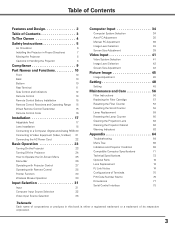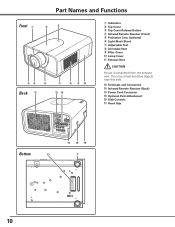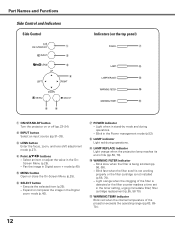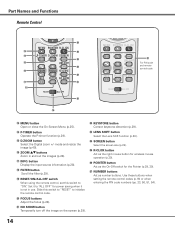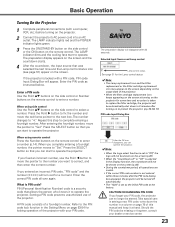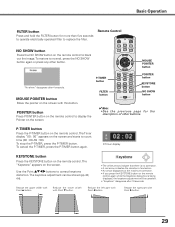Sanyo PLC-XP100L Support Question
Find answers below for this question about Sanyo PLC-XP100L - XGA LCD Projector.Need a Sanyo PLC-XP100L manual? We have 1 online manual for this item!
Question posted by kamranaghdam1003 on September 19th, 2012
When I Scpuling Filter,the Filter Is Not Moving To New Filter,the Filteris Sto
The person who posted this question about this Sanyo product did not include a detailed explanation. Please use the "Request More Information" button to the right if more details would help you to answer this question.
Current Answers
Related Sanyo PLC-XP100L Manual Pages
Similar Questions
Sanyo-pro-xtrax, Plc-xp100l The Lamp Works But All The Lights Are Blinking And
Cleaned filter but all lights still blink and shuts down after it gets to 23 seconds.
Cleaned filter but all lights still blink and shuts down after it gets to 23 seconds.
(Posted by bcayton 9 years ago)
How Do I Clean The Filter/s In A Sanyo Pdg Dxl2000 Projector?
(Posted by malcolmmusa 10 years ago)
Air Filter For Sanyo Plc-xp18n
Where can I purchase a air cleaner filter for this projector?
Where can I purchase a air cleaner filter for this projector?
(Posted by shiloh77 10 years ago)
Hi
I Have A Sanyo Video Data Projector Xp100l
It Work About 5 Min And Shout D
it work about 5 min and shout down and next reset so it work about just5 min now i clean the filter...
it work about 5 min and shout down and next reset so it work about just5 min now i clean the filter...
(Posted by kamranaghdam1003 11 years ago)
Problem With Sanyo Plc-xp100l
Dear, im the IT Manager of kempinski Hotel Aqaba, and i have an issue with my projector, ihave a re...
Dear, im the IT Manager of kempinski Hotel Aqaba, and i have an issue with my projector, ihave a re...
(Posted by hamzehhamad 14 years ago)